eXtra Notes

|
|
 |
Graham K. Rogers |
|
|
|
Previous note (1).
Previous note (2). Previous note (3). Previous note (4). Previous note (5). |
Previous note (6).
Previous note (7). Previous note (8). Previous note (9). Previous note (10). |
Previous note (11).
Previous note (12). Previous note (13). Previous note (14). Previous note (15). |
Previous note (16).
Previous note (17). Previous note (18). Previous note (19). Previous note (20). |
Previous note (21).
Previous note (22). Previous note (23). Previous note (24). Previous note (25). |
|
Previous note (26).
|
Although Inet failed to let anyoneknow about the change of SMTP address, they were kind enough to let users have information about several days of planned system problems. The reason was because of cable repairs. This sort of thing is bound to happen, and even the new IpStar satellite will have its sunspot problem and other weaknesses, although the cable problem is obviously moot.
Inet service has not been too bad in the planned period, but others have not been so lucky. Samart provides the Internet link for the WiFi service at Siam Discovery Centre and that has been awry for several days. I needed to upload some files urgently to my site on Saturday (13 August) and sat in the area just across from Habitat waiting and waiting. I gave up and went into the Apple shop for a chat, where I was told that the shop itself had been having slowness for days. Although they had phoned once and it had improved even while they were on the phone, the service had slid back (I had visions of a techniciian holding two ends of a broken wire). It was not the Airport link, as I was standing right next to the transmitter while making a second attempt: all four bars were showing and it was pushing for a fifth. Other computers also in the shop were showing identical speeds.
I had also had my own problems with my favourite whipping horse, True, in the previous few hours. The data link on the ADSL had started to drop, and I was having to restart the modem/router from time to time. As it was the same on Saturday morning, I dropped a line through the Customer Support page and went shopping. When I came home, I plugged the computer in as normal, turned on the modem/router and had a shower. When I checked, there was no mail. My next step is always to check Safari and my failsafe pages are my own Mac pages and then the Apple site. If these are not coming up, there is a problem.
My first move was to reboot the modem again. And again and again. As that was not improving things, the next thing is to check that the phone line itself is connected. Not once has this line been a problem. So, if the line is OK and the computer is OK, there is a problem with the ADSL. Not a lot we can do about that. To be fair, the only outages I have had so far have been brief. This one was different and after an hour or so, I reminded myself how to use the internal modem (and indirectly why ADSL is preferable) and linked to Inet. Eventually, I brought down all the mail, did a bit of surfing, uploaded a file and logged off. Logging off in itself was a novelty.
By mid-evening, I was getting withdrawal symptoms: sweaty palms, pacing, kicking the dog. I found the True Helpline number (02-900-9898) and started pressing buttons with the automatic voice response. After going down three levels or so, there was an announcement that they were experiencing difficulties with broken machinery and that it was being fixed and that normal service would be resumed as soon as possible
Wonderful.
Not that the message was what I wanted, but that I had some information about why it was not working and that True knew and were fixing it.
The service came back a while later and all (thus far) is well. It is machinery, not magic; and I would expect that sometime in the future there will be another break -- as there will with any such service here -- but at least we had the information and the fix.
| 128/64 | 1,000 baht/month |
| 256/128 | 1,400 baht/month |
| 512/256 | 2,000 baht/month |
Currently for that 512/256 speed, I am paying 750 baht, which looks to me like an increase of 160%. This is not quite in the same league as the one years ago by Datanet which went up from 1,000 to 2,900 baht per month. Nevertheless unless the company comes up with an explanation, I will be considering changing to one of the other suppliers, like CSInternet, or even ToT, where unusually for ToT, you will need a Thai-capable browser and a Thai-capable friend.
Of the two (above) the CSInternet service is currently slightly more expensive, while the ToT service is a little cheaper: both are considerably less than that posted 2,000 baht from True. True need to remember that the reason for so many people taking up the service is that the price is right. Not much point in having such facilities if all the customers jump ship. Or are they hoping that, once tempted in, the users will feel trapped?
One thing I will mention is that the True web pages have never been of the best design: the English pages are liberally dosed with Thai, particularly where there is critical information. It always takes me three or four attempts to open that menu system, which requires great accuracy to hover the mouse over the correct item. Looks good, but it really is hopeless for swift and easy access of information
Some weeks ago, I mentioned the articles I wrote in 1997-98 about freedom of Internet use here in Thailand. In the Home of the Free, recently there has been much press and web coverage of an incident involving 13 Kutztown (PA) high school students and some Apple iBooks (it was the Apple connection that put it on my radar screen).
All of the guys had been provided with iBooks that they had to use. OK, if your teaching materials require one system; I suppose it is like insisting on Internet Explorer 6.x, which means you can only use a PC. These laptops were specially set up with restricted software, spyware (to check on the students' usage) and passwords. Or rather, password. I keep having this discussion with local users, the Enter/Return key is not a strong enough passsword, even if OSX does write in 8 little dots to confuse outsiders. Those guilty of controlling these laptops in the school went one further (or back depending on how you read this), by taping the password to the back of each machine. Those in Thailand will understand when I suggest the word, "buffalo" might best describe those responsible for this action.
We hope our students are bright enough to deal with technology, and we get upset if they succeeed. I would take this further and write that students must surpass their teachers (either now or later): some teachers never get that idea. If no one student ever learned more than teachers, we would never have had Einstein.
So the students delved, and the administration started to slap wrists: detention, but you must bring the iBook. And some machines were cleansed (significantly not all; and it also appears significant which machines were not fully changed) but these guys are bright enough to find out the new passwords (by now they were downloading dictionary password crackers -- let that be a lesson to you -- and other software, including iChat. For some reason, this was omitted. It is on every Apple I have seen in recent times although I do not use it, and Apple is touting this as an advance, particularly with its video conferencing capabilities: CNN have just picked this up. I would be delighted if my students were to use this.
After some more wrist-slapping, the school authorities wheeled out the heavy guns and sent information on these wilful acts to the local police who invited them all down for interview, fingerprinting and photographing (no mention of DNA, but who knows?) so that they can consider charging them with felonies. For those not familiar with the US system, the felony is the serious charge, unlike the misdemeanour. The old-fashioned British system scrapped these in the 60s.
SO we have 13 potential criminals, and a lot of argument. One of the locals in the Pennsylvania district donated web-space and on there I found scores of letters for and against. Of particular note was this letter (and Patrick Mullen has given me permission to use this):
I am a university Macintosh manager with a 15-year old son, so I think it is appropriate that I put a few cents into the pot. I am in complete agreement that the KHS administration has grossly overreacted. Hello? We're talking about teens here! Geez, get a clue...
I find it ironic that, in over-reacting to these 13 (apparently carefully chosen) students' actions, the KHS administration has painted a nice fat target on any computer security measures they implement in the future. I can't imagine they'll win their case, or that it will even get to trial. In the ensuing celebration the young hackers and their friends will see open season on the security of the laptops. This is not a good thing, I'm afraid, but an inevitable consequence of:
1. Poor technical management: At the very least those passwords should have been changed regularly (this can be performed through Apple Remote Desktop or a UNIX shell script. If the student has disabled it, then the tech calls them in and reads them the what-for). Oh, and they probably should have hired a professional Mac geek (with teenage kids if possible ;-) to manage the laptops. No, I'm not looking for a job. I like the one I have (and I only have to deal with one teenager!).
2. Short-sighted rules & policies: Teenagers are all about pushing limits and finding holes. Of COURSE they're going to get into trouble! Have someone at the ready who has the technical expertise and personality to be a mentor, not just a disciplinarian (see Mac geek above).
3. Reactionary behavior due to a vague and distorted perception of the technology involved: I am reminded of the technical myopia and resulting misguided decisions of the pointy haired manager in Scott Adams' "Dilbert" comic strip...
If the KHS administration had done these things they could have kept attention OFF the security holes and work-arounds these students used to get past the security measures. Oops! Now the cat is out of the bag. All the students will know about them. The district will now have to be doubly vigilant if they want to continue putting district computers in the hands of students, and they'll have to hire at least one professional geek to do his/her best to keep things straight.
Hmmm. Maybe this isn't all bad though: I wonder if the rate of computer geeks coming out of KHS might be a little higher than the national average for the next few years. Someone want to keep tabs on this? :-)
All materials ©copyright G.K. Rogers. Free for individual use.
Other links:
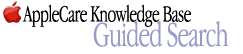
|

|

|

|
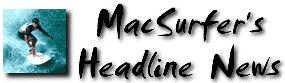
|

|

|

|

|

|
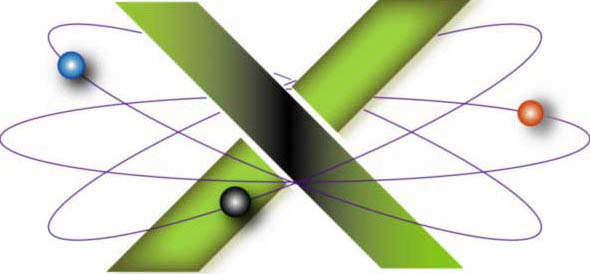
|

|

|
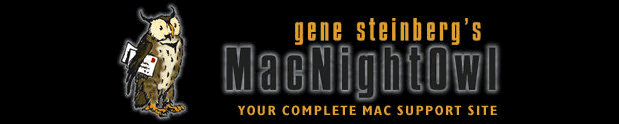
|

|

|

|

|
For further information, e-mail to Graham K. Rogers.

To eXtensions, Current items
To eXtensions, Year Two
To eXtensions, Book Reviews
To Education Page