eXtra Notes

|
|
 |
Graham K. Rogers |
|
|
|
Previous note (1) can be found here.
Previous note (2) can be found here. Previous note (3) can be found here. Previous note (4) can be found here. Previous note (5) can be found here. |
Previous note (6) can be found here.
Previous note (7) can be found here. |
My toy of the week is that long-awaited digital SLR camera: a Nikon D70. I had had SLR cameras for a few years -- the Minolta X11 -- but there were a couple of mishaps. The first was in a motorcycle pannier which I lost in Thonburi one afternoon. By the time I realised then turned round, the bag was long gone: with keys, books, credit cards (cancelled immediately), the camera, a Sigma telephoto lens and a host of other effects. A replacement X11 lasted a few months, until some burglars came a-visiting.
 Life without a camera is almost unbearable, so I got a plastic replacement as soon as I could and found that totallly inadequate, even as a standby. I picked up a Sony digital camera a few months later and any of the images on this website have been taken with that. Although adequate for web pics, it does not have the quality that I really craved and I planned for the SLR. I had initially thought I might buy a Canon EOS D300 but eventually warmed to the Nikon, particularly after local reviewers praised it. (Of course, whichever you buy, someone will rubbish it.)
Life without a camera is almost unbearable, so I got a plastic replacement as soon as I could and found that totallly inadequate, even as a standby. I picked up a Sony digital camera a few months later and any of the images on this website have been taken with that. Although adequate for web pics, it does not have the quality that I really craved and I planned for the SLR. I had initially thought I might buy a Canon EOS D300 but eventually warmed to the Nikon, particularly after local reviewers praised it. (Of course, whichever you buy, someone will rubbish it.)
Using some of the compensation for my wrecked BMW K100RS, I made the plunge last week at a local store, called Sunny Camera. This store has been in Central Pinklao almost since it opened and you get the feeling (even before you walk inside) that this is a real camera shop; not a store that distributes products, or a slick lab that sells cameras on the side. If you do a Google search for Sunny, the shops are listed on a few sites, but (unfortunately) has no website of its own.
The whole thing was explained to me carefully: after all, not only had I not used SLR in a while, but the digital technology changes certain of the operations. The shop threw in a camera bag and gave me a 128MB memory card instead of the standard 32MB. I noted that the salesman had a slight problem formatting this. The rest of the week was given over to experimentation, but I found a couple of problems and they seemed to be related to that card.
A couple of times, after taking a few shots, the camera would freeze, and the display would indicate an unformatted card. Turn off, turn on, and we were back in business. Once or twice, though, I lost some imaes. This was not what I had expected with this camera, especially in the first day or so. I went back to the shop a couple of times. On the second visit, I checked the web and it seemed that the x4 card of 128MB was not one of those recommended by Nikon, so I decided to buy another, see if that worked and then ask for the original 32MB card. I printed out the specifications from Nikon as evidence. The data sheet was really hard to find and, by chance, I linked to a UK site run by Nikon and a search via the Euro-site found the data I wanted. If you were to open this page in "View Source" you would find a somewhat long URL. Thank goodness for copy and paste.
In the shop, almost before I opened my mouth, the manager told the girl in the shop to give me another card, whiich he formatted. He was quite pleased, of course, when I asked for a 256MB card (40x) and it is that one I am now using: with zero problems. Looks like a wierd memory card: nothing unusual really.
Certain of the problems, however, have causes that cannot be directly related to the updates that the users have just applied, no matter what they might want to think. The only time I had a disaster with OSX, for example (and this was some time after an update), I found that so many files had become corrupted -- probably due to misuse by another user, including pulling the plug on a numbe of occasions -- that it had only been a matter of time before it died. I was fortunate to have access to another OSX machine and, saved the data then reinstalled from scratch. The vast improvement in working suggested that this had been overdue.
I work on the principle that, if I can do it, so can someone else. However, scanning the forums in the last few days has shown me that some (A) do not know and some (B) do not want to know, while some (C) carry on regardless. The first group is easy as many of these have recently come over from Windows systems and must, therefore, be forgiven. Mind you, if it were me (as it was once with OSX) my approach would be to make sure before I started deleting or moving stuff.
Herein lies a major problem. OSX is not as flexible in some ways as we would like to think (although it does make up for it in other ways) because, like the Unix system it is, it demands to find certain files in specific places. Number one here, of course, is applications in the Applications folder. And anything that you might find with "kext" in the filename, leave well alone. People have been known to move or delete these and this will cause wailing and gnashing of teeth. A fairly good rule for OSX would be to leave things where they are if they are strategic or if you do not know.
 Along these lines is a story I picked up this week of a new user who downloaded an application and was complaining that it was slow; and that each time he shut down, it disappeared and he had to open it again from the download. He explained that the program was inside a little disk thing on the desktop. The penny dropped then and someone kindly explained that this was a disk image (a virtual disk) and that to run the software effectively, it should be moved to the Applications folder. The sad part about this is that the unfortunate had never been told and had no information about what he had on his desktop. This one did no damage, but there are worse.
Along these lines is a story I picked up this week of a new user who downloaded an application and was complaining that it was slow; and that each time he shut down, it disappeared and he had to open it again from the download. He explained that the program was inside a little disk thing on the desktop. The penny dropped then and someone kindly explained that this was a disk image (a virtual disk) and that to run the software effectively, it should be moved to the Applications folder. The sad part about this is that the unfortunate had never been told and had no information about what he had on his desktop. This one did no damage, but there are worse.
I have mentioned this several times before, but I think it prudent, if the computer is not on 24/7, to run the daily, weekly and monthly maintenance tasks either using the Terminal, or with an application written specifically for the tasks, such as MacJanitor, Macaroni or (a new one to me) OnyX. These are all available via VersionTracker. I also think it sensible to run the Repair Permissions task at least once a week. But what do I know?
I also believe that, when installing new software it is a good idea to repair permissions before and after the installation. When installing a system update, I also like to run the First Aid utility and Disk Warrior (I also run these about once a month anyway) afterwards too. But what do I know?
I know that the current eMac has not had a crash (otherwise known as a Kernnel Panic) ever; nor has the G4 at work; and the iMac crashed because of abuse (see above).
Looking at the update travails, I note that these included power cuts (get a UPS -- saved my bacon several times); plugging in and then removing a digital camera while the installation was in progress; running other applications (I shut them all down for the install process itself). An update to the operating system needs stability. It needs a stable system in terms of no file problems, and it needs a stable system in terms of no disturbances. The installation is in three parts as far as I can see: checking the system, writing the files and optimization (in which the process of pre-binding takes place). Tamper with those at your own risk.If there is one constant I have seen in the forums, it is the detrimental effect that Norton Disk Doctor seems to have on OSX. While it was the major standby for the earlier Apple OS, it has not had a good press and even Norton have now withdrawn support for the OSX product. Doctor Smoke of the XLab used to call this Disk Doctor Kevorkian, but I notice he has now begun to call it "Disk Doctor Lecter" owing to its serial killer nature.
I guess if the company is not supporting it any more, that speaks volumes about its value. And yet, still some people insist that this is the only disk utility they will use and that it has caused them no problems. Not that I like to take this approach to win an argument too often, but statistically, there are more problems reported with than without. My preferred saviour is Disk Warrior which I have installed to run on my iPod. Along with the "only and always Norton" crowd, I saw a user today claim that he had never used repair permissions and had never had a problem. Perhaps statistics are on his side.
And another similar idea. I finished writing on the night of Tues 16th Nov., and run through editing and tidying Wednesday. That morning, however, I had an e-mail from someone in the USA who posed a problem for me to try and solve. He must have read my mind as in his system and configuration (software and hardware) he must have looked for a way to create a problem, then gone ahead. I think I have analysed where the faults lie, but to make sure I am correct and wait for some more feedback, I will put this on a page some time next week.
All materials ©copyright G.K. Rogers. Free for individual use.
Other links:
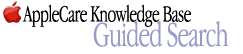
|

|

|

|
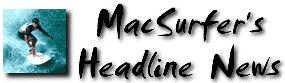
|

|

|

|

|

|
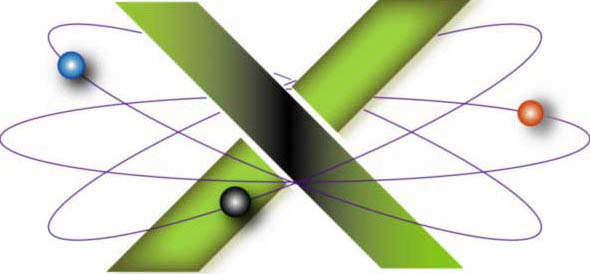
|

|

|
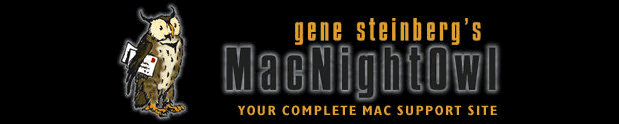
|

|

|

|

|
For further information, e-mail to Graham K. Rogers.

To eXtensions, Current items
To eXtensions, Year Two
To eXtensions, Book Reviews
To Education Page