eXtra Notes

|
|
 |
Graham K. Rogers |
|
|
|
Previous note (1).
Previous note (2). Previous note (3). Previous note (4). Previous note (5). |
Previous note (6).
Previous note (7). Previous note (8). Previous note (9). Previous note (10). |
Previous note (11).
Previous note (12). Previous note (13). Previous note (14). Previous note (15). |
Previous note (16).
Previous note (17). Previous note (18). Previous note (19). Previous note (20). |
Previous note (21).
Previous note (22). Previous note (23). |
I am in two minds about Tiger, particularly as I have to write about it. On the whole, its operations on my computers (plural) has been fine. However, apart from the eye-candy of Widgets, the search facility of Spotlight and one or two visible features with saving files, it is not too easy clearly to demonstrate what the major changes have been. I keep coming across under-the-hood fixes (see below) and differences that make me realise how much has been changed, but how to write about it without becoming a cure for insomnia?
 As an example, I went into the Apple shop in Siam Discovery centre yesterday (Sat 28 May) and was talking to one of the managers in there, Pornthep, who is always good for an exchange of ideas. We chatted about Widgets and I showed him a new one I had (SlothCam) and confirmed the way to make the Weather Widget work for locations: type in the city and press enter; you need to be online.
As an example, I went into the Apple shop in Siam Discovery centre yesterday (Sat 28 May) and was talking to one of the managers in there, Pornthep, who is always good for an exchange of ideas. We chatted about Widgets and I showed him a new one I had (SlothCam) and confirmed the way to make the Weather Widget work for locations: type in the city and press enter; you need to be online.
The response is either to identify the location (Bangkok and Kanchanaburi are unique), or offer alternatives (Victoria has several around the world). With the right one, click Enter and the weather will show. This also depends on the input: as anyone can confirm, the weathermen sometimes get it wrong; and while it may show rain, my street may be dry, while a couple of kms away residents might be flooded out.
While talking I asked if he had seen the Rotate facility. The puzzled look said, No. I knew from a MacOSX Hints item that my 12" PowerBook could not do this, but that (with a little teasing) the eMac can. When entering the Graphics Preference in System Preferences, hold down the Option key. We tried it on a couple of PowerBooks and the G5 iMac with no luck. Then we moved to the PowerPC on display. Even without the Option key, the Rotate button was shown and I clicked on 180°. The screen went blank for a moment, then was totally inverted. I was able to confirm (for myself) that this also inverts mouse movements, which is slightly dis-orienting: mouse to left, pointer to right; mouse up, pointer down. Once I had mastered that, I reset the screen rather than leave it upside down in the shop.
Warning, if your machine is not meant to do this, and you try it (especially with some external monitors) you may cause enough problems that require a reinstall of the system: leave well alone.

I had been a little worried a couple of days before in Central Pinklao. I was in the tiny branch of the Bangkok Bank that is there on floor one, next to the Western Union kiosk and Central's own Gift counter. While in the bank -- making the last payment on my PowerBook, so it really IS mine now -- I saw the man from Sunny Camera, from whom I had bought my Nikon. I let him have a look at the Power Book and some of the images I had imported from the camera.

I was working in a small space, balancing the computer on my arm, and with my glasses in my pocket, when I activated the computer, an "Airport" warning panel appeared asking me if I wanted to join a wifi network. I clicked on No and carried on with logging in.
It made me think about the situation and I went back a couple of days later, because I was concerned that the Bank's network might be open. Fortnately, it was not the Bank, nor Western Union, but Central's network. Perhaps if I had had the right tools, I could have got in, but it was not open and I was not in possession of a password, so that was the end of that.
The signal cannot be hidden. The connection itself can be blocked: my attempt (above) was not successful. I think the situation is that honest people can be aware that it is there but either ignore it (not expecting or wanting a connection) or try, in case it is a legitimate, open network (like Siam Discovery Center and TKPark -- whoever chose that awful music?). Ethically, I see that one attempt is valid. Once the information tells you that you do not have permission, then further attempts are going over the line.
Of course, if you do get into a network that is open and should not be, I think that is a grey area, but there is a fair amount of blame on the link provider. If one is stupid enough to leave the door open, then one ought not to be surprised if people walk in, especially if there ARE open networks about elsewhere.
Networks are as secure/insecure as your house. This is a poor analogy but let me enlarge on that. Putting a lock on a door (or network) is fine, but if you read confidential documents beside an open window, then maybe someone can look in. Usually, honest folks will focus on the idea that the documents are INside the house and not theirs, and will move on. Some folks look because they are inquisitive, AND because they can. Some folks want to know too much and not only look through the window, but use binoculars and/or telephoto lenses to see your bank statements and other items which are for your eyes only.
Now with that WIfi network, if it is password protected, the strength of the network is as good as the password (and the door lock). If you use "mywifename" as a password, then sooner or later someone (dishonest) will break in: perhaps just for a look around, to see what you have (come in the door and sit in your chair); or to use the facilities. A better analogy here might be the idea of a front garden with no fence: where does the road end and your property begin? All very vague.
Some folks (and some agencies) will be a lot more inquisitive and look at the private stuff -- and here is where one needs to think about other levels of protection. Frankly, dear, I don't give a damn. If they want to look at the sites I have surfed to, or at the teaching materials, I would be annoyed that I was not asked, but maybe they would learn something. I would also be annoyed (and here we approach that line) if a copy of my writings was published, or one of my photos was distributed: partly because I can earn money out of this; and also because I detest plagiarism (I go to great pains in columns to identify my sources when I can, or to write that I got it from someone else).
With the Ethernet, the Firewall and the connections I use, there is less chance of this happening. As additional protection, by accessing the Firewall in Sharing Preferences, there is an "Advanced" button. This brings up three key protections:

The way to protect from that level of trawling is to use encryption. It is easy enough to set up, and companies would be amiss not to do this; but if I am playing online games, do I really need this? Remember also that I am perhaps at greater risk as some of my students are highly adept at computer use. I have weighed the advantages and disadvantages, and I think I could do without. For now. A Google search using "keystroke encryption+os x" brings up a number of possibilities, although an awful lot there are to record keystrokes.
Thus far, I have had no queries from Mac users in Thailand, but I did some checking just in case. As usual, there is no information on the True site; nor did I expect any as no one there seem to have heard of Macs. I did however check the Billion site, which does have drivers for one USB modem that True distributes. As Tiger has updated the kernel (the plumbing underneath) it is possible that the Panther driver for the Billion USB modem no longer works. If in doubt, ask, right? I sent this to the helpdesk (suport@billion.com) on 25 May.
With the new update to OS X 10.4 (Tiger) users worldwide are finding that drivers for USB modems are no longer working. Can you tell me please if the current driver is Tiger-friendly, and (if not) when an upgrade may be available?
Many thanks (in advance).
Unlike a lot of companies (HP, NYTimes, etc.) there was no automated response. Indeed, I am still waiting. If there IS any response, I will append it to the end of this xnote and make a reference here. Don't hold your breath.
Note: Billion did reply, but not for two or three weeks. Basically their answer is that, no, the driver has not been updated for Tiger and they do not know at this stage when it will be. To muddy the waters a little more, the one person I know for sure who is using a PowerBook, with the Billion router, and who has updated to 10.4, tells me that it works. I think I had better let True and Billion find this out for themselves.
As far as my records show (a box of bills I keep under a table) I have not had telephone bills from TA (Telecomm Asia) either this month, while the ToT bill was lower than ever. They had recaculated the "rental" and I eneded up paying something like 80 baht on a line I do not use to dial out on. If the dog had eaten the mail, there would have been some residue (I know this for a fact), but there was none, and in any case, the dog has been well-behaved on this subject for the last year or two. The possibilities are: no bills sent; error in delivery; someone stole the mail (which is not likely either). It is much safer to blame True, as if there is an error here, they will surely blame me.
Note: And indeed they did. The next month's bill arrived with one of those neutral comments about the amount now owed. As well as me, a couple of other people who also use the service (and I use the term, "service" in its broadest sense) did not have bills. I am also informed that one company had its service cut because of more than two months of unpaid (read "undelivered") bills. Is there a pattern emerging, or is it just general administrative incomepetence?
Apple users need not fear for their offspring, however. In Tiger a new feature in the Accounts section of System Preferences is "Parental Controls" and this costs zero baht per month. While this allows restrictions on Mail, Web-Browsing and online chats, the True service is only advertising "Efficient filtering softwre scans and blocks pornography."
What is often missed in these situations is that kids ought not be surfing, chatting to strangers, or looking through websites alone anyway. Whatever happened to parental supervision, instead of parental control?
All materials ©copyright G.K. Rogers. Free for individual use.
Other links:
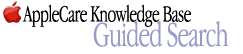
|

|

|

|
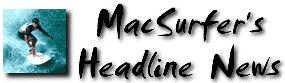
|

|

|

|

|

|
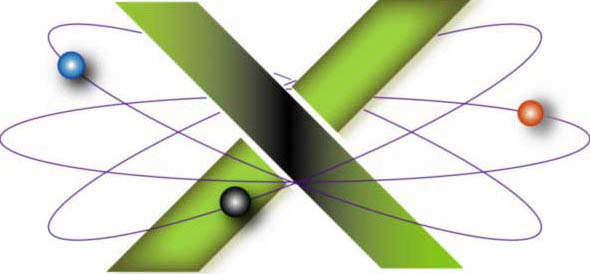
|

|

|
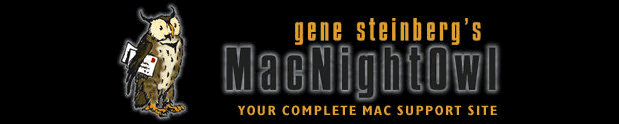
|

|

|

|

|
For further information, e-mail to Graham K. Rogers.

To eXtensions, Current items
To eXtensions, Year Two
To eXtensions, Book Reviews
To Education Page