eXtra Notes

|
|
 |
Graham K. Rogers |
|
|
|
Previous note (1).
Previous note (2). Previous note (3). Previous note (4). Previous note (5). |
Previous note (6).
Previous note (7). Previous note (8). Previous note (9). Previous note (10). |
Previous note (11).
Previous note (12). Previous note (13). Previous note (14). Previous note (15). |
Previous note (16).
Previous note (17). Previous note (18). Previous note (19). Previous note (20). |
Previous note (21).
|
I have had Tiger on for a few days now and am fairly happy with what it is capable of. One of the indications that it works well is that I keep trying to access functions on the eMac upstairs. As that is running 10.3.9 these tricks will not work.
I have written before that I seem to be lucky with OSX, but maybe not. Not that anything is happpening. Maybe it is just my approach that keeps things running properly. I read on the forums, for example, reports of users having all manner of problems with network access and with Airport use.
At home, I plugged in the Ethernet cable, set the Network Preference to DHCP and was online. I entered modem details and connected to my ISP. I paired the Ericsson T630, selected a modem driver (I used the old T29m selection), and dialled in.
At work, where there are two networks and both are linked via Ethernet and Wi-Fi, I took a bit of care and sat down with the technician. He is a dyed-in-the-wool Windows man and is now expert at reinstalling Windows on computers. He is coming round to the idea that Macs will actually work with networks set up with only M$ in mind.
The one concession I have to make is the selection of a router IP address for one of the networks. Instead of the standard xxx.xx.xx.254 they have installled it as xxx.xx.xx.253 and my OSX machines will not recognise that using DHCP. Instead, we use Manual and the technician has allocated the first 49 IP numbers for manual connections. I use 49 on the G4 and 48 on the PowerBook.

With the other network, there is none of that, but the second connection has a special Firewall, so I have to be careful to enter that correctly. That may be part of the key to smooth operations. We are dealing with computers and those numbers we put in are -- through the magic of computers -- converted to machine code: 0010101010001010010101010110010101010010.
Get one digit wrong and the "switch" is off and not on (or vice versa). There is no room for error, unlike with the brain. For example, in the previous sentence, I just typed "worng" instead of "wrong". An error of course, but I was able to read that incorrect word and understand the sentence: clever me. Stupid computers.
One problem with looking through the Apple forums is that many people are there because they have problems. The users without problems have no need to access the forums, unless they are helping, or gloating.
There is another group, and I include myself as part of that: those keeping track so that we have our own answers. Who says you cannot teach an old dog new tricks?
One way to learn is through making mistakes. My students hate this -- it is cultural -- and is partly why Thais are often reluctant to speak in English, especially if they know they have low levels of ability. I made a couple of silly mistakes with the Tiger installation.
I erased the hard disk then did a new install after backing up data. Not that there was much: with only a few weeks under its belt, the PowerBook was still fairly clean with a few documents, a dozen photos and no music. Copying that data to the eMac took less than 30 seconds. I did not save the Address Book data, nor that of iCal (appointments) figuring that I could synchronise with the phone later.
Once I had Tiger up and running, I copied back the data, checked iPhoto, paired the phone and then started iSync. Think for a moment (I didn't): the Addreess Book and iCal data files were created 30 April, while data on the phone was from a few days earlier. The most recent data, therefore, was on the PowerBook, and new data over-writes old data, right? I had expected the data files to merge, but that was not to be the case.

I could have avoided this if I had backed up properly. In the File menu of both iCal and Address Book are two items: Backup Database, and Revert to Database Backup. Right now a backup of each application is sitting on the desktop. They took about 5 seconds to create.

 Tiger installs a fairly good dictionary. It is not necessary to keep it running constantly if you use Cocoa applications, such as TextEdit or Mail. Control-click (the equivalent of a right mouse-button click) on any word and select "Look up in Dictionary" from the pop-up menu. This will invoke the new Dictionary application, which will define the selected word. MacOSXHints had this and an even quicker method (undocumented it seems). Instead of selecting the word, hover the mouse over the word and press Command-Control-D. This will pop-up a a mini-dictionary at the mouse location, containing the word's definition.
Tiger installs a fairly good dictionary. It is not necessary to keep it running constantly if you use Cocoa applications, such as TextEdit or Mail. Control-click (the equivalent of a right mouse-button click) on any word and select "Look up in Dictionary" from the pop-up menu. This will invoke the new Dictionary application, which will define the selected word. MacOSXHints had this and an even quicker method (undocumented it seems). Instead of selecting the word, hover the mouse over the word and press Command-Control-D. This will pop-up a a mini-dictionary at the mouse location, containing the word's definition.
It does not work in non-Cocoa applications such as BBEdit (I am using that to write xnotes) and I would think that Microsoft Office is also not on the list.
There is also a Widget that puts a dictionary on the desktop in a fraction of a second. To access these, using Dashboard, the F12 key is well-placed. It is in a perfect location to press even when it is dark (the 12" PowerBook does not have the backlit keyboard).
A fair number of the Widgets are not 100% useful for those of us outside the United States. The Stock Market display for example only accesses the NYSE and is of academic interest for someone like me with no cash. Calendar, clocks (I have a couple displayed with different time-zones), calculator and Address Book access are OK. The iTunes Widget is a quick control if the application itself is running.
Yellow Pages is useless for us in Asia. I just managed to produce a list of coffee shops in Oklahoma: Salaya in Nakhon Pathom has the zip code 73170 and so does Oklahoma City. Flight Tracker seems OK. I was surprised by the number of airlines (according to FT) that fly Bangkok - Had Yai. It produced schedules, and focussed in on a smaller localised map. And I had no idea that Rwanda Airlines flew from Bangkok to Phuket (1050 am).

According to JiWire, Wi-Fi HotSpot finder, there are no WiFi hotspots in Thailand. They need some updated information there. I can tell you that it is possible to use my PowerBook in Siam Discovery Center (thanks to the Copperwired Apple Shop), and in Central World -- formerly the Bangkok World Trade Center -- on floor 6, thanks to TKPark (www only, no PPP, due to "security") and on floor 3 if you pay to join the AIS system down there. I am not sure about Starbucks. I asked someone tapping away at a laptop in the Central Pinklao Starbucks and he said, "Yes." Not wishing to disturb him further I did not ask about cost. From what I have seen so far, this may be a KSC tie-up and there is a charge.
What surprised me in Central World was that, although my software could "see" two DTAC networks clearly, when I asked, the helpful young man apologised and told me that it was for DTAC internally only. This looks to me like another one of those lost opportunities. Everything is in place but no one makes a decision to actually use the infrastructure. I liken this to the failure by UBC, the cable TV company to make effective use of the data-carrying capacity at its disposal to connect users with the Internet.
I had cable installed because I knew it could be multi-purpose. About 5 years ago the Internet linking ability -- highly priced -- came out to Phutthamonthon Sai 2. When I asked about my location, I was told that I could receive data using cable but sending would use a telephone link: that sort of defeated the purpose. As far as I know, the same applies and, while other companies have "taken off" with connecting users, there has been zero from UBC, which is part of the same group as Orange and, True.
As a side note, all of these companies have terrible web-sites. I do not know who they employ for design, but the ethos seems to be as much as possible without consideration at all of the questions of organisation or access. I include TKPark in that. If you look at the site, loads of pictures, lots of text, flashing animations; and the idea of information accessibility (not information access) gets lost on the way: one cannot see the wood for the trees. At least the AIS front page is clean and clear, even if some of the background coding may not be perfect. This poor design aspect is particularly true of True: if you look on the English page, most of the information is in Thai.
All materials ©copyright G.K. Rogers. Free for individual use.
Other links:
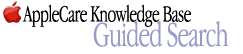
|

|

|

|
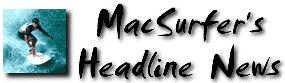
|

|

|

|

|

|
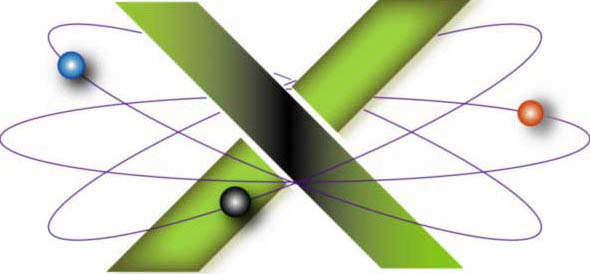
|

|

|
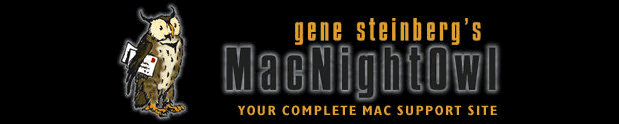
|

|

|

|

|
For further information, e-mail to Graham K. Rogers.

To eXtensions, Current items
To eXtensions, Year Two
To eXtensions, Book Reviews
To Education Page