eXtra Notes

|
|
 |
Graham K. Rogers |
|
|
|
Previous note (1) can be found here.
Previous note (2) can be found here. Previous note (3) can be found here. Previous note (4) can be found here. Previous note (5) can be found here. |
Previous note (6) can be found here.
Previous note (7) can be found here. Previous note (8) can be found here. Previous note (9) can be found here. Previous note (10) can be found here. |
Previous note (11) can be found here.
Previous note (12) can be found here. Previous note (13) can be found here. Previous note (14) can be found here. |
It is about time I found some time to write another one of these online rambles. I am prompted to make the effort by having just examined the statistics for the eXtensions web-site. This month (January) has seen the highest figures ever for folks accessing the site. It seems to be down to a couple of things: some of the Post articles have prompted people to look for the site, either reading in the Post, the Post's online pages, or (and I am happy with this) when the articles have been reproduced on sites such as MacNewsWorld.
Local interest has been sparked by some pictures I put online of the press release of the Mac min, the iPod shuffle and the new software: iLife 05, iWork and Final Cut Express for HDV -- really powerful if you are making movies, although iMovie has a few new tricks up its sleeve; and even the new iPhoto can import mpegs.
I also took a few days out wearing my other hat: a teacher at Mahidol University's Engineering Faculty. I am not going to put a link as the chance of getting through is random and it may not have been updated for ages. I thinbk this is the difference between computer science graduates and graduates of computer engineering programs. The engineers want the product to be used, while the CS guys are all about control, in the same way as Library Science persons almost flinch when someone takes a book out: their ideal is full shelves.
Every year, the Department of Electrical Engineering, which is where I have my office, takes the students on an educational trip to one of the many electricity generating facilities round Thailand. This year we went to Ubon Rachathani. The photos I put up there also generated a lot of traffic -- interesting to see which of the pics have been downloaded, probably by the students themselves.
I have written something about the press release and that should be in the Bangkok Post soon (I hope), but I also have a Mac mini connected to the TV downstairs and I will be writing a review of that in the next couple of weeks too. I may extend it to three reviews. Not that I am milking it, but the mini is such a significant product that I want to look at the overall impressions, followed by some testing ("wot'll she do mister?"); and then take the opportunity to examine some of the new software on board.

|

|
I took it into the Copperwired shop on Saturday evening while trying to find either an Apple DVI to ADC, or a DVI to video adapter, but was out of luck. I was almost swamped by the staff who had not yet seen one, and we chatted about the machine. Some of the Thai customers in the shop also moseyed over, and what pleased me was that all spoke English and switched back to Thai, depending on who they were addressing. I could have sold four there and then.
On Sunday I made one of my rare trips to Fortune town. I should go there more often as it is far more pleasant than Phantip. Once the subway re-opens, it will be easy. There are now three Mac shops in the mall. Two had been there for a while: Power Pro Kom and the MiniMac shop on floor four. The next floor down has a new shop: another branch of Minimac.
The people in the Minimac shops in Fortune town were really helpful, although I was not sure if they had exactly what I wanted, preferring to stick to an Apple product rather than a third-party supplier's. If the Miniac guys were helpful, those in Power Pro Kom were gushing, and could hardly do enough for me, especially when I showed them exactly why I wanted the connectors. I ended up buying the DVI to video connector: it has a video output and one for s-video.
My television, unfortunately, does not have s-video, although the DVD player does. Unfortunately, number 2: the s-video port in the DVD is output and not input. I yanked out the video cables from the back of the video and put one from the adapter into the yellow video input of the TV.
Once the weak little startup "bong" had played, I watched and waited. There comes a time when you know that waiting is not going to change things, so I played about with the TV controls -- the video input -- and up came the screen. I must admit this was disappointing. I changed the Displays preferences a few times, trying to find the best picture (note that OSX is clever enough to notice that one is using PAL or NTSC settings -- not seen thast before), and then I lost half of the Dock and all of the menubar. A restart fixed that.
The TV display is a bit of a let-down. To compensate, using the JBL Creature speakers I have, shows great potential.
When I went away to Ubon last weekend there was a massive increase in traffic on the Apple forums pertaining to the release of the mini in the US, and anticipation from those elsewhere, which brings me back to those statistics. I just saw that there had also been a percentage increase in those using Windows operating systems accessing the site: like kids witih their noses pressed against the window of a candy shop. Come on in guys, it's great in here.
A word (or several) for the new users of Macs, as it is clear from the forums that there are many. Rule 1, it ain't Windows. If you are going to be happy with your new Mac, learn what the Finder does for one thing. Learn also how OSX behaves. The way I learned was twofold: reading and doing.
The doing you can manage for yourselves; but a couple of suggestions. In the beginning, as you make mistakes, the system may not like what you do. If it seizes on you (as it might), try to wait. if waiting is not really working, try Force Quit. Click on the Finder icon in the Dock (if the mouse is not moving, you are going to have to sweat a bit), and that will allow you to access the m enu behind the blue apple (top of the screen, the the left). Eight items down is Force quit. Press that and a list of aplications running will be shown. Select the one that you are having problems with and shut it off. If it is in red, then the OS has already given up.
If the whole thing has seized up, you may have to force quit, and even here it is different. Instead of pulling the plug or pressing the power button (that will not work actually), hold the power button in for about ten seconds: then the machine will stop.
If you have been forced to shut down like this, I would urge you to check the disks, and perhaps the best way with someone not used to OSX, is to start up with the system disks inserted. Instead of installing the sysem again -- a very rare event -- when it all stops grinding, access the menu at the top of the screen (left side) and select Disk Utility. First Aid is in there.
As to reading, there are several books available in Bangkok's shops, such as Kinokuniya, and in the Apple retailers themselves. I particularly recommend the David Pogue written and edited, "Missing Manual" series published by O'Reilly. O'Reilly have a number of other works that can take you from beginner to expert.
Other sources include websites and the Apple forums. In an effort to encourage new users (and old) to access the forums, this message has some links to Mac mini-specific websites.
Finally a word about novice use. I was discussing (via e-mail) some of the horror stories that have emerged when new users have not got used to the machines, yet here they are clawing them open, putting in non-standard RAM, chaging hard disks (bot voiding the warranty) and then complaining that the machines were misbehaving and blaming Apple.
He came up with an excellent analogy: if you are starting to drive, you do not just jump in a car and step on the gas (obviously hasn't been to Bangkok); nor, if you get into an unfamiliar car, do you floor the pedal and expect to survive unscathed (some expert drivers might, but most of us are ordinary mortals)? Take it slowly.
All materials ©copyright G.K. Rogers. Free for individual use.
Other links:
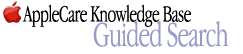
|

|

|

|
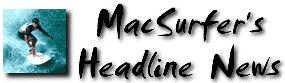
|

|

|

|

|

|
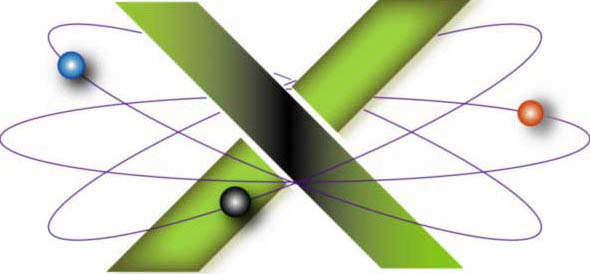
|

|

|
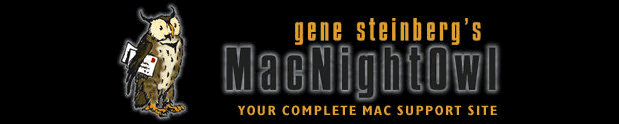
|

|

|

|

|
For further information, e-mail to Graham K. Rogers.

To eXtensions, Current items
To eXtensions, Year Two
To eXtensions, Book Reviews
To Education Page