eXtra Notes

|
|
 |
Graham K. Rogers |
|
|
|
Previous note (1) can be found here.
Previous note (2) can be found here. Previous note (3) can be found here. Previous note (4) can be found here. Previous note (5) can be found here. |
Previous note (6) can be found here.
Previous note (7) can be found here. Previous note (8) can be found here. Previous note (9) can be found here. Previous note (10) can be found here. |
Previous note (11) can be found here.
Previous note (12) can be found here. Previous note (13) can be found here. Previous note (14) can be found here. Previous note (15) can be found here. |
Previous note (16) can be found here.
Previous note (17) can be found here. |
 I started the previous xnote with the comment "I think that I am going to have a love-hate relationship with True. . ." and things just go on, so I have no reason to change this point of view. Having spect a fair amount of time (and the effort of others) to change the eXtensions site to another server -- with all the attendant re-registration with TH-NIC, I am still annoyed that it had to happen and annoyed with the somewhat dismissive nature of the mail I got. It is as well that not all those in business here are not this way.
I started the previous xnote with the comment "I think that I am going to have a love-hate relationship with True. . ." and things just go on, so I have no reason to change this point of view. Having spect a fair amount of time (and the effort of others) to change the eXtensions site to another server -- with all the attendant re-registration with TH-NIC, I am still annoyed that it had to happen and annoyed with the somewhat dismissive nature of the mail I got. It is as well that not all those in business here are not this way.
 The Help-desk of Inet for example, were pretty quick off the mark this week when I had some problems with a couple of mails I was trying to send: both to regular recipients. The message that the Mail program produced suggested that the IP number connected with the address might be forged. As I knew and trusted these both (and one is with the Thai operation of an international drinks company -- the one that things go better with -- the forgery report was hardly likely.
The Help-desk of Inet for example, were pretty quick off the mark this week when I had some problems with a couple of mails I was trying to send: both to regular recipients. The message that the Mail program produced suggested that the IP number connected with the address might be forged. As I knew and trusted these both (and one is with the Thai operation of an international drinks company -- the one that things go better with -- the forgery report was hardly likely.
Thus began an attempt to track down the cause. Mail to Inet first. I feel for this company. They were pretty much the first to come online, out of the work done by NECTEC and, although they always seemed fairly conservative, did get the job done. The expansion of direct links rather than dialup has left them slightly marooned. In three months, for example, I have only logged into my Inet account once or twice. I use it daily when mail is sent and I collect it, but the meter is not running.
Inet's Help-desk were back fairly soon with a response and they asked which SMTP server I had used. I had tried the Inet one, as my main e-mail source, but when this had been stopped, I switched to the extensions account and the mail had gone. Well, what about your service provider? That was an excellent point.
I started to look. I have said this and written this several times but True, like many Thai websites, may look pretty enough, but that is hardly the point. if it is supposed to be an information source, it is failing in that respect. It may be a marketing exercise, but when it comes to finding out the nitty-gritty of using the service that the advertising has sold you, this is a different matter.
I was reminded immediately of the initial connection when no one (except the True helpline) mentioned the VPI (virtual path identifier) and VCI (virtual channel identifier). Once asked, the lady gave these up instantly. DNS numbers too were never mentioned to me and I carried on for weeks without until a particular site consistently failed to load. Another Mac user had also had no luck with the connection and helpdesk offered the numbers. As a result of the m ail from True, I put these in and away we went.
This time, I did find the information on the True website, but it is buried so deeply that I only came across it by luck: it has more twists and turns than the Hampton Court Maze. I found it by accessing this page. If you look along the top of the center panel there are a number of drop down menus: try Customer Support > Configuration Mail Programs (sic). In the sheet that opens, forget the fact that all are Windows applications: on those pages are the following useful facts for ALL users.
I guess that the PPP and the SMTP ports are the standard 25 and 110 but that is just a guess. I sort of confirmed that this was so by entering that information, with the port numbers, and having a perfect send off of some test mails.
Why is this stuff so secret or unobtainable? One of the corresondents suggested that TRUE are afraid that the customers will be overwhelmed with such details. If so, that is a pretty patronising attitude by a company for its customers; but he may well have been right.
Of the four USB modems that TRUE will hand out in what must be a sort of lucky dip, the Billion and the Zyxel will work with OSX, if you feel that you really need to use this difficult path. The drivers are not, of course, available from True. You will have to link to the respective companies, Billion and Zyxel. The model is the Prestige 630. Why am I telling you this?
The other two modems -- the Askey and the aforementioned Tera seem to be Windows only; and they are welcome to them. Major suggestion here: use the ADSL modem/router because the Mac and OSX are set up to go. Take the Mac mini for example. I wrote this in a review: "With the ADSL modem/router upstairs, I strung a 10-metre cable downstairs and plugged it in. I changed the Ethernet setting to "Using DHCP", pressed "Apply" and was online in a moment. Setting up Mail took a minute more -- to type in the details -- and that was running too." I dread to think what might have happened if I had been stuck with one of those USB things.
This week I saw a list of suggestions that had all the above, but also one more which does seem to be effective. I saw this at work and for the life of me have not been able to find the website since. However, as several sites have carried this in the past, I am running here with a clear conscience over stealing someone else's ideas. (A) I did try, (B) I am being honest that it was someone else's suggestion, and (C) I have taken it a step further.
The suggestion was to use the drutil command in Terminal, along with "eject": drutil eject. As we normally have only a single drive, this should be OK, but if not sure, check with drutil list. There are also other commands in the family, such as drutil tray open and drutil tray close
Knowing how so many of my friends go white and start to sweat at the mere mention of Terminal and Unix, I thought this might be a good candidate for an Applescript, so set about writing one. I finally came up with the following:

The first line makes the shell (the Unix text interface) execute this command -- drutil eject (see above)
The second line makes OSX display a dialog box when the script has been executed
And the final line runs a second command to close the CD drawer, once the OK button in the dialog box is clicked.
I saved it as an application, although I could have kept it as a script. I just wanted to avoid the need to open the Applescript editor each time. If you want this (and I make no gurantees -- as is), there are two ways to have your own. You can copy and past the above three lines into the "description" window of the Script Editor. You will find this in the Applications folder, inside the folder marked "AppleScript". Once it is in the window, click on compile to make sure you have it right, then "save as" and my approach was to use the button and select "Application."
 On the mention of Unix, I have written this several times before (and so have scores of regular users): one way to try to fix a disk that has been playing up is to use the file system check when starting in single user mode. If you are scared of black screens with white lettering on them on your computer, you can skip the next bit.
On the mention of Unix, I have written this several times before (and so have scores of regular users): one way to try to fix a disk that has been playing up is to use the file system check when starting in single user mode. If you are scared of black screens with white lettering on them on your computer, you can skip the next bit.
Rather than write it all out again, I will give this link to the right place on my Help file.
 If that is all too much for you, there is a useful Open Source utility called "Applejack" that is installed on the hard disk and when there are problems, instead of needing to type those awful commands in text, all one has to do is enter the word, Applejack, and a simple interface takes over. It works well enough, but if it is not able to make the fix (fsck doesn't always do the trick), be prepared for the Startup Disk or Disk Warrior. And buy a copy. If you do not, you deserve what you get.
If that is all too much for you, there is a useful Open Source utility called "Applejack" that is installed on the hard disk and when there are problems, instead of needing to type those awful commands in text, all one has to do is enter the word, Applejack, and a simple interface takes over. It works well enough, but if it is not able to make the fix (fsck doesn't always do the trick), be prepared for the Startup Disk or Disk Warrior. And buy a copy. If you do not, you deserve what you get.
All materials ©copyright G.K. Rogers. Free for individual use.
Other links:
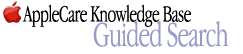
|

|

|

|
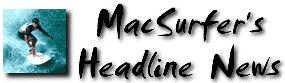
|

|

|

|

|

|
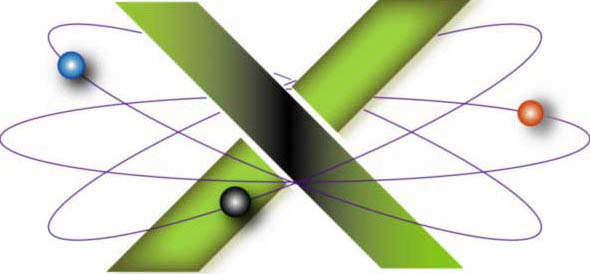
|

|

|
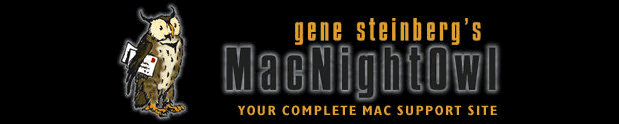
|

|

|

|

|
For further information, e-mail to Graham K. Rogers.

To eXtensions, Current items
To eXtensions, Year Two
To eXtensions, Book Reviews
To Education Page