eXtra Notes

|
|
 |
Graham K. Rogers |
|
|
|
Previous note (1).
Previous note (2). Previous note (3). Previous note (4). Previous note (5). |
Previous note (6).
Previous note (7). Previous note (8). Previous note (9). Previous note (10). |
Previous note (11).
Previous note (12). Previous note (13). Previous note (14). Previous note (15). |
Previous note (16).
Previous note (17). Previous note (18). Previous note (19). Previous note (20). |
Previous note (21).
Previous note (22). Previous note (23). Previous note (24). |
I am afraid that I have not been in this area of my website for a while: the start of a new semester and writing a more regular column (once a week instead of twice a month) has meant that, with all the other Apple/Mac/Thailand things going on, I get home, drink tea, and stop dead.
Just to show that some things are running as normal, here is a column mainly about True problems. To balance things slightly we will end with something that True did right; and then some other stuff. To be scrupulously fair to these guys, when the service is running it does the job well -- one does not notice anything, which is how it should be. When it has a minor hiccup, the imps from Hades are released. In my opinion, the problems are partly due to an inadequately informed Admin staff.
One of the things that did cause me and others much grief (I saw James Hein mentioned this as well in his column) was a problem with our websites. At least, the website was fine, and 99% of the world could -- if they chose to -- read what was available, but the other 1% included me. I was unable to read or update my own website from home, nor could I check e-mail from the eXtensions server. I thought it was one of those early morning hiccups that the ADSL link does suffer from. As these are rare and short-term, I usually do not worry. I went into my office, did the necessary fixing and downloading there, and carried on.
It was only when I returned home that I found that it was not short-term. My next step was to contact the web provider, Visual Web and ask there. Oh dear, Yes, we do have a problem affecting our users who connect with True, and we are not getting very far. At that time, it appeared that there were something like 50 users who were in similar predicaments and some detective work was needed
I will cut a long (and silly) story short. We had been using IP numbers in the 61.xxx...... range since I started. As part of what must have been an expansion plan, TRUE Corp bought some IP numbers in the 58.xx.xx.xx range that had been lying fallow for a while. As they were unused, they were marked as such. At around the same time, while we were unwittingly beginning to use 58.xx.xx.xx numbers, there were some spoofing attacks. The numbers were blacklisted.
In the end it apppeared that there were two blockages. One in New Jersey, which was geographically close to the servers that my pages are stored on (it may seem like you are reading pages on an in.th domain, but where they are is immaterial), with the other in Hong Kong.
The NJ one was either not a problem or quickly dealt with, but Global Crossing in Hong Kong still had the ip numbers blocked. They could not even be seen on the traceroute out. Tools like Traceroute, ping and whois are invaluable Unix utilities that Apple has provided with a GUI. Start up Network Utility in the Utilities folder and you will be able to find out all manner of things about who is whom and what they do.
Meanwhile, back in Thailand, I asked True. I sent an online query on this problem. It remained unanswered, and so did one I had sent a few days earlier on a mail problem. Later I phoned and the young lady sounded au fait with the technicalities and promised to have a technical representative phone within 24 hours

In the meantime, the web service provider was doing more than its task and tracking down the problem, solving it for some bit by bit, with zero communication for me from TRUE. I heard that, one by one, the 58.xxx series numbers were being taken off the black list, and of course it took me until the weekend before I had my access back -- I was able to surf the www ok, and I was able to use my inet.co.th mail account. It was just my own web site I was unable to access.
In the end I lost my temper and wrote a rather strong message to the TRUE online complaint page, and also telephoned another young lady who tried to help. She was somewhat taken aback by my knowledge of the IP number problem and that Global Crossing was the source of the difficulty (remember that consumers in Thailand are not supposed to know how their cars, motorcycles or computers function, leave alone networks and the Internet). That afternoon, about 5 days after the problem started I got my service back and (finally) the phone call that I had been promised four days before.
Fortunately, my bill arrived, along with two TA telephone bills on 30 June, so I am happy (and presumably so is TA/True). But what about those whose bills do go missing for a long time? Will True claim that they are not keeping to the terms of the agreement and ask for a penalty? Missing bills from utilities companies has never been an excuse for non-payment here, and the usual first line of attack is to cut the service.
And now a True story with a potential happy ending (though not without some bumps on the way). I did some shopping in Central World (formerly the World Trade Center). Like Siam Discovery, there is a free wifi service, in this case provided by TKPark. On floor three is a weak pay-for service from AIS and there is also the Starbucks option if you want to look like a tourist.
 On my way home I called in at Central Pinklao and had an iced coffee at Mrs Field's where the young ladies are unpretentious and helpful. They have some new tables, so out came the laptop and I was offered a chance to accept a signal from True WiFi. Like the AIS service, they have the web browser locked down, but they forget PPP access and I was able to check mail. I also found a couple of other services, but they were all password-protected (fair enough).
On my way home I called in at Central Pinklao and had an iced coffee at Mrs Field's where the young ladies are unpretentious and helpful. They have some new tables, so out came the laptop and I was offered a chance to accept a signal from True WiFi. Like the AIS service, they have the web browser locked down, but they forget PPP access and I was able to check mail. I also found a couple of other services, but they were all password-protected (fair enough).
Down at Mrs Field's the signal is a bit weak (the girls laughed when I stood up and moved the laptop around, but I did get a better signal) and it fluctuates. I am told that it is better near MacDonalds and elsewhere on Floor 1. With the information from the True Wifi website, it was clear that they have a service like that offered by KSC, and this might also be what AIS has.
Next stop, of course, was the True shop, which is always so busy. I spoke to the lady in charge of the ticket machine and she told me that I should go to the Orange shop. Now this is even busier than the TRUE shop, so it took me a few minutes to find someone to ask. Similar response: "No, not here, it is at the True shop." Do we see a pattern here?
She was sharp enough to ask and brought a young man out of the back office who tried with a little English to answer my queries. I had downloaded the relevant pages, so out came the PowerBook and I showed him. That did get a response and a sort of apology -- it really should be that shop -- as well as a couple of bits of advertising, including a map and True's wireless locations (including the vast empty caverns of the MRTA). You see, some of the staff in True corporation can do it.
Back at the True shop, I slipped by the ticket lady and parked myself at a counter where another girl was activating customer numbers. Behind her was a TRUE Wifi placard, so I guessed I was getting warm. She listened and fetched another lady who had a bit of English and who tried very hard to answer my problems (another one, you see). We kept getting back to the pre-paid service, when I wanted the post-paid. When I showed her the web page, I was asked for the TA number. Bzzt. I never use this, except for ADSL and do not remember. They looked at the details of a couple of numbers I suggested but they were clearly wrong. Mea culpa. In the end, we decided on a pre-paid card and I chose 450 baht for 180 minutes. I anticipate only accessing for 10 minutes at a time as that is all I ever do at Siam or the World Trade center. If I need a lengthy connection, it will be cheaper to take a taxi home.
I bought the card and was asked to come back the next day when setup is done. We shall see. . . .
I also sent an email to Mrs Field asking her if she could think about an antenna at the outlet.
 I have written a couple of times on the new feature in OSX Tiger of Widgets: small applications in html and Java. Some were fairly useless, particularly as far as use by anyone outside the USA was concerned. I suggested that one of the keys was localisation. On the right track I find that the Weather Widget has had its scope widened and now has more sources.
I have written a couple of times on the new feature in OSX Tiger of Widgets: small applications in html and Java. Some were fairly useless, particularly as far as use by anyone outside the USA was concerned. I suggested that one of the keys was localisation. On the right track I find that the Weather Widget has had its scope widened and now has more sources.
If you now access the i for Information and enter Bangkok in the panel available, in the process of verification there are several offered, including Bangkok Noi. It gets a little better. I tried Salaya but, although there are 6 elsewhere on the planet, the Thai one is not shown. So I tried Nakhon Pathom; and that is available. Nice touch. It would seem that most Thai provinces are now selectable.
Another international widget that came online and has a local use, is tremorSkimmer (correct spelling). This accesses the information from the "Earthquake Bulletin service provided by the National Earthquake Information Service (NEIS) of the U.S. Geological Survey". It may be a shock (pun intended) to see how many earthquakes there are and how they are clustered throughout the world.

 Just as I finish up here I downloaded a free (for now anyway) painting package, ArtRage 1.1 for OSX. It is available for Windows too, but we needn't talk about that. The download is 1.9MB and that came down fairly quickly.
Just as I finish up here I downloaded a free (for now anyway) painting package, ArtRage 1.1 for OSX. It is available for Windows too, but we needn't talk about that. The download is 1.9MB and that came down fairly quickly.
My only question mark concerns the installation process as I was not asked for a password when I put it on the PowerBook and on the eMac. I have mailed the company to point this out
I must admit that on a first look it does appear both unusual and useful. When active, it took over the whole screen on the PowerBook and can be set either be full screen, full screen with the Apple menubar, or part-screen. The interface is really attractive. A button on the extrme right of the toolbar allows the Apple toolbar to become visible and accessible.
Particularly impressive was the "oil paint" brush: when used the colours overlap as they would with real paint. Files are only saved in one format -- .ptg -- and nothing opens this at the moment. Smart guys, though, they allow for export (bmp and jpg) so covering the bases.
Donationware: another example of the smaller guys doing a good job and deserving our appreciation.
All materials ©copyright G.K. Rogers. Free for individual use.
Other links:
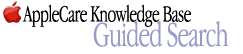
|

|

|

|
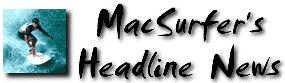
|

|

|

|

|

|
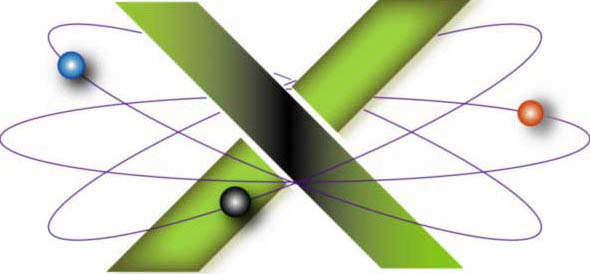
|

|

|
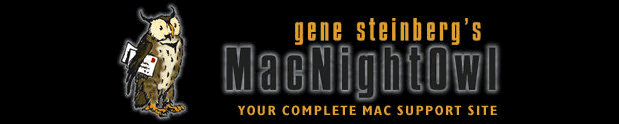
|

|

|

|

|
For further information, e-mail to Graham K. Rogers.

To eXtensions, Current items
To eXtensions, Year Two
To eXtensions, Book Reviews
To Education Page