eXtra Notes

|
|
 |
Graham K. Rogers |
|
|
|
Previous note (1).
Previous note (2). Previous note (3). Previous note (4). Previous note (5). |
Previous note (6).
Previous note (7). Previous note (8). Previous note (9). Previous note (10). |
Previous note (11).
Previous note (12). Previous note (13). Previous note (14). Previous note (15). |
Previous note (16).
Previous note (17). Previous note (18). Previous note (19). Previous note (20). |
Previous note (21).
Previous note (22). Previous note (23). Previous note (24). Previous note (25). |
I wrote in the last version of the xnotes that work was increasing and, while not seeking excuses, I need to prioritise, and my main job -- and my students -- comes first. Then the Mac stuff along with the column in the Bangkok Post. This time, the column has been dropped for a week and so I have some time to catch up. I complemented James Hein in the last xnotes for his criticism of True, and he came to the rescue again when he reported that the SMTP server at Inet had changed. That is the adress that you use when Sending Mail (the Transfer Protocol).
Not that Inet had told anyone.
James mentioned that the Helpdesk had come up with the correct answer once asked (which is smtp.inet.co.th). Like him, magically, the snail-like transmission -- which sometimes became impossible depending on location -- magically improved so that, wherever I am in Bangkok, I can send mail without having to fiddle about with all the settings and trying all the possibilities before I here that whooosh sound-effect as Mail does its job. But why, pray, does it take a user to ask about a basic, and necessary, setting? I am fed up with doing the labour that ought to be done by the companies.
True again
This time, the happy ending.
After a few days waiting to try out my new True wifi connection in Central Pinklao, I sat down at Mrs Fields, ordered my coffee and fudge brownie and opened the box. Three WiFi services (AIS, KSC, TRUE) use the same method at startup. Try any web access and a page created by the service comes up. In my case this was True WiFI and if you click on that link, the login page will come up, so you can see what to expect now. On the left of the page, I entered the username and the password in the space and pressed enter. Failure. "Click to return to the login page." I have Little Snitch set up and this warns me when access is needed through different ports. A user has to click Yes, to allow the connection. The delay in allowing this, caused the failure. A second attempt got me through and online. This happens every time I use the service. I could let Little Snitch open the port for ever, but I am not going to leave myself open to a potential insecurity. Sending and checking mail using a PPP mail service also requires me to be logged on.
To logout of the service, needs the following to be typed into the browser: http://logout./ just like that and including the full stop at the end.
I did have one or two questions about what appeared to be missing information, such as DNS numbers. So, I tried the route of the customer query and did get a reply. A Thitiya wrote me, with the response:
"the MAC system can use Wi-Fi if that MAC has Wi-Fi feature built-in" (which I think is a fair comment).
"How to set up Wi-Fi?"
"Our Wi-Fi service from us is zero configuration. It means. . . no . . . configuration eg DNS, IP, gateway, or etc. Just connect to SSID :truewifi, then open the web brower. Key in login and password. Enjoy !!!"
Best Regard
Short, to the point and with the asked-for information. It does work, although, as I mentioned in the last xnotes, these wifi services do strike me as expensive: but if you think these charges are dear, try using the same service in a hotel.
I was contacted recently by a local Mac user (with a G5) who had bought the same modem/router I have and wanted some set-up help for the ToT ADSL service. A brave man, I thought, as I have heard nothing about this service at all. Now that could be a good thing, but it could also be bad, particularly if no one is signing up for it.
I indicated the page I had written where some information was available and set out some of the checks:
For hardware, make sure you are using the splitter (you do not need a phone attached).
To look at the router settings, use a browser (Safari) and the number to enter is http://10.0.0.2 and press return. The default account name and password need to be entered (look in the little handbook: Page 6) and then you can configure. Once you have entered your TOT details (password/account) the rest is automatic, except for VCI and VPI for ToT. With TRUE it is 35.
Another mail a few minutes later showed that, although the modem/router was connected and something was happening, there was no connection to the outside world. I gave the TOT a call on the number shown on the site: there is an English service (for English press 9). The young man I spoke to listened while I outlined the problem and asked for the VCI and VPI numbers. They are VPI: 1 VCI: 32 and that did the trick.
On the computer, start with Network preferences. Using the Network Status button, select the Built-in Ethernet settings. Begin with the TCP/IP button and select DHCP. That will put in the data automatically, and once you press APPLY you should see an IP number allocated (probably 10.0.0.8 or something very similar). If it is in the 169.xx.xx.xx. series, the computer is not getting through to the router and self-assigns a number.
In the same panel also enter your DNS numbers which for TOT are 203.155.33.2 and 202.44.144.34 However you might want to check THIS page first to make sure that this accords with the exact service you subscribe to. The same applies for the SMTP settings: For sending mail add this to your list of smtp servers: totadsl.th.com
The ToT site has English pages at the top level but if you go down to the ADSL pages, they are all in Thai, fortunately the data needed are readable by all, although I was surprised that the page only uses IP numbers for access http://203.154.210.35/index.htm which strikes me as a bit sloppy.
All materials ©copyright G.K. Rogers. Free for individual use.
Other links:
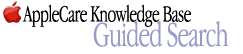
|

|

|

|
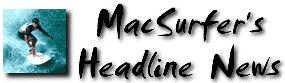
|

|

|

|

|

|
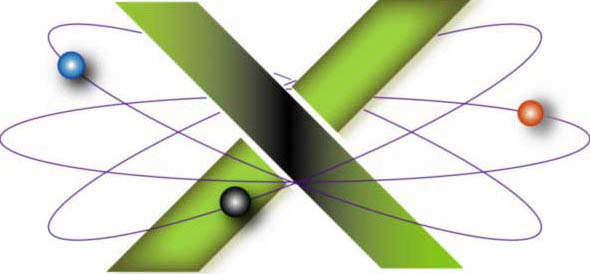
|

|

|
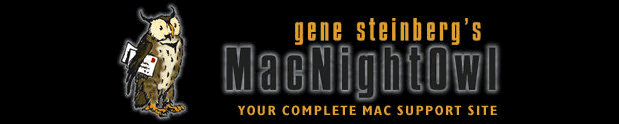
|

|

|

|

|
For further information, e-mail to Graham K. Rogers.

To eXtensions, Current items
To eXtensions, Year Two
To eXtensions, Book Reviews
To Education Page