System Preferences in macOS, Sierra: CDs & DVDs

eXtensions - Wednesday 26 September 2016
|
System Preferences in macOS, Sierra: CDs & DVDs |
 |
|
|
By Graham K. Rogers
These preferences allow users to control how the computer will behave when blank disks - or disks that have media on them - are inserted in a drive. Five disk options are available: blanks CDs, blank DVDs, music CDs, picture CDs and video DVDs. As before, blank disks options are separated slightly on the panel from those for media disks. Buttons for the blank disks have more options.
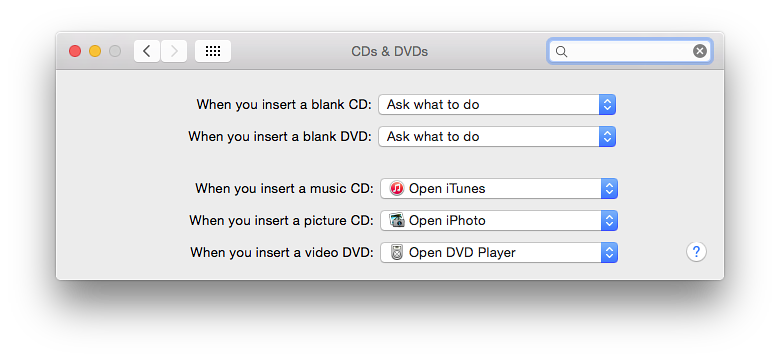
The specific media items (music, pictures, video) each have as the top selection the probable default application for most users: iTunes, iPhoto or DVD Player (respectively). The user may select other applications, depending on the software installed on the computer. The buttons also allow a user to run a script or "Ignore".
See Also:
Graham K. Rogers teaches at the Faculty of Engineering, Mahidol University in Thailand. He wrote in the Bangkok Post, Database supplement on IT subjects. For the last seven years of Database he wrote a column on Apple and Macs. He is now continuing that in the Bangkok Post supplement, Life. He can be followed on Twitter (@extensions_th) |
|

For further information, e-mail to

|