WWDC 2016: Reflections in the Bay (Bangkok Post, Life)

AMITIAE - Wednesday 22 June 2016
|
WWDC 2016: Reflections in the Bay (Bangkok Post, Life) |
 |
|
|
By Graham K. Rogers
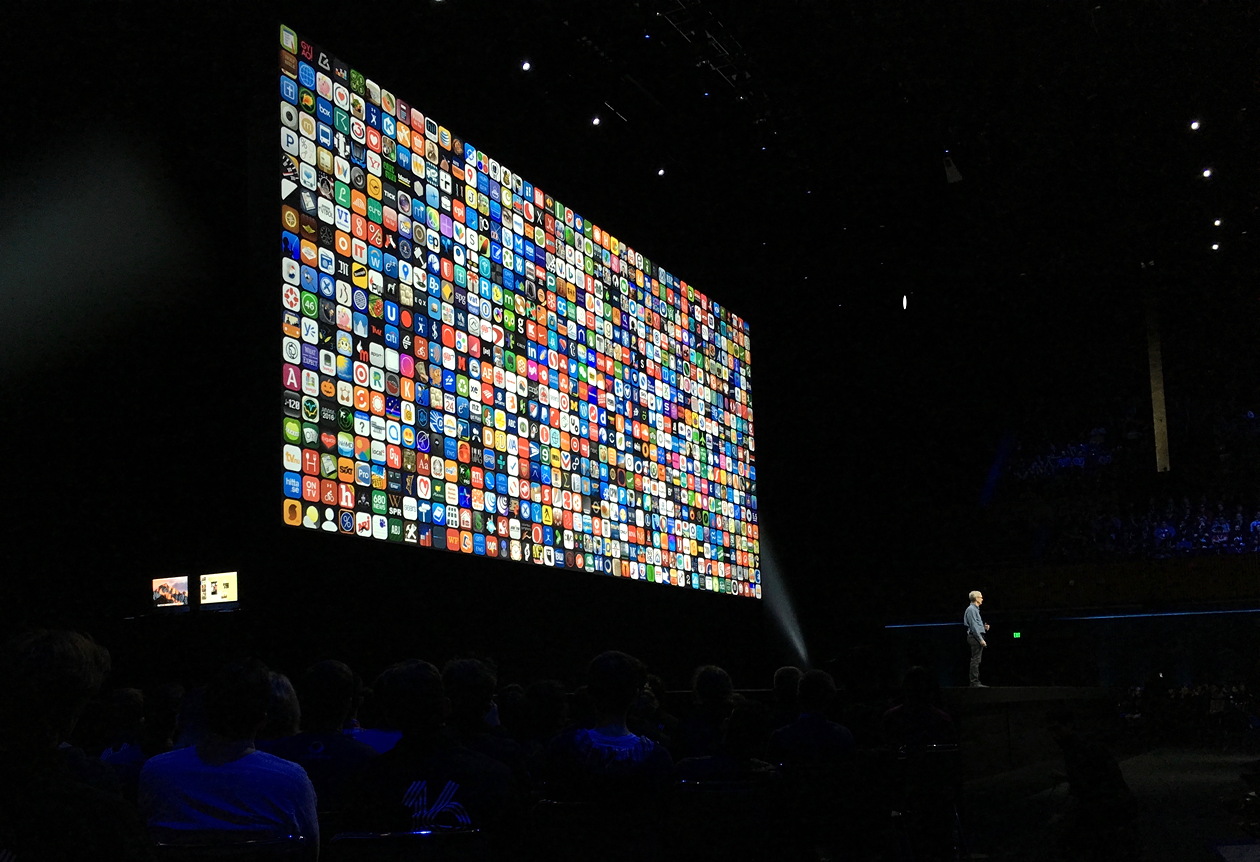
Before WWDC I had discussions with several people who were wondering if the imminent arrival of the A10 processor (not yet announced) might mean that iOS would move to the Mac. Dan Moren on MacWorld suggests that there has been some merging, and this update continues that process of sharing features and technologies between iOS and MacOS where it makes sense. As an update to Logic Pro this month shows, the Mac is not done yet.

Sierra on a Mac and sharing desktops using iCloud - Image courtesy of Apple
A feature of Sierra enables less-used files on a computer to be stored on the cloud, freeing up disk space. For example, a 512GB disk with about 80GB spare might end up with 120GB or more free once optimisation is complete. This may work in a similar way to Apple's hybrid Fusion Drive (putting often-used data on the SSD and moving other files to the rotating media). This feature also allows a user to access the desktop across devices. A significant change to MacOS (apart from the name) is that in Sierra, users have access to Siri. It appears though that rather than the "Hey Siri" feature on iOS, this will be activated using a Dock icon, an icon in the menubar or hot keys. Several input commands were demonstrated and this feature will allow the user to carry out certain tasks without the need for keyboard input; or to carry on working while setting up other tasks. With a new Auto Unlock feature a user can approach the Mac, wearing an Apple Watch and will be in logged automatically. Also using wireless connectivity, the announcement of a Universal Clipboard was well received. The contents of the clipboard are available across all a user's Apple devices via iCloud.
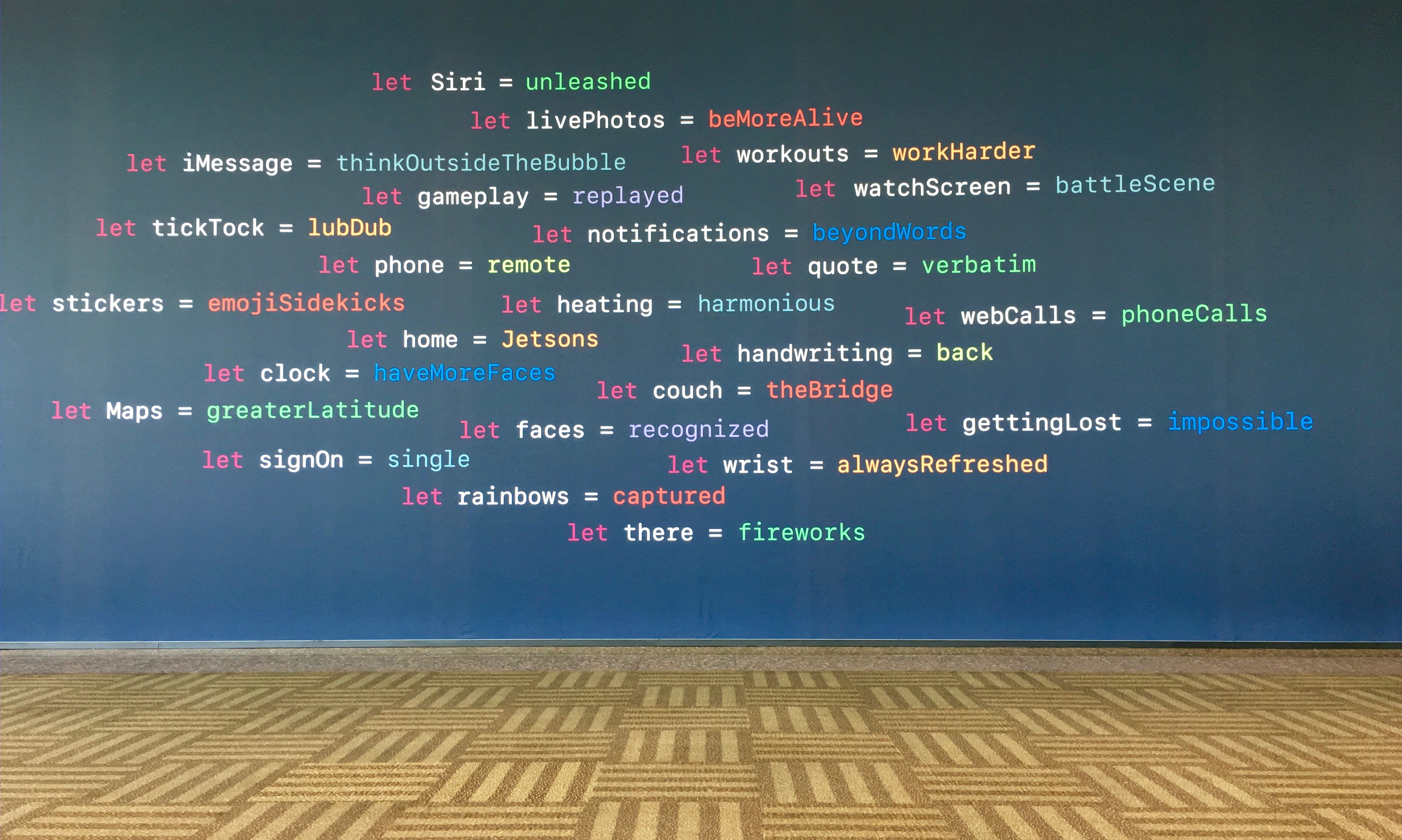
I also love the addition of Scribble that will allow me to write a reply to messages. If I am on BTS and a message arrives, I either have to use the small set of reply buttons or retrieve the iPhone from my pocket: not easy when sitting between generously built commuters. Another useful example with the current watch setup occurred last week. Apple authorises some processes with a code sent to a registered device. As I clicked, Send, I thought I would have to find the iPhone in another room, but the message appeared on the Watch and I kept on working.

Craig Federighi outlines 10 new features - the slide shows many more
While only 10 new features were highlighted in the keynote, such as split view in Safari on the iPad, a screen showed several more and some of these had the developers very excited.
See also my reports written while in San Francisco:
Graham K. Rogers teaches at the Faculty of Engineering, Mahidol University in Thailand. He wrote in the Bangkok Post, Database supplement on IT subjects. For the last seven years of Database he wrote a column on Apple and Macs. He is now continuing that in the Bangkok Post supplement, Life. |
|

For further information, e-mail to
Back to
eXtensions
Back to
Home Page