Energy Management Inconsistencies in OS X 10.9, Mavericks - Potential Risks for Some Users

AMITIAE - Wednesday 16 April 2014
|
Energy Management Inconsistencies in OS X 10.9, Mavericks - Potential Risks for Some Users |
 |
|
|
By Graham K. Rogers
Trying to track down the problem and - from that - find a solution, led me to focus eventually on the Energy Saver Preferences. On the way had tried a new Thunderbolt cable among several other ideas. The solution appeared to be deselecting "Put hard disks to sleep when possible" and "Enable Power Nap. . . ." while at the same time, selecting "Prevent computer from sleeping automatically when the display is off". This seems to be in opposition to the ideas expressed by Apple when Mavericks was released. Several features were added that would enable considerable power-saving to take place. These features were available with my other disks: USB 2, USB 3, and Firewire 800 connected using a Thunderbolt adapter. With the Thunderbolt disks, I had to make some discoveries before the disks would work properly. I must admit that I do not have total confidence even now. While checking, I used the older MacBook Pro and my earlier article on System Preferences > Energy Saver to make comparisons. As a result of that, I changed the Energy Saver file to take account of other differences on the Macs. While the older one has two sliders (Display and Computer), the newer Macs now only have a single slider to control the display.
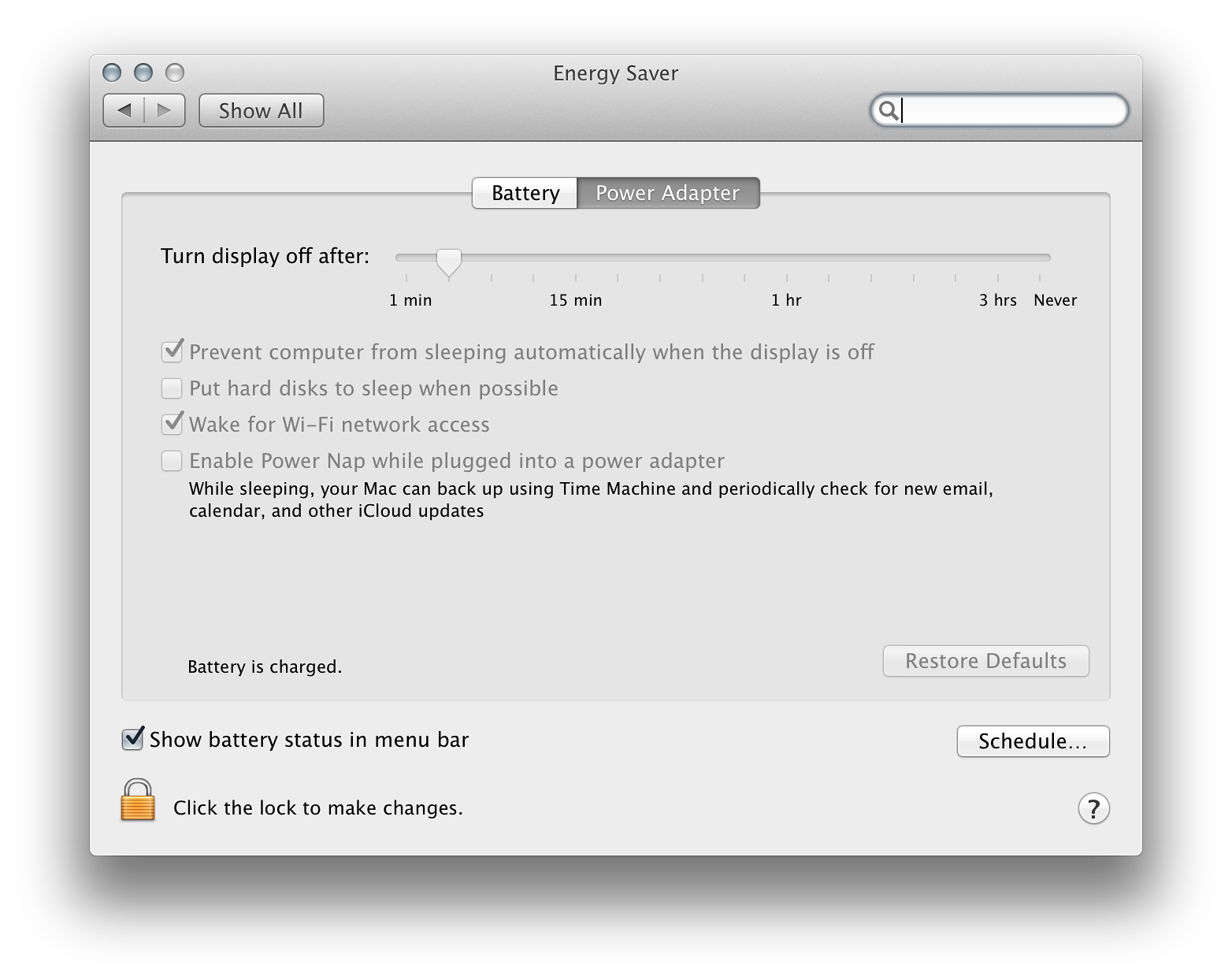
The user, who lives in the USA was reporting that, like my Thunderbolt disks, when the display went off, so Speakable Items stopped. At this stage, I was reading sophisticated emails from a person who appeared to have a good grasp of what the Mac would do. He was frustrated by this new behaviour and was seriously considering a return to OS X 10.8, Mountain Lion. With that version of OS X, the microphone had remained active when the display was off. As he was not using the latest Mac, I tested this on the 15" MacBook Pro as well as the 13" MacBook Pro with Retina display. Both exhibited the same characteristics. There was a difference with both my machines however in that when Speakable Items was running, the display would not sleep. I had to use the Hot Corners to turn off the display. When I asked about this he told me that the Sennheiser MD431 II did allow the displays to sleep: the internal microphone may pick up some ambient noise so Speakable Items is always listening. The Sennheiser is connected via a USB port. Despite the writing in the emails it had dawned on me that the writer was more than a person who liked to work with hands off the keyboard. I was about to suggest bringing the Mac back from sleep using a keystroke, but asked if this were possible for him. In his reply he confirmed that he was paralysed from the neck down: quadriplegic. At the weekend I had watched the MotoGP races in Texas where former World Champion, Wayne Rainey was in attendance, as always these days in a wheelchair. I have broken legs in motorcycle accidents on a couple of occasions and know what it is like to be incapacitated for a few weeks. Rainey was injured in 1993 and retains the use of his upper body. The user in the USA has no use of hands and so must make all commands on his Mac work using input via the microphone. I was humbled. He also goes to work. While before, a voice command would bring the machine back to a working condition, changes to the latest version of OS X mean that this is now impossible. While he relies on others for transport and to move things around, the use of voice input enabled him to have a degree of independence and work while others in the house were sleeping. The emails are an indication of his skills and the ways he is able to integrate with the technology. I had been unaware that these were created by someone not using a keyboard. He tells me he uses Dragon Dictate with that Sennheiser microphone. He then checks and corrects any errors before sending. I would never have known had he not told me.
It seems OSX 10.9 comes with a "feature" (previously off by default) whereby after 2 minutes on battery (the default display off time) the machine goes to sleep. This of course kills the wi-fi resulting in constant dropping of SSH connections, reconnection to IM clients (spamming friends) and a host of other internet related issues. It was badly thought out, badly implemented and just an all around bad choice. I forwarded the suggestion in that article, but it did not fix the problem regarding Speakable Items on his computer (or mine).
With what is really a kludge, I can get round the way that OS X now handles certain power-drawing peripherals, but this is not so easy for someone whose contact with the computer requires the ability to use a microphone. While I can reach out and touch a key to restore power to the connected devices, a quadriplegic does not have that luxury.
See also
Graham K. Rogers teaches at the Faculty of Engineering, Mahidol University in Thailand where he is also Assistant Dean. He wrote in the Bangkok Post, Database supplement on IT subjects. For the last seven years of Database he wrote a column on Apple and Macs. He is now continuing that in the Bangkok Post supplement, Life. |
|

For further information, e-mail to

|

|