Breaking a New LaCie Little Big Disk: Oops Again - Not My Mistake (Amended)

AMITIAE - Saturday 5 April 2014
|
Breaking a New LaCie Little Big Disk: Oops Again - Not My Mistake (Amended) |
 |
|
|
By Graham K. Rogers
I have had a look in several stores in Bangkok and could only see USB 3.0 capable disks available. I planned to use this Thunderbolt disk as an extra disk for Time Machine and additional backup for Aperture libraries. With space limited on the MacBook Pro SSD (512 GB), moving copies of Libraries to external disks is one way to deal with this. Redundancy provides security. When the disk was unpacked at home I ran some comparisons on all the external disks I had to see how fast each could transfer data. Thunderbolt was clearly faster, while USB 3.0 came in a respectable second.

There was another incident of the Finder reporting that the LaCie disk had not been unmounted correctly, with the panel adding information about its power being cut. As the other disk was not affected and there appeared to have been no loss of power, I wonder if I had disturbed the cables while moving the computer (or when leaving the room). I later checked the connections and all appear to be firm, so this is a mystery, although fortunately this time the data was intact. At that time, the disk was not damaged and the data was intact, but some 24 hours later, the same thing happened again. I had deliberately connected the disk using a different Thunderbolt port on the Mac. As before, there was no power outage and the Western Digital disk showed no problems. Unfortunately, this time, the LaCie disk was not visible on the desktop. Removing the cable and reconnecting made no difference. When I checked with Disk Utility, there was clearly a problem with one of the disks highlighted in red. The RAID panel reported that one of the disks had failed.
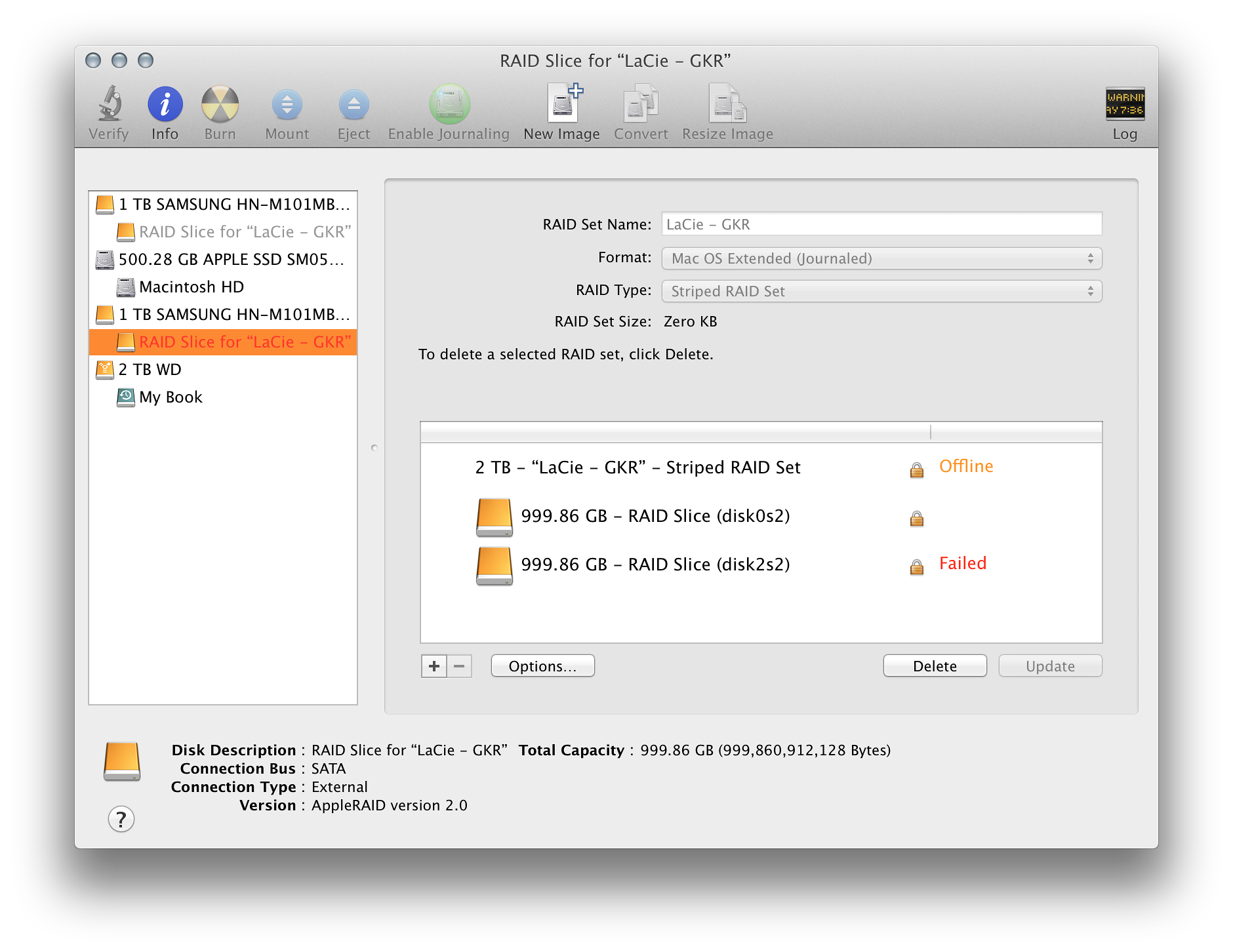
Needless to say, my confidence in this disk was low. This is the first time I have experienced anything like this with a LaCie disk as the others I have owned (along with the Western Digital and the 2 Imation disks) have been faultless. They run in the background and are almost unnoticeable, which is how such backup systems should be. The moment a disk requires attention is the moment it needs to be replaced. I sent email to iStudio with a screen shot of the Disk Utility panel and quickly had an acknowledgement in reply. I planned to take the disk in Saturday.
After lunch, I strolled over to Siam Discovery Centre. When I walked into the iStudio store, Dech was effusive with apologies: not only had the LaCie let me down, but there was no replacement; and the suggested WD disk was not actually in the store. We chatted about the failure and I explained how it had reported the failed ejections. The disk was connected to a shop machine and, sure enough, just as in the email I sent, there was "failed" in red. I looked at alternative disks that might be supplied and settled on his original suggestion, which had to be fetched from the Silom Complex store. Although they offered to let me play on their computers while waiting, I sat outside catching up with the week's podcast downloads. When the disk arrived I was told. The WD My Book Thunderbolt Duo disk was sealed in its box. The 2-disk enclosure is really quite large. I paid another 4,910 baht ($152) bringing my total for the week to 16,900 baht ($525), slightly more than I had budgeted for. Now to run it and see what happens this time.
My Book Studio and My Book Thunderbolt Duo
See Also:
Graham K. Rogers teaches at the Faculty of Engineering, Mahidol University in Thailand where he is also Assistant Dean. He wrote in the Bangkok Post, Database supplement on IT subjects. For the last seven years of Database he wrote a column on Apple and Macs. He is now continuing that in the Bangkok Post supplement, Life. |
|

For further information, e-mail to

|

|