
|

|

|
|
RSS for OSX and Windows: Writing the code |

|

|

|
The Podcaster RSS Buddy-Mac OS is available from Chris Tolley's own site. It is written for OSX and for Windows. When I first used it, it was at 1.7.1 but was soon updated to 2.0.
RSS Buddy opens with a panel for the owner to enter information required for iTunes shop specifications: for example whether the podcast contains explicit content. Much of this information is not needed if you are providing the files from your own server, but RSS Buddy does make both writing the feed and updating it easier. Updating is a two minute job and the feed works perfectly, if information is entered correctly.
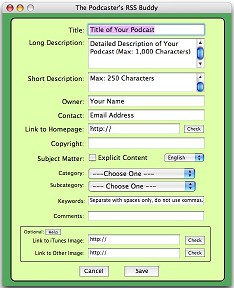
Questions for Chris were dealt with quickly. My first problems had been because I used RSS as the file extension. By default this and others use XML in file names.
A problem is that the default saved file location with this program is the desktop. Chris tells me that this is due to the way the Windows version is written and that he is working on a fix. I can deal with this in two ways: move the file to the desktop, update, save and move it back; or update and save, creating a new file. Moving that to the directory over-writes the old file. A niggle, but the convenience of getting the feed file right, is more important.
The cost for this application is $19 (via Kagi): the download version can be used for a limited number of updates. There are online tutorials and FAQs. Those who make a podcast with this application can have the link put on the RSS Buddy site.
I subscribe to newsfeeds with Safari, so while making headway with podcast feeds, I looked into newsfeeds. The Bangkok Post supports Ric Shreves Open Source feed and if you open this site with Safari, a blue RSS icon appears in the address bar. When you see this icon, you are able to link to a feed (BBC, NY Times, CNET and my own site) and subscribe. Other browsers handle RSS in their own ways.
It was clear that RSS Buddy was not what I needed for a newsfeed. A search found FeedForAll, another application for OSX and Windows. This has multiple functions and is highly tunable. I found it initially slightly confusing.
With these applications, you need first to sort out details, site links, file names and sizes (for enclosures). Working on the fly, to begin with, is not advised. Once I had run FeedForAll a couple of times, all fell into place.
The opening panel has a default example feed. Adding new feeds can either be via a menu or a toolbar icon. Saving, removing and deleting also use icons. Other items on the toolbar allow viewing of the XML code and its editing.
Two valuable icons allow FTP access: the file may be uploaded to a website (or downloaded). In practice, I could receive information (for example from a press release), write an item, and upload all within a minute.
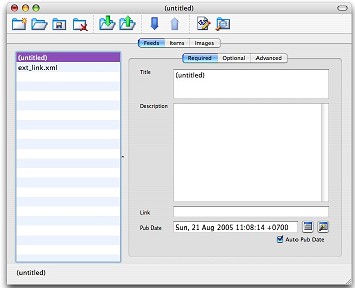
|
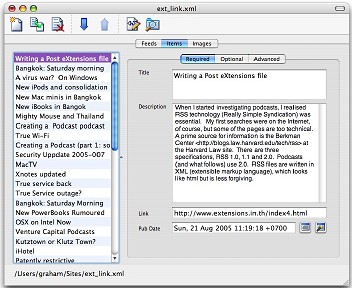
|
The Feed is the file, the separate stories are Items. A second button on that panel allows items to be added: title, text and a URL. The date can be added automatically or manually with a "picker".
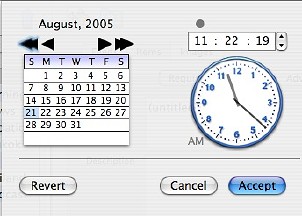
A third button allows images to be added to links and will automatically resize these. With advanced settings it is also possible to provide links to style sheets and to add other XML information. Options, such as "Enclosure" (for a podcast), mean that this program has several uses. At $39.95 this is useful for anyone who wants to create such XML files. I admit that, although I am happy with coding html in a text editor, XML is better created using software like FeedForAll or RSS Buddy.
As a note for local users, I did test and found that this works with Thai. With that in mind, it will probably work with any of the languages that are included (in keyboard settings) with OSX. To read Thai, your recipients will need (A) a browser that works with the languagem like Safarii, and (B) a browser that can handle RSS feeds
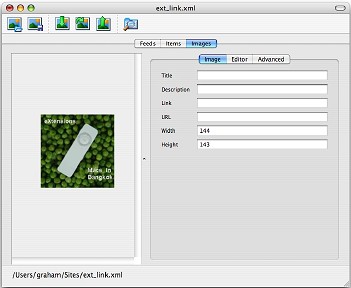
|
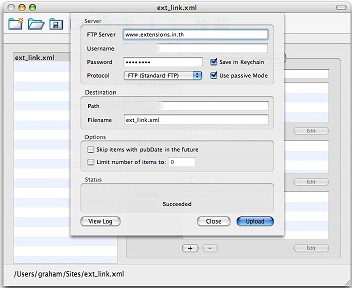
|
An OSX-only XML writer is Feeder which follows the pattern of Feed, Item and details to be included in such files. I found this later than the others (above) and at $29.95 it has a similar ease of use. A drawer on the right side of the panel allows a considerable amount of information to be entered. Feeder includes a "publish" (ftp) facility. It falls between the other two applications at $29.95 and may be used for 15 days unlicensed. Had the others not appeared first, I would have bought Feeder.
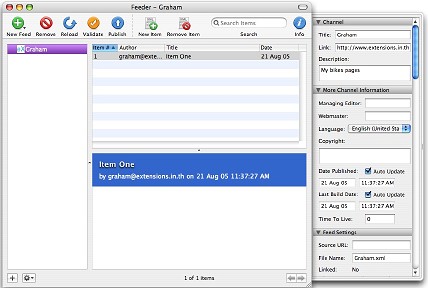
Note: I covered podcasts and RSS in two earlier articles that might be of some use to those interested in this type of technology. The items were Sound Input and Distribution Media

For further information, e-mail to Graham K. Rogers.
Back to
eXtensions
To
eXtensions: Book Reviews
To
eXtensions: Year One
To
eXtensions: Year Two
Back to homepage