eXtra Notes

|
|
 |
Graham K. Rogers |
|
|
|
Previous note (1) can be found here.
Previous note (2) can be found here. Previous note (3) can be found here. Previous note (4) can be found here. Previous note (5) can be found here. |
Previous note (6) can be found here.
Previous note (7) can be found here. Previous note (8) can be found here. Previous note (9) can be found here. |
I rushed down to a club in Sukhumvit, Soi 11 on Friday afternoon for the introduction of the iPod U2 and the iPod photo. I think that the U2 i a bit of a gimmick, but much of the iPod's appeal is precisely that for many consumers: trendines, uniqueness, élitism; with nary a thought for the great engineering and design (which is what I like). The iPod photo is something else and has great potential not just as a handy little gadget to show granny the photos on her TV screen, but as a flexible marketing tool for both professional photographers and for sales personnel too. If the high quality images of a product can be shown inb good definition on a television screen, then it makes getting the message over to potential customers that much easier.
 Of course, unlike a Keynote or a PowerPoint presentation, which can build each slide, the images are fixed. I guess the smart salesman could have a series of identical photos with different captions on each. This is one area where the Palm (annd particularly the Windows users) would score as the Palm could be linked to a projector and the Windows version of Dataviz, "Documents to Go" could handle those files: the Mac one did not.
Of course, unlike a Keynote or a PowerPoint presentation, which can build each slide, the images are fixed. I guess the smart salesman could have a series of identical photos with different captions on each. This is one area where the Palm (annd particularly the Windows users) would score as the Palm could be linked to a projector and the Windows version of Dataviz, "Documents to Go" could handle those files: the Mac one did not.
Mention of projectors reminds me that I have been into Phantiip Plaza a few times recently and had a look at projectors which used to be somewhat expensive. I see now that the low end is now 49,000 baht. While not within everyone's reach, it does mean that more people not-dependent on corporations or government budgets could actually have their own.
Having the Nikon D70 means I am less self-conscious when attending a press release -- all these guys with their massive SLR and video cameras -- and me with the little Sony. It worked: I got the pictures, albeit at a lower quality. Now I sit around and snap away with the rest (and I use the word, "snap", advisedly: I do not consider myself professional at all). Two contrasting views of the professionals here: one helpful and one obstructive.
I was having trouble getting the autofocus to work with the iPod photo -- bright white device on black background -- when a youngish photographer suggestd turning the iPod on. He actually did it for me; and the autofocus did its job. With the colour screen lit, the camera had something it could define. The video guys, on the other hand, were a bit of a nuisance and getting in everyone's way. It is hardly life and death stuff. I had noticed this before. When filming, or even once when I saw a rehearsal, streets are closed and ordinary folks put to inconvenience because we must not ge tin the way of these stars and their arty types with their big cameras.

|

|

|

|
The girls were dancing to a fairly high-volume U2 track at the end of the demonstrations and I think this sort of thing needs dynamism in all aspects. The dancing was energetic, the product was dynamic, but Yeo Eng Yiong seemed a little shy for what he was asked to do.
The worst part of all (for me) was the prices. I am a bit shocked. One appreciates that locally, Apple has to budget well in advance for new products -- for example, the iMac G5 was brought in with an estimated baht: dollar ratio of 42:1 -- but the recommended retail prices were way above what I expected, even counting an import tax of 30%. The quotes on the handouts were 20,500 baht for the 20GB U2 (US price $349); the iPod photo 40GB was 28,600 baht (US $499) and the 60GB was 34,900 (US $599). To put that in perspective, at 42 baht to a dollar, the US prices are 14,658 baht, 20,958 baht and 25,158 baht respectively. With the dollar currently below 40 to a dollar, I think that some adjustments will have to be made, and soon. The iPod mini sells for a little under 14,000 baht while it is priced at $249 in the US (10,458). That is still high but a little closer. It will be cheaper to fly to Hong Kong or Singapore for the weekend.
The PCi BRM-04 modem/router that I use recently had a firmware update. The local company did not have the Mac one available but asked the office in Taiwan and it arrived a couple of weeks later. It needs some care to install. Not that there is anything wrong with it, but it needs some Unix command line work. The firmware update is available from Planex and the download is named brm-04-41021.tar.gz: this means that the file is a tape archve (tar) and is a zip file (gz). The instructions on the page tell you to untar and unzip. With OSX and Stuffit, you will find that the file appears on the desktop (or wherever else you save downloads) as brm-04-41021.tar meaning it is already unzipped. If you double click on this, Stuffit will create a folder named brm-04-41021. It is now that you should open Terminal. Do not be afraid.
When you open the Terminal you are already in your own Home folder. To check, use the command ls which will list the folders across the screen. To enter the Desktop, type cd Desktop (note the capital "D"). If youy run ls again, you will see all the files on your desktop are listed, including the folder brm-04-41021. To start the proces, use cd brm-04-41021 and then enter the command ./update. Notice that there is a period "." before the back-slash and no spaces between any part of this command. Sit back while lots of text scrolls across the screen. It will take a few minutes but at the end, it will return you to the prompt (check by pressing "return" a few times. Then type "exit" and quit Terminal.
To complete the process, the modem must be rebooted. The easiest way is to turn it off and then on again. You can also do this in the configuration file at by entering http://10.0.0.2/doc/index.htm in your browser. When the modem has rebooted, check the home page of that configuration file and you should see:
Customer Software Version: 4.1.0.21
I note that the configuration file format has also been changed with this firmware update. If you now look at the WAN status, you do not get the configuration file you need. This can be accessed via the PPP Staus page and clicking on "check the WAN configuration". The critical items there are VPI to be 0 and below it VCI to be 100. I will pass this on to the company and if there are changes, I will add them here.
All materials ©copyright G.K. Rogers. Free for individual use.
Other links:
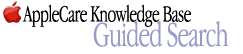
|

|

|

|
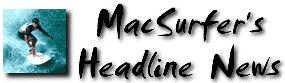
|

|

|

|

|

|
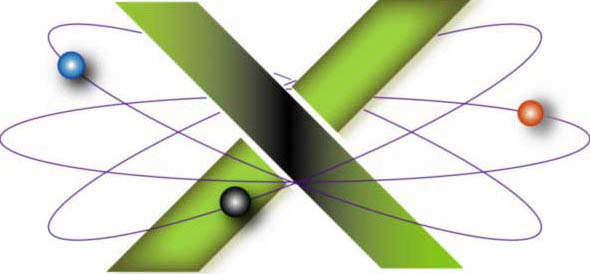
|

|

|
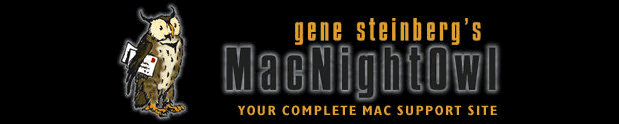
|

|

|

|

|
For further information, e-mail to Graham K. Rogers.

To eXtensions, Current items
To eXtensions, Year Two
To eXtensions, Book Reviews
To Education Page