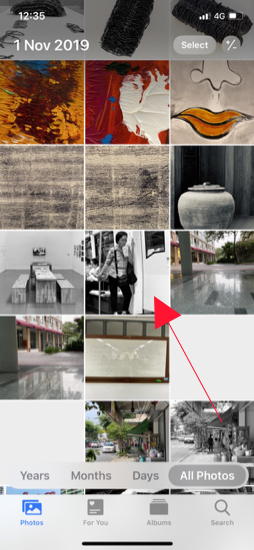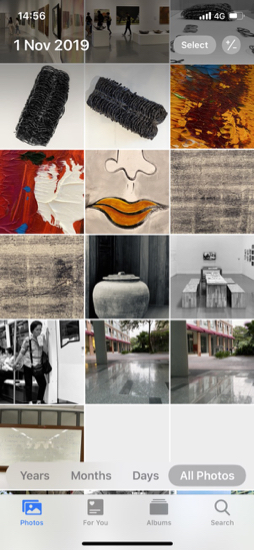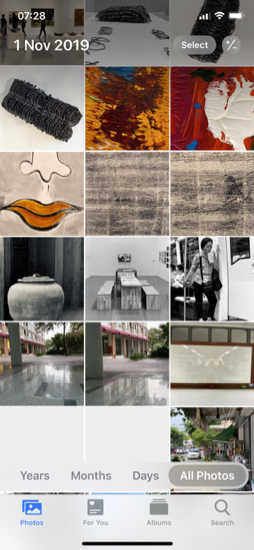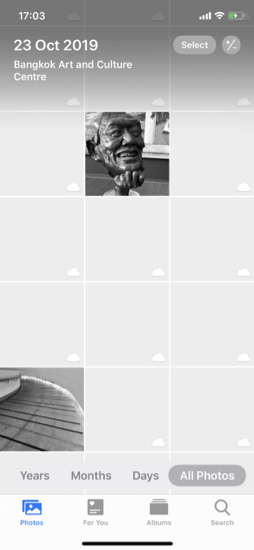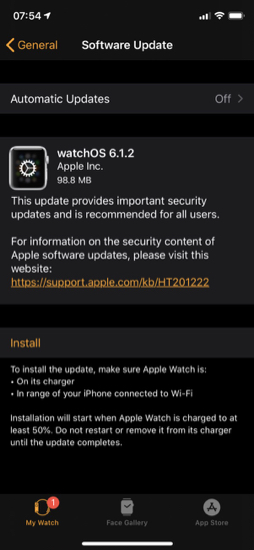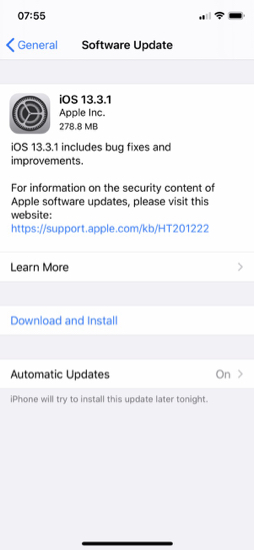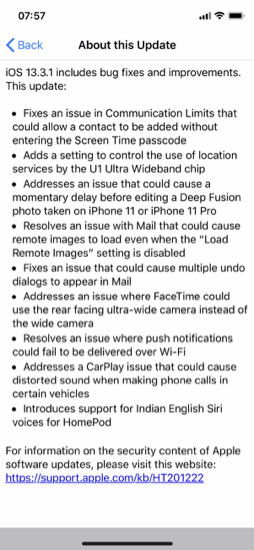Cassandra - Wednesday Diversion: iPhone Photos Synchronization Problem Solved, Apple Throws the Switch
By Graham K. Rogers

A synchronization problem with the iPhone Photos app that had been running for just under 3 months was finally ended this week, just like magic. It began with the iOS 13.2 update but did not affect my iPads. Time spent with Apple Helpers led to the eventual fix.
My problem with synchronization of photographs from other devices to my iPhone 11 Pro started almost 3 months ago with the update to iOS 13.2. I can see exactly the last time any photos from DSLR or scanned images were synchronized. I am aware keenly how Apple has been helping me and the patient approach taken by their support helpers has been quite impressive, although I am despondent about the time involved.
 I started with explanations to the Apple Store Genius, then a wipe of data and a clean install using a Mac. As downloading photos was likely to take a couple of hours and I had not eaten lunch, I went home to complete the process. The Apple Store visit was followed up by phone call, by an Apple Helper from Australia, it was clear that the problem was not going to be an easy fix.
I started with explanations to the Apple Store Genius, then a wipe of data and a clean install using a Mac. As downloading photos was likely to take a couple of hours and I had not eaten lunch, I went home to complete the process. The Apple Store visit was followed up by phone call, by an Apple Helper from Australia, it was clear that the problem was not going to be an easy fix.
A more Senior Helper - Robert - took over and we have had occasional chats while working on the problem. After initial examination, I was asked to back up the Photos library on to a hard disk, then export all original images as well.
He anticipated that when engineers became involved, they might want to go so far as deleting some content and would want to be sure that the images were all safe. This is almost standard for Apple Support as whenever I have used the repair or extended warranty services, the question of backup is always asked. As well as the saved images, there was also recording of logs from iPhone Photos. This happened twice: a 1-hour log; and a few days later an analysis of a 24-hour log.
Before the weekend I was a little more upbeat as Robert told me that the problem had been forwarded to the engineering department, and then upgraded so more senior engineers would be involved. They would then be digging and delving within my iCloud account: with with my permission of course.
I was busy with other things over the weekend, and staying out of the way with the current coronavirus threat. There is no point going to crowded places when home is much safer, particularly at Chinese New Year when all those tourists would be there as well as the normal crowds. For part of the weekend I was working on a long article I have been writing for a few weeks, concerning smartphones, DSLR and film photography. Most of the time I had been working on the Mac and the iPad Pro, particularly with scanning and editing of film negatives that had just arrived back from the shop.

On Monday evening when I arrived home I realized the phone needed charging so I plugged it in. When I had a look - as a matter of course - at the photos library, I noticed that initially it was not trying to synchronize. That is not unusual if I have been away from a WiFi source, but I did notice that the number of photos displayed was different from the last time. Synchronization began almost immediately as before, but I began to scroll through the photographs to see where the lady in my marker pic had got to.
Marker pics and start of synchronization (right)
The particular image (taken on the last day before the problem began) had been moving bit by bit over the last few weeks indicating that some images were being downloaded, albeit slowly. Instead of the usual display of iPhone camera images, I began to see several gray markers. As I scrolled back through the library I also began to see some of the scanned images that had not previously been available now included in the library. Going back further some of the grey markers were interspersed with DSLR images as well.
It would appear that at sometime over the weekend, the Apple engineers had indeed thrown the switch. I am looking forward both to the continuing updates of my photos library and to the phone call from Apple which will let me know (A) that the problem has been solved and (B) what it was.
There was some delay while the first wave of images was loaded to the library, then some adjustment as photos I have edited are then re-uploaded, deleted photos are adjusted and albums are populated. That always happens last, but within a couple of hours, I noted that with the list of albums, starting with Videos, the numbers of files there had changed.
Overnight, I took some photographs of an incident locally and loaded them on to the iPad Pro. By the morning all of these images were available on the iPhone and when I deleted some from the Mac later, they were similarly deleted on iPads and iPhone 11 Pro. It has been a long time, but we are finally back to synchronizing.
A day later I found updates for several of Apple's operating systems were available. I read online that version 10.15.3 of Catalina was available, but later saw an information screen on the Apple Watch that WatchOS 6.1.2 was ready to be downloaded so I also checked the iOS devices.
The iPhone and iPad Pro (13.3.1) had updates available so I downloaded both before going to work, although time and battery beat me with the one for the iPad Pro (I managed later). Downloading is quick, but Preparing takes a while and, as before, Verification sometimes fails, although with the iPhone after a couple of attempts I managed.
The important check for me was that Photos syncing was not affected. I tried a couple of test images on the iPad Pro (before it was updated) and once I was connected to a network, that took 5 seconds to sync to the iPhone, so I think we can say that was a success.
As to the reasons for the sync problems, I still have no information on that. Just magic.
See also:
Cassandra - Tuesday Diversion: EU and Standardized Chargers; RAW Photos from DSLR to iOS via WiFi; Apple Redirects and Browser Failures
Cassandra - Wednesday Diversion: More Analysis for Sync Problems on iPhone 11 Pro
Cassandra - Wednesday Diversion: iOS 13 Photo-sync problems on iPhone 11 Pro - now for the Engineers
Cassandra - Friday Diversion: Testing Faith - Non-synchronisation of Photos on iPhone 11 Pro
Cassandra - Friday Diversion: Apple Help and a Glimmer of Light with the iPhone 11 Pro Photo Sync Failure
Cassandra - Saturday Diversion: Ongoing Photo Sync Failure on iPhone 11 Pro and the Apple Store, Bangkok
Cassandra - Tuesday Diversion: iOS Unpredictability and More Catalina Questions
Cassandra - Monday Diversion: Banging my Head Against a Brick Wall - iOS and Catalina Unpredictability
Cassandra - Tuesday Diversion: Unwelcome Changes - (2) iOS and iPadOS Photos Editing
Cassandra - Tuesday Diversion: Unwelcome Changes - (1) iPhone 11 Pro Camera
Cassandra - Monday Diversion: iOS Photos Frustrations - One Step Forward, Two Steps Back
Cassandra - Midweek Diversion: Catalina Solution and Unwelcome Frustrations
Cassandra - Weekend Diversion: Catalina and iOS Misbehaving
Graham K. Rogers teaches at the Faculty of Engineering, Mahidol University in Thailand. He wrote in the Bangkok Post, Database supplement on IT subjects. For the last seven years of Database he wrote a column on Apple and Macs. After 3 years writing a column in the Life supplement, he is now no longer associated with the Bangkok Post. He can be followed on Twitter (@extensions_th)
|



 I started with explanations to the Apple Store Genius, then a wipe of data and a clean install using a Mac. As downloading photos was likely to take a couple of hours and I had not eaten lunch, I went home to complete the process. The Apple Store visit was followed up by phone call, by an Apple Helper from Australia, it was clear that the problem was not going to be an easy fix.
I started with explanations to the Apple Store Genius, then a wipe of data and a clean install using a Mac. As downloading photos was likely to take a couple of hours and I had not eaten lunch, I went home to complete the process. The Apple Store visit was followed up by phone call, by an Apple Helper from Australia, it was clear that the problem was not going to be an easy fix.