Latest MacBook Pro Models Arrive in Thailand: Some Nice Surprises

AMITIAE - Monday 11 November 2013
|
Latest MacBook Pro Models Arrive in Thailand: Some Nice Surprises |
 |
|
|
By Graham K. Rogers
When I went into the office on Monday morning, I saw that the DHL tracking site had not been updated since Friday afternoon. I called DHL to find out if there was any problem. The helpful staff member told me that it was too late on Friday (which I understood) but that it should be with me during the day. A pity that DHL had not updated the tracking pages at that would have saved me and their operator some time. They were not updated until 1:25 pm, about the time the delivery arrived. Something missing here.
Open the BoxJust after lunch - the usual time for the DHL deliveries at the office - the box containing my new MacBook Pro arrived. This was among the first to arrive in Thailand and had been shipped straight from Shanghai, via Hong Kong.Unboxing Apple products is always a good lesson in packaging design. The computer box is inside an anonymous brown, cardboard box, but supported at each corner. The Mac is inside a box that is cleanly designed: a picture of the computer profile on the front, the words MacBook Pro on the edge; and all that tech stuff, with barcodes, underneath. This is sealed in thin plastic.
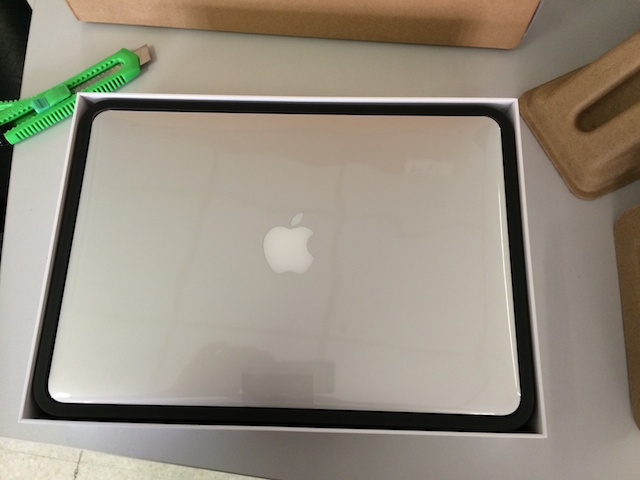

My current 15" MacBook Pro speakers are to right and left of the keyboard. The 13" hides these so the keyboard edges sit closer to the outside edges of the Mac. While the 15" has a power button recessed into the aluminium just above the right speaker, on the 13" this is a black plastic button on the keyboard: top right where the Eject key had been: no disk drive, no Eject.
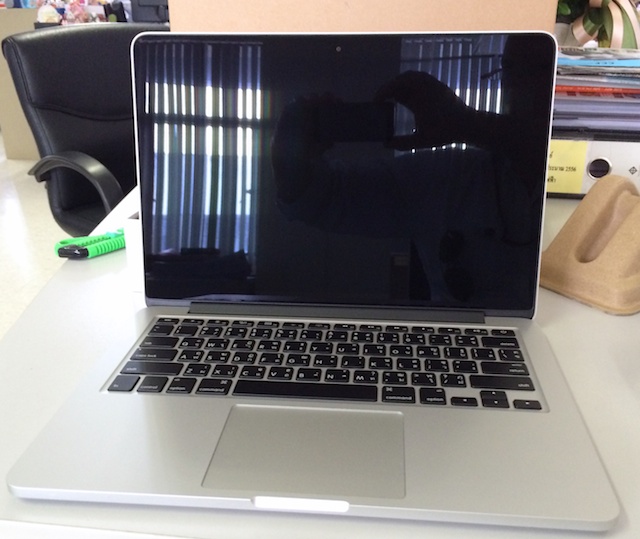
Deleting Data, Saving SpaceOn my way home, I kept turning over in my head the question of whether to install data from new (the best and cleanest) or to go with a Time Machine backup. Apart from a few password glitches, this is much quicker. Laziness got the better of me, but there was another potential problem: the current 500 GB hard disk (with 110 GB spare) was being moved to a 512 GB SSD drive. In theory there is plenty of space, but I prefer to work with cold, hard numbers.There are several areas in which large amounts of data need to be associated with specific applications in OS X, including Aperture, iPhoto and iTunes. As the iPhone is integral to the way I work (and play) the iTunes library (including apps) would stay on the new installation. iPhoto has a minimal amount of data as I switched to Aperture several years ago. And with Aperture, I have 4 libraries: the original and 3 others. Current images are in Aperture 4. As part of a backup process, as well as using Time Machine, I had used Finder to copy each of those libraries onto an external hard disk. From reading over the weekend, all I now had to do was to link those libraries (in that external location) to Aperture and I could delete those libraries on the Mac. Sounds easy. . . . It was. As the data was already copied, all I had to do was restart Aperture with the Option key pressed and - following the clear advice of Jordan Merrick on MacTuts+ - link to the new location, update the library to work with the latest version of Aperture and it was done. I did have to do this 3 times, then a 4th to make Aperture 4 current again; but this was a step I had been dreading. It was all rather painless. Just to be safe, I formatted a spare hard disk an made a further copy of those Aperture libraries. The cloud is an obvious solution for such backups of backups, but most solutions are still too dear for consumers: we used to say that about hard disks. Once the files were safely tucked away, I expected a saving of around 150 GB giving me a disk only half full (or half empty).
Open the LidAs the sun went down, I started the new Mac and went through a fairly familiar setup process, beginning with language. A voice also gives instructions from time to time, to help those that need assistance. While some countries in SE Asia were listed, I had to add Thailand using the "Show All" checkbox. I did need the home wifi password, so had to run to the 15" Mac to retrieve that (Keychain Access). Once accepted - use Continue, not the Enter key - I had options concerning data transfer:
I can do this later with Migration Assistant. I was asked for my Apple ID and a panel dropped down asking if I wanted the new Mac to be added to Find My Mac. There are five separate terms and conditions:
Then I set up a single Admin account. That should be changed soon.
I made a couple of adjustments in System Preferences (adding scrolling zoom in Accessibility and downloading the enhanced Dictation files). There was a considerable difference to Displays preferences with the "Scaled" settings. Instead of a list of resolutions, there is a series of panels: larger text (1024 x 640), Best (Retina), Looks like 1440 x 900, and Looks like 1680 x 1050. The last gives a really small, but clear display, allowing more information to be displayed on a screen.
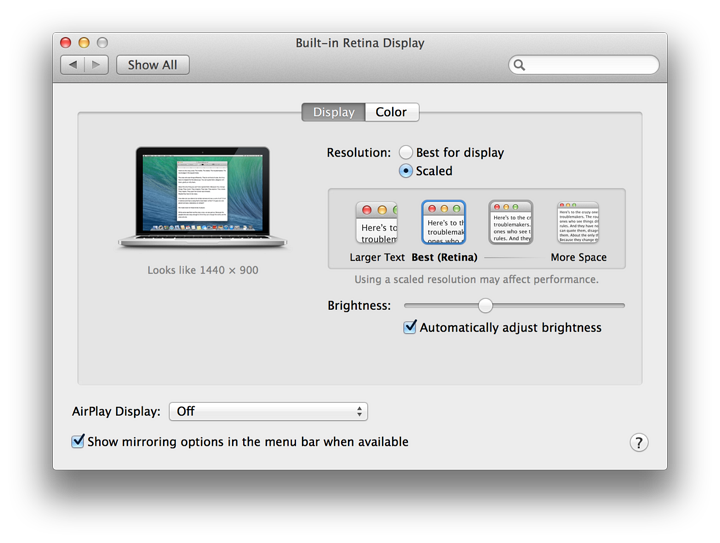
With several Time Machine backups now having been made while I am working, it may soon be time to make the leap to the new computer. I started to use the new Mac out of the box, forgetting to connect the charger, but even after a couple of hours work, I still see a 75% charge remaining. That is going to be useful.
Graham K. Rogers teaches at the Faculty of Engineering, Mahidol University in Thailand where he is also Assistant Dean. He wrote in the Bangkok Post, Database supplement on IT subjects. For the last seven years of Database he wrote a column on Apple and Macs. |
|

For further information, e-mail to

|

|