Cassandra: The new 13" Retina Display MacBook Pro and its Missing Infrared Sensor

AMITIAE - Saturday 30 November 2013
|
Cassandra: The new 13" Retina Display MacBook Pro and its Missing Infrared Sensor |
 |
|
|
By Graham K. Rogers
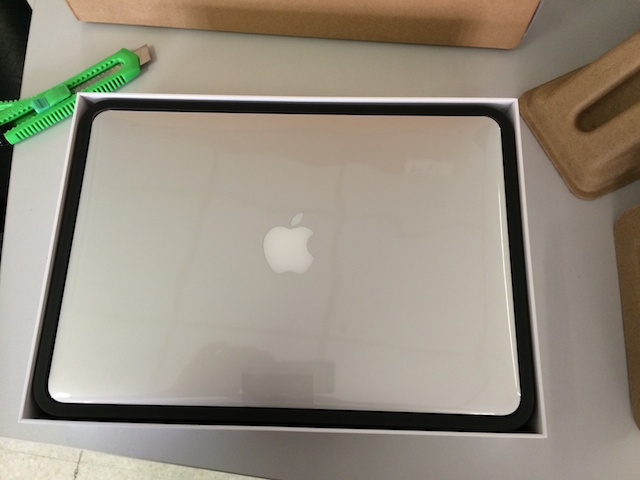
To bring them up to speed, I select a number of clips to illustrate certain points that they need to consider for a good presentation. Most important is knowing, not learning; planning; and rehearsal. As the 2007 introduction of the iPhone was considered to be one of the best business presentations ever, I use sections from that. As I was there, I can also add some other insights into the event. The introduction of the iPad is also one of my prime choices, especially as time allocated to each of the presenters is carefully controlled: you can almost set your watch on the changeover between the parts, give or take a few seconds. Other clips come from Roger Rosner who outlines iWork and the presentations of Craig Federighi on Mavericks and iOS 7. As a light-hearted counter balance I also include examples of what not to do, such as Steve Ballmer's infamous "Monkey Boy Dance" and the leaping Jonny Shih with his PadPhone introduction.
This week, I started a presentation on Presentations, but as I reached the first transition - changing from slide 1 to slide 2 - there was a minor disaster: the remote control failed to work. In a couple of nano seconds, I realised that it was still paired with the 15": MacBook Pro, made a decision to fix that when I got home, and pressed the key to change the slide. The students never knew.
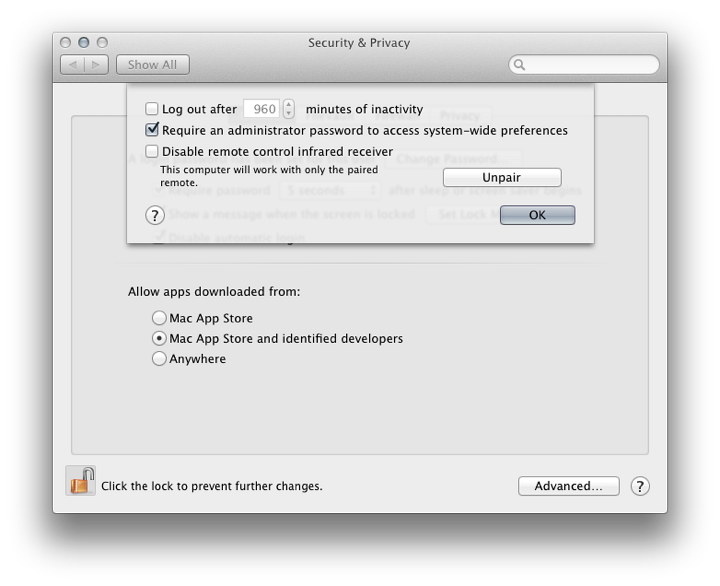
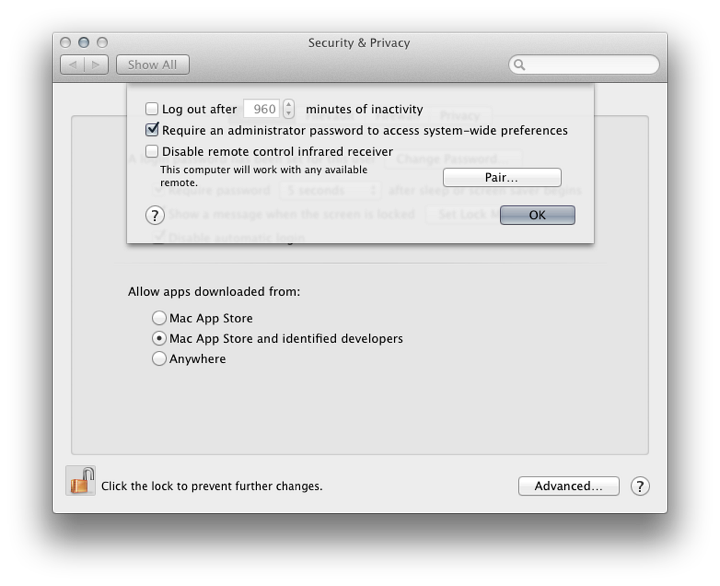
I looked really carefully, but could see nothing that resembled a sensor on the (very) clean front of the Mac. I looked at the technical specifications of the new computer, then downloaded a PDF of the manual. None of these give any indication that there is an IR sensor with the Retina display 13" MacBook Pro. To confirm, I made a visit to the iStudio in Siam Discovery Center just after lunchtime. As I looked at the MacBook Pro, one of the staff came by and I asked about this. He confirmed that the Retina display MacBook Pro models do not have the IR sensor but that the basic MacBook Pro (without Retina display) does. Forgive me, but I do not remember any announcement from Apple about this omission.

As I have taken delivery of a new iPhone since I last used that Keynote Remote app, I took some time to make sure it was set up. I also reminded myself of how it works: for example the different screen displays in Portrait or Landscape modes.
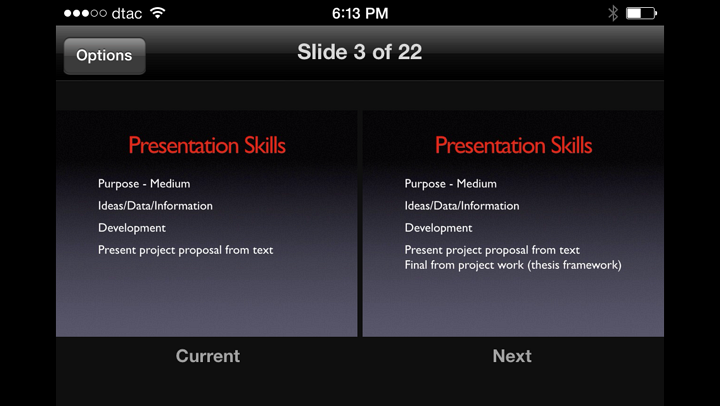
I may well miss the IR Remote with the ability to bounce the signal off a white board at the front of the class, which allowed me a lot more freedom to go walkabout while presenting.
Graham K. Rogers teaches at the Faculty of Engineering, Mahidol University in Thailand where he is also Assistant Dean. He wrote in the Bangkok Post, Database supplement on IT subjects. For the last seven years of Database he wrote a column on Apple and Macs. |
|

For further information, e-mail to

|

|