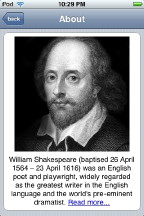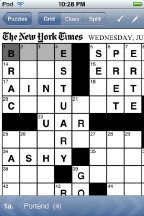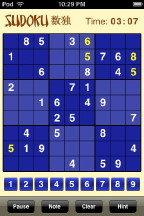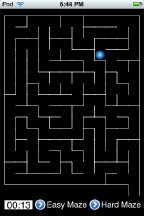|
|
Setting up playlists in iTunes and transferring his music collection, I was surprised to see that on the iPod, as well as on the computer, the information was displayed in Thai. As a test, I put a tune by a Thai artist into iTunes on my Mac. The data there was in Thai and when synchronised, the Thai characters displayed on my iPod touch as well. I then checked Address Book and iCal. I added data to both using Thai characters. These were added to the Mobile Me information and to the iPod retaining the Thai script. As a Thai keyboard is not installed on the iPod touch, we may enter data on the computer then read on the iPod touch, but we cannot enter data in Thai on the touch. This is a welcome halfway step and will help some local users.
I had settled down to play a video podcast. On the home screen I saw that, as well as a red number over the Mail icon, there was a similar number over the App Store icon. Any updates to apps downloaded are shown. I clicked on "Update" and let it do its stuff.
Clicking one of the titles displayed the Dramatis Personae and the five acts (Sonnets were in groups of ten). The next level produced the text. Viewed horizontally, the text was easy to read. With the vertical screen, there were buttons for enlarging the text or making it smaller. There was no search facility.
These days I have two tasks on Sunday mornings. One is to write this article. The other, which precedes it, is to try to complete the crossword which comes from the New York Times. "2 Across" is a useful companion for anyone who likes crosswords, and is an inexpensive $5.99 (200 baht). What is especially nice about this is that it allows us to download crosswords from several sources (NYTimes Classic, Houston Chronicle, The Onion) as well as those users subscribe to. We can try and solve a puzzle in one go, or return later. Once complete, the crossword can be deleted. We can download more when online and work offline. I also enjoy the daily Sodoku in the Bangkok Post and there are some 30 examples of Sodoku apps available in the App Store, ranging from free to $4.99 (168 baht). I tried one called, simply, "Sodoku Free". Because it was. There is an upgrade available to a paid version of the same application. This has a number of difficulty levels and a user is able to choose colour schemes. The disadvantage here is that there is a limited number of puzzles, hence the upgrade. Sodoku downloads, from some other developers have self-generated puzzles, so the user never runs out.
There are now well over 1,000 apps available for users. What we see so far suggests that these apps will make such devices far more useful and add considerable enjoyment.
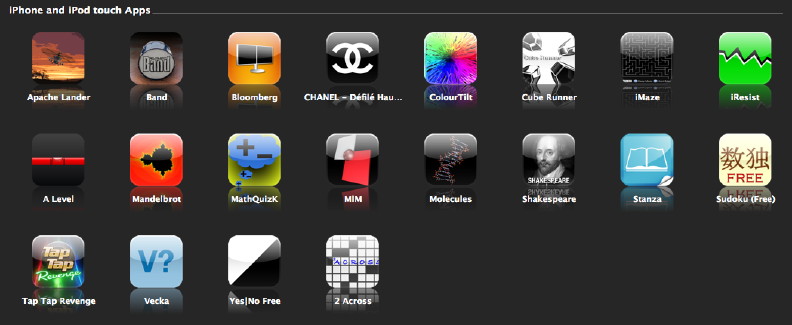
|
|

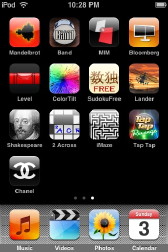 A friend arrived with a new 16G iPod touch and an HP computer running XP. He asked me to help make it work. First thing, of course, is to have music in the Library. Once that hurdle was crossed we installed the recent 2.0 update on the iPod and he downloaded a couple of the free apps.
A friend arrived with a new 16G iPod touch and an HP computer running XP. He asked me to help make it work. First thing, of course, is to have music in the Library. Once that hurdle was crossed we installed the recent 2.0 update on the iPod and he downloaded a couple of the free apps. Now that those of us in Thailand are able to access the App Store, I have been indulging myself, although trying to be as economical as I can. All of the apps are new, but some updates have arrived. In iTunes, a small number (depending on the number to be updated) appears beside the Applications icon. There is a also a direct link via the iPod touch.
Now that those of us in Thailand are able to access the App Store, I have been indulging myself, although trying to be as economical as I can. All of the apps are new, but some updates have arrived. In iTunes, a small number (depending on the number to be updated) appears beside the Applications icon. There is a also a direct link via the iPod touch.