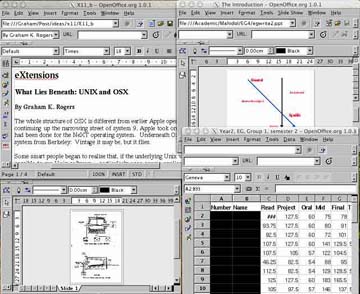
eXtensions
|
What Lies Beneath: OSX and UNIX |
The architecture of OSX is different from earlier Apple operating systems. Instead of the narrowing street of System 9, Apple took on earlier development for the NeXT operating system. Underneath OSX, is a Unix operating system. Vintage it may be, but it flies.
If the underlying Unix is tapped, it is possible to run Unix software - particularly open source applications. Last year I tried OpenOSX Office: one development of Open Office. It used a Darwin Unix layer on top of OSX: applications run inside that. While clunky, it pointed the way ahead.
X11 from Apple
Early in 2003, Apple released a beta of X11, its own version of X Windows. Put simply, this is a conduit to the Unix below (rather than Darwin above) that allows the Mac to run applications. The latest version is 0.3, a download of about 42MB. Users see an 88KB application: the rest is hidden (see below).
When X11 is first started, only Terminal is listed in its Applications menu: click on this and a window with a prompt appears. Programs may be added to the Applications menu.
Anyone familiar with Unix, can run commands from the terminal window, as well as start Unix editors like Pico, vi and Emacs: one terminal for each application. With few real programs, X11 does little more than the Apple Terminal application, but. . . .
Open Office
Enter the Open Office Organization. These nice people have a beta version of their Open Office Suite, which looks and behaves just like another widely-used office suite, but costs zero (if you download it), or a little more if you buy the CDROMs. This is even cheaper than the ThinkFree Office suite I bought last year.
There are some sacrifices to be made for such pathfinder software. The download is 163MB so may take a while unless you are lucky enough to have a fast link (or a friend with a fast link and a CD burner). The latest version for OSX is 1.0.1 but 1.1 for Windows and Sun have just been released, with Mac and Linux updates imminent.
Office Installation
On my iMac, the installation was simple: unpack the file, and click on the installer. The G4 at the office was less easy and failed because it needed libfreetype.6.2.dylib and the G4 had libfreetype.6.0.dylib. Don't you just hate computers sometimes?
The Open Office site has a page for known problems. If 6.0 is in the directory along with 6.2, the installation ignores 6.2 and barfs on 6.0.
In X11, I opened a Terminal window and typed "cd //" (without the speech marks). Note the spaces between the parts of the command. That took me up to the Root level. Typing "ls" gave me a complete directory listing. I could then see the "usr" directory.
One step at a time: I entered the usr directory, typed ls again, and then tracked down to the "lib" directory. Once you know where you are going, the command from the user's home directory is --
As expected, the two files were shown by a directory listing. All I had to do was delete the 6.0.dylib version and everything would be fixed. When I tried using the command "rm" (for remove), however, I found I did not have permission for this: it was owned by Root. In theory, to delete that file, I would have to log in as Root: something I have avoided thus far. Root is dangerous: you can do damage in there.
Using the "sudo" command allows a user with administration privileges to "substitute user identity". I typed in
Finished? Not yet.
User Accounts
Like most OSX users, on my home machine I log in as System Administrator. My user accounts are for games. At work, the situation is different. I install software and check for problems using the Administrator account, but to work I have a user account. Having checked that Open Office was now running, I logged into my account and tried to start up. Bzzzzt: no can do. A file named .sversionrc was missing from my user directory.
Anyone familiar with Unix or Linux will recognise that the period at the beginning of the name indicates an invisible file. From my user account, I opened another terminal window and did a directory listing with the command ls -a (the -a switch lists invisible files) and, sure enough, the file was missing.
A check of the Admin directory --
From my home directory, I used the command:
There are two ways to start Open Office: an Apple script (this also starts X11); or via the Applications menu. By using "Customize", programs can be added. There are two parts to the Add section: program "name", and "command".
Double click on the (blank) name half and enter a name for the program. In the other half of the screen, again double click and enter the command. For this version, I entered
Look and Feel
Startup is slow. It may take 15 seconds or more for obvious activity. Once the Office suite is open, it works reasonably fast. Although the top line of an Office window has the Aqua pin-striping, the page itself has the flavour of the late 90s. New styles are said to be on the way. Menus are inside the X11 window and not (as normal) on the OSX menu bar. The word-processor is no less than one would expect, but font-choice is currently limited.
A problem (if problem it is) is that there are so many ways to fine tune the individual applications: but who knows all the commands in Microsoft Office? Unlike most OSX applications, the Apple key is not used for shortcuts, but the Control key. Directory listings for files looked a little drab after using OSX for a while, but then I reminded myself of how Windows did this: quaint.
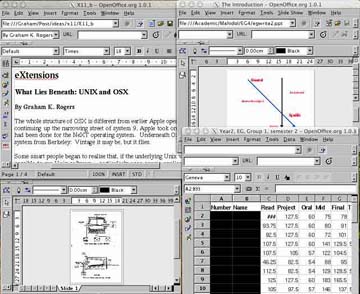
Files may be saved (or opened) in a large number of formats, so this would ease workplace integration. Using the Print menu, it is also possible to save files in Postscript and PDF formats.
Printing
During the installation I was asked to select US Letter or A4. Choosing A4 did nothing, although printers were correctly identified. OSX does have a (fixable) problem with such selections when using English, but this was Open Office: individual file properties can be changed, however.
The comprehensive Help files led me towards a program called "spadmin" (start printer administration). I cheated and used the X11 "Applications" menu plus "Customize" to add the program. With the same location as soffice, the application started first time and I changed the default printer setting to A4.
The G4 at work is connected to a network printer. Although spadmin correctly identified the IP number, it showed no driver for the HP8000 used. Solution? Use "generic". Printing was swift and problem-free both via the USB and the networked printer.
On a one-user machine, installation and use of Open Office is straight-forward: the whole suite is highly usable. It has been no effort to switch work over to this installation. In a business situation, where individual user accounts are created, there needs to be a little more care in the set-up procedure. As an acid test, if I can do this, it is not a major difficulty.
As other writers for Database and elsewhere have noted, we are seeing real alternatives to what have become default operating systems and office installations. With the Mac you are getting real Unix at a considerably lower price than other Unix platforms. Other software may well follow.
For further information, e-mail to Graham K. Rogers.
Back to
eXtensions
Back to homepage