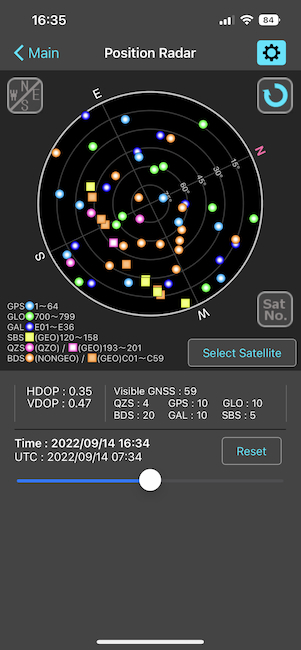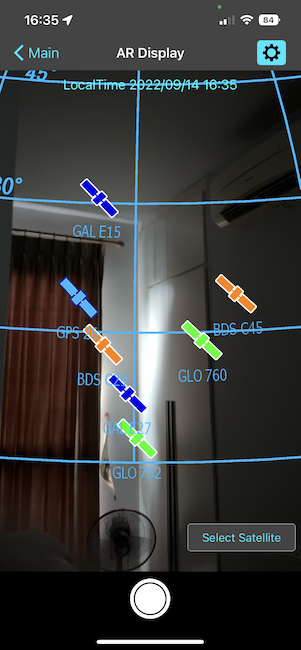|
|
Thursday Review: More Update Gems; Geo-Location Technology on iPhones; Inventing the Electronic CameraBy Graham K. Rogers
I turned on Haptics for tactile feedback when pressing the keys and used it for a few hours. It does not feel to me as if this is coming from the keys as I had expected, but as I am holding the phone the sensation seems to be coming more from the back. I tried with the device on a desk, but there I was not able to sense any feedback from the keys. I am not totally convinced for my own purposes that this will serve my needs, but there are many who will benefit from both the sound and haptic feedback.
Every morning I check my weight and use the Watch for a minute's breathing in Mindfulness because this also checks my heart rate. I then check these readings in the Health app, as well as Body Temperature, Handwashing, Blood Oxygen, Sleep and others. I immediately noticed a change in the Sleep display, from a solid green to a multi-color bar with times for different types of sleep: awake, REM, Core, and Deep. This is really useful for analysis of how one sleeps. As I also use the Sleep Cycle app that gives me a graph readout (easy to see when I am out of bed) this helps considerably.
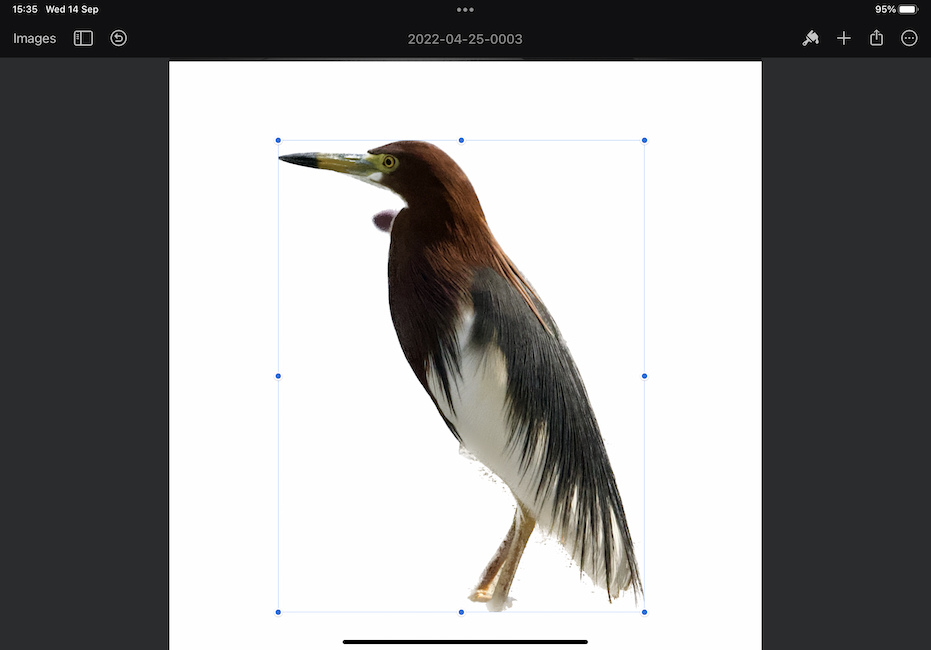
Pixelmator screenshot on iPad Pro - Photos Visual Look Up image copied from iPhone On the iPhone I used the Visual Look Up feature to copy a grebe from a photograph I took some months ago. On the iPad Pro I opened Pixelmator and created a new image with a simple white background. I was able to paste the bird into the Pixelmator file on the iPad Pro. With the blue enlarger box I was able to enlarge it quite significantly. Although this did show some areas which were slightly blurred most of the image was good.
Our phones play a part in this and Apple has been pushing privacy features for a number of years. In iOS 16, there is a new feature in Privacy and Security: Safety Check. Lily Hay Newman (Wired) explains how this is designed to help those who are "currently experiencing, domestic abuse". Tools available are a Safety Check; Manage Sharing & Access, allowing customization of who and which apps can access information; and Emergency Reset, to reset access for people and apps. These also allow the user to review account security. A Safety Check is at the top of the screen. This provides a run through of areas which might be beefed up. This is also available as a PDF. I note that at the top left of the screen is a Quick Exit which shows how well this has been thought out. The last thing someone in an abusive relationship wants is to be found looking for escape routes.
The new iPhone 14 Pro has what is called an Always On display, but Sami Fathi (MacRumors) reveals that this may sometimes be off. If a user wearing an Apple Watch walks out of a room when the iPhone is still in the room, the display will go off. This is good security as well as saving battery life when not needed. The display also turns off when it is face down on a table or in a pocket.
The iPhone 14 and iPhone 14 Plus with the A15 Bionic chip also have iBeacon microlocation, but location systems do not use the dual frequency system of the Pro and Max. Instead they access GPS, GLONASS, Galileo, QZSS, and BeiDou systems. GLONASS is the Russian location system and the satellites are accessible from here. I use the Architecture of Radio app that shows me several types of communication systems (local cell towers, wifi routers, satellites). As I am relatively near the Equator many satellites in the Clarke Belt are visible in the app.
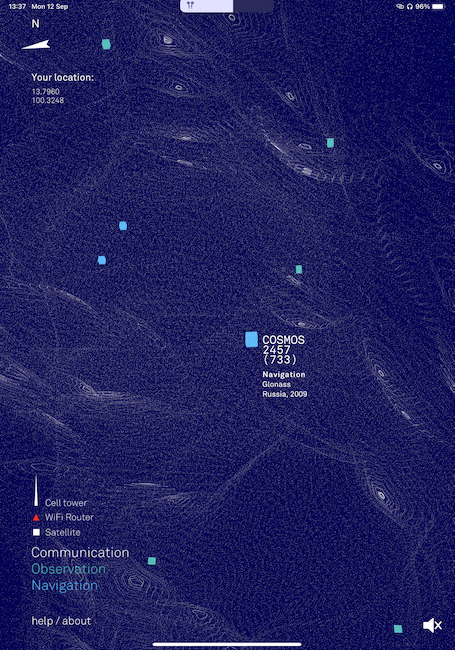
Architecture of Radio display showing Glonass satellite
GNSS View: Satellite Position; and AR View
The last of the systems used by iPhones is BeiDou: a Chinese Navigation system. With the Architecture of Radio app, I was able to spot a couple of Chinese communications satellites in the region, but nothing that was specifically connected to the BeiDou location satellites. There are a number of other differences between the A16-equipped iPhones and those with the A15 Bionic chip. Both have several sensors: Face ID, Barometer, High dynamic range gyro, High-g accelerometer, Proximity sensor and Dual ambient light sensors. The iPhone Pro and Max also have A LiDAR scanner.

Cameras in these devices have improved no end since the 2007 iPhone introduction and so has the software. Perhaps this is why I am looking more at film. The tricks, especially with the use of AI have taken away the skills (and luck) necessary to produce a good image. Luck should not be excluded as sometimes there is something in a photograph that was not noticed when setting up a shot; or there may be some chance in arriving at a location at exactly the right moment. The Ansell Adams story of how he took the famous "Moonrise, Hernandez, New Mexico" - arriving at the right location just as the sun went down and spotting the potential - is worth examining, especially as he was not able to meter correctly and had to make a guesstimate for settings. But that was skill. The move to digital was inevitable. With the way technology was advancing in the 1950s and 1960s, it was only a matter of time before someone produced a device capable of electronically recording images. We already had tape on which some TV programs were stored (albeit for a short time in some sad cases), but there was a gap between the analogue camera to tape archiving. With the development of the transistor (patented in 1948) electronics were moving forward much faster. It is something of an irony that the first digital camera was produced by Kodak and that sowed the seeds for the company's collapse. The man who developed the first electronic camera was Steve Sasson. Phil Mistry writes about the camera and the background in an article in PetaPixel which is worth taking time over. While we now use the term, Digital, that was offensive to Kodak management so when Sasson filed the patent it was called an electronic device. I note that in Being Digital (1995), Nicholas Negroponte when describing the processes of recording music and black and white photographs, writes, "Imagine an electronic camera as laying a fine grid over an image. . ." I have to explain to students that this was an early term for digital cameras. Sasson's story is fascinating and demonstrates the head in sand approach of older management. Maybe they knew that digital would kill film. It hasn't. Not quite.

Graham K. Rogers teaches at the Faculty of Engineering, Mahidol University in Thailand. He wrote in the Bangkok Post, Database supplement on IT subjects. For the last seven years of Database he wrote a column on Apple and Macs. After 3 years writing a column in the Life supplement, he is now no longer associated with the Bangkok Post. He can be followed on Twitter (@extensions_th) |
|


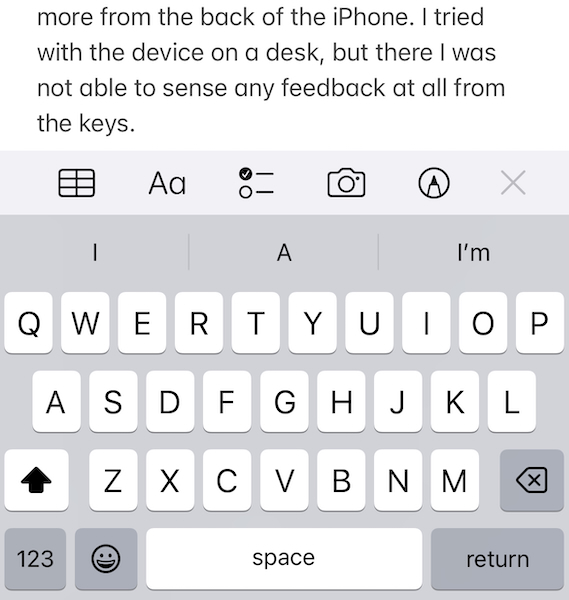 After a comment from
After a comment from 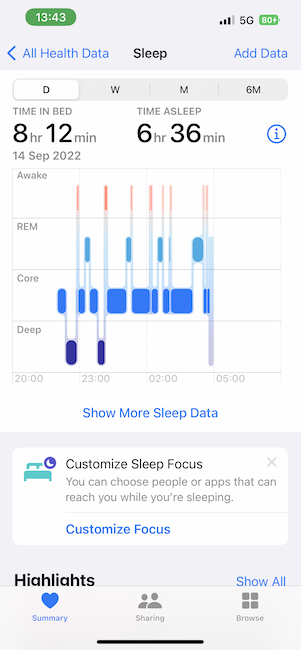
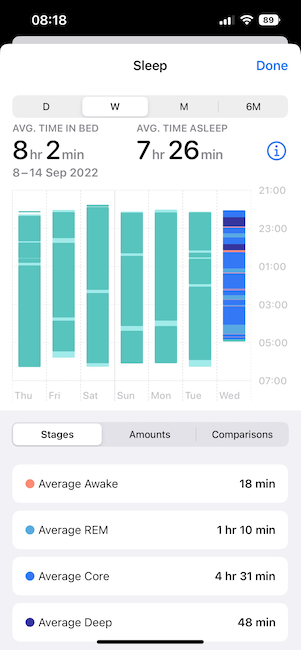

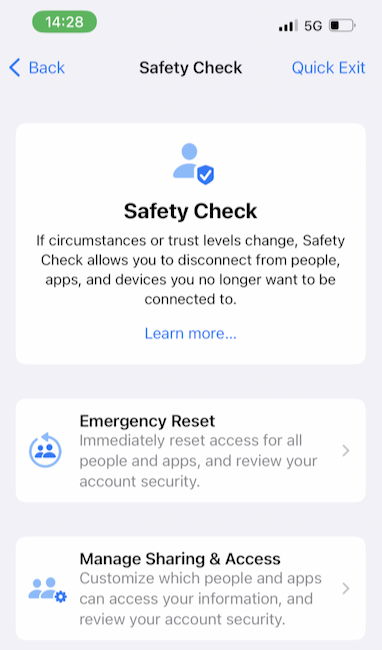 As a policeman I was sent on occasion to what was called then a "domestic dispute". Even in the 1970s we were aware that this could be one step away from murder as most violent deaths occur in the home, with a family member the most common victim or assailant. In recent years people have become more aware of how victims are often reluctant to speak out and how a controlling husband might be preventing communication.
As a policeman I was sent on occasion to what was called then a "domestic dispute". Even in the 1970s we were aware that this could be one step away from murder as most violent deaths occur in the home, with a family member the most common victim or assailant. In recent years people have become more aware of how victims are often reluctant to speak out and how a controlling husband might be preventing communication.