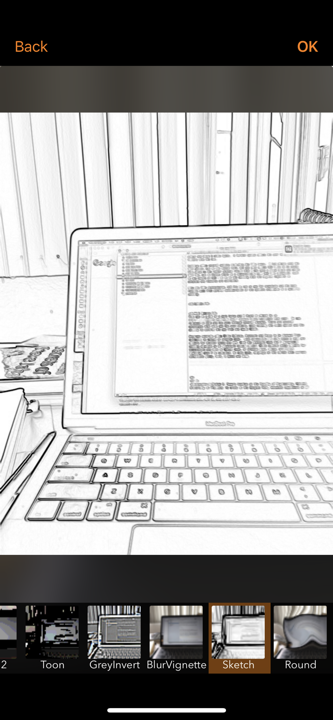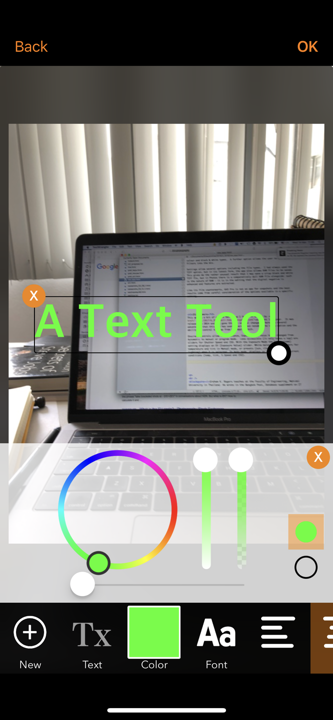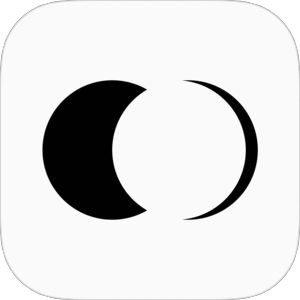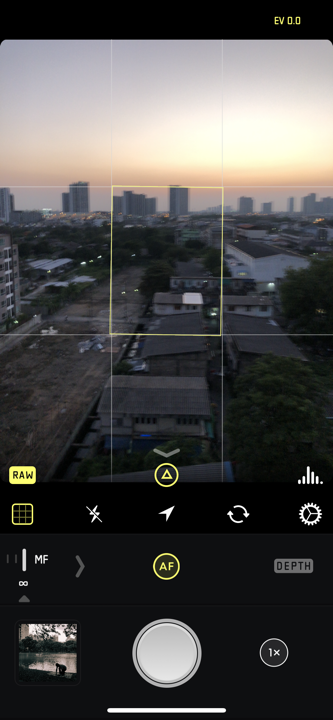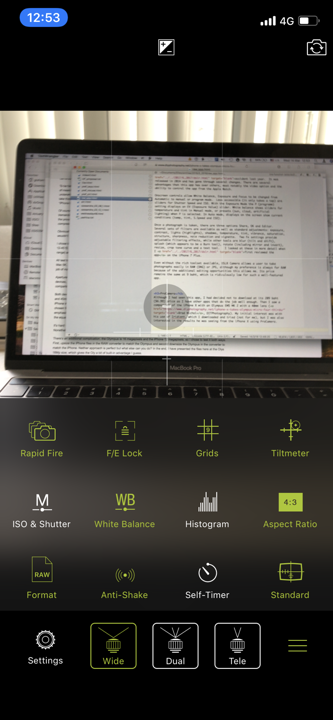|
|
A Selection of RAW Photo Apps for the iPhone: The First RankBy Graham K. Rogers
To make the comparisons, Brad Nichol used the ProCamera app. I had seen this before, but as I already had three apps that produce RAW output in various ways, I had not downloaded this. With the article in mind, I had another look and was suitably impressed when I began to use it. I also have apps that are capable of editing RAW files on the iPhone, because Photos uses other file types (JPG, HEIC, DNG or TIFF), but not RAW. Photos on the Mac also displays other types, so RAW files from the iPhone (if available) need to be specifically selected. RAW from the DSLR is available. Note also my recent comments on editing images on the iPhone and the Mac. The four main RAW-capable apps I use on the iPhone are 645 Pro Mk II, Halide, DSLR Camera and (now) ProCamera. Each works in a different way. Halide and DSLR Camera have both been updated recently so now is a good time to remind myself of what they are capable of. While looking into this specific type of app I found a few more, including a couple I already had but don't use. These will be the subject of a follow-up article.
645 Pro Mk II Although this app is now capable of producing RAW output, it is a bit of an odd man out (in a positive way) because of its initial design. Michael Hardaker, the developer, has produced a number of other apps each with a theme that is related to medium format photography. Indeed, I recognise that my renewed interest in film (and my purchase of a used Hasselblad) is as a direct result of using 6x6, 6x7 and Pure Shot, before graduating to 645 Pro.
Although this app is now capable of producing RAW output, it is a bit of an odd man out (in a positive way) because of its initial design. Michael Hardaker, the developer, has produced a number of other apps each with a theme that is related to medium format photography. Indeed, I recognise that my renewed interest in film (and my purchase of a used Hasselblad) is as a direct result of using 6x6, 6x7 and Pure Shot, before graduating to 645 Pro.
This app has a wider set of output styles, allowing the user to select from several resolutions including Square, 6x6, 6x17 and more. Its main attraction for me is the additional ability to also select film emulations from a number of colour and black & white types. A further option allows the user to add colour filters into the mix. Settings allow several options including the file types. I had always used the TIFF option, but in its more recent form, the app also allows RAW files to be saved. This gives me the rather unusual result that I may save a crisp black and white TIFF fle, but in Photos there is a comparatively dull RAW file alongside. Such is the nature of RAW - it is in the editing that the digital negative is enhanced and features are extracted.
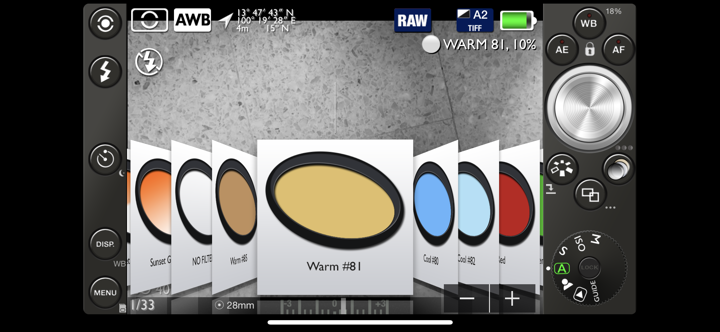
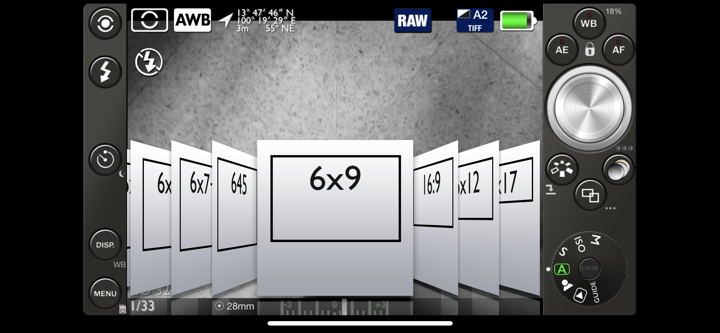
DSLR Camera This is a bit of a dark horse. I found DSLR Camera almost by accident last year. Like a number of really good apps, if they do not see publicity when first available, they sink without trace. That is a great shame with this app. It was released in 2014 and has gone through several changes. There are several advantages that this app has over others, most notably the video option and the ability to control the app from the Apple Watch.
This is a bit of a dark horse. I found DSLR Camera almost by accident last year. Like a number of really good apps, if they do not see publicity when first available, they sink without trace. That is a great shame with this app. It was released in 2014 and has gone through several changes. There are several advantages that this app has over others, most notably the video option and the ability to control the app from the Apple Watch.
Onscreen controls allow White Balance, Exposure and Focus to be changed from Automatic to manual or program mode. Less accessible (it only takes a tap) are sliders for Shutter Speed and ISO. With the Exposure Mode the P (programm) setting displays an EV (Exposure Value) slider. White balance shows sliders for temperature and tint in Manual mode, or presets (sun, cloud, artificial lighting) when P is selected. In Auto mode, displays on the screen show current conditions (temp, tint, S.Speed and ISO). Once a photograph is taken, there are three options Share, OK and Editor. DSLR Camera is unusual as there is a fairly complete set of filters and editing tools. Several sets of filters are available as well as standard adjustments: exposure, contrast, lights (highlights), shadows, temperature, tint, vibrance, saturation, structure, sharpness, noise reduction and vignette. Two Fx settings provide adjustable filtering effects, while other tools are blur (tilt and shift), splash (which appears to be a Burn tool), rotate (including mirror and invert), resize, crop tone curve and a text tool. I looked at these in more detail when I first reviewed the app on the iPhone 7 Plus.
DSLR Camera Tools
HalideHalide is a relatively-recent arrival in the app store and was developed with the idea of being a photographer's app. There were few frills but an attraction was the ability to save files in RAW format on the latest iPhones. Using the camera was quite simple and it was easy to set up for my preferences.I am a little confused by the recent update of the app to v1.7 (which was slightly delayed after the developers had submitted it to Apple). As well as a useful direct link to DarkRoom (a RAW-capable editing app) when viewing an image within Halide, a Depth feature was added and the use of portrait mode. This also allows a depth display - also available on the Focos app - and the ability to use this image in AI applications. The images taken using this feature are not saved as RAW files.
Halide (left) and Focos
A side advantage of Halide is that Sebastiaan de With, one of the developers has a blog in which there is much of value related to this app and to photography in general. I reassessed my use of editing apps as a result of reading his Shooting RAW and Editing RAW and now use DarkRoom when working on RAW images. A most useful feature of Darkroom is that when the library is accessed, any RAW images are shown with a small badge, allowing me top concentrate on these.
Halide Settings (left) and Pro Camera Options
ProCamera Although I had seen this app, I had decided not to download at its 209 baht ($6.99) price as I have other apps that do the job well enough. Then I saw a comparison of the iPhone X with an Olympus EM5 MK 2 with a 40mm lens (Brad Nichol, DIYPhotography). My initial interest was with his use of Iridient, which I downloaded and tried (not for me), but I was also interested in the results he was seeing from the iPhone X using ProCamera.
Although I had seen this app, I had decided not to download at its 209 baht ($6.99) price as I have other apps that do the job well enough. Then I saw a comparison of the iPhone X with an Olympus EM5 MK 2 with a 40mm lens (Brad Nichol, DIYPhotography). My initial interest was with his use of Iridient, which I downloaded and tried (not for me), but I was also interested in the results he was seeing from the iPhone X using ProCamera.
There is an interesting array of features that are easily accessed from the main screen, while the Settings (an icon on the features screen) have a wide selection of options to give the user considerable flexibility when taking and saving photographs. The important features and settings for me are the grid, stabilization, a useful tiltmeter (I often lean when taking photos despite a grid), white balance and anti-shake. There are many other options, showing what a well-thought out app this is. In the few days that I have had this app, I have made full use of it, including an evening walk along local canals and a railway track, giving me many photo opportunities. As I was reminded last month by Sebastiaan de With, one of the developers of Halide in his 2-part article on using RAW (The Power of RAW on iPhone, Part 1: Shooting RAW; and The Power of RAW on iPhone, Part 2: Editing RAW), it is the editing that uncovers what the RAW files have recorded. I commented further on the importance of such editing in this week's Wednesday File (48).
Edited in DarkRoom on the iPhone
Edited on the iPhone and on the Mac
I will be looking soon at a number of other RAW-capable apps that I have found. I am referring to these as a Second Rank, not because of quality but because (so far at least) these are not on my iPhone home screen. In the meantime, with the weekend upon us, go out and take some photographs. Try RAW.
Graham K. Rogers teaches at the Faculty of Engineering, Mahidol University in Thailand. He wrote in the Bangkok Post, Database supplement on IT subjects. For the last seven years of Database he wrote a column on Apple and Macs. After 3 years writing a column in the Life supplement, he is now no longer associated with the Bangkok Post. He can be followed on Twitter (@extensions_th) |
|