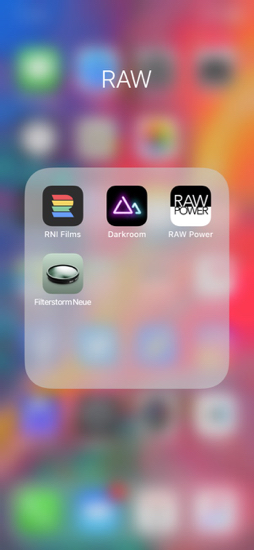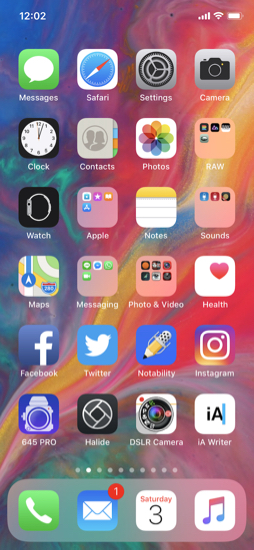|
Cassandra: Clarifications on RAW Output from the iPhone by a Halide App Developer
By Graham K. Rogers

I have been using RAW images in photography for several years, so when I saw that Apple was introducing an API that would allow handling of such images in iOS, I was excited by the potential. It didn't quite work out as I had expected, first of all because this was not an additional feature for the iPhone camera. Instead Apple allowed third-party developers of photo apps to save output as RAW.
Slowly new apps appeared, while one of my long-term favourites - 645 Pro - which could already save images as TIFF files, was updated to include this ability. The two other apps I now use in the main for RAW output are the sleeper DSLR Camera by Fulvio Scichilone, which I reviewed in June, and a relative newcomer, Halide, which first appeared 8 months ago.
645 Pro, DSLR Camera and Halide
With all these apps, the user has to make a specific change to settings for RAW images to be saved. It was never really clear to me, although I was sure I had the settings right (and images from the DSLR were identified as RAW), that I was saving such images correctly, although once or twice I spotted one in an app I was using to edit.
A recent article by Sebastiaan de With, who was part of the team that developed Halide, put this all into context for me, with comments on use of RAW images, although it was not until I read Part Two, and then went back to reread Part One that the penny dropped.
Two things were confirmed: the RAW images are not shown in Photos on iOS (nor can they be edited in the app); to edit a combined JPEG/RAW image on the Mac in Photos, a menu command in the Images menu must be used (Use RAW as original). This is not a simple task, like a single keystroke and needs a little attention. Combined RAW/JPEG output appears with a J in the top left of a thumbnail image. When the menu command is used, this becomes an R.
Once I had edited one of these images, the whole thing made much more sense. I have more confidence in the capabilities of Photos on the Mac these days since the High Sierra update introduced a more comprehensive editing toolset; and there are the extensions, so I have a rich set of output options. I outlined the new features last month.
Darkroom, RAW Power and RNI Films
With the iPhone X, I use (the same as Sebastiaan de With) I saw that three of the eight apps he suggests for editing of RAW images were already in my collection: Darkroom, RAW Power (which I also have for the Mac) and RNI Films. I organised these into a specific folder on the Home Screen for quicker access. I also put the three photo apps on the Home Screen too.
The articles are strongly recommended for anyone interested in expanding their use of RAW on iOS devices. They also answered one nagging question that I had with DSLR output: if I spend all the money on a reasonable camera and lenses, why is the output so dull? The RAW image is the basic data (which I knew), waiting for me to edit and to put my best ideas on that canvas.
See also:
- The Power of RAW on iPhone, Part 1: Shooting RAW
- The Power of RAW on iPhone, Part 2: Editing RAW
- The Wednesday File (39) - Apple Photos on the Mac Maturing: A Look at What can be Accomplished
Graham K. Rogers teaches at the Faculty of Engineering, Mahidol University in Thailand. He wrote in the Bangkok Post, Database supplement on IT subjects. For the last seven years of Database he wrote a column on Apple and Macs. After 3 years writing a column in the Life supplement, he is now no longer associated with the Bangkok Post. He can be followed on Twitter (@extensions_th)
|

|