Online Orders, Pricing and Availability of USB-C Accessories for the MacBook Pro (Bangkok Post, Life)

eXtensions - Wednesday 28 December 2016
|
Online Orders, Pricing and Availability of USB-C Accessories for the MacBook Pro (Bangkok Post, Life) |
 |
|
|
By Graham K. Rogers
I created a temporary account on the 13" Mac to install the update. I could then use Time Machine and Migration Assistant. However, a local user pointed out on Twitter, a better way would be Mac to Mac. I connected the two using a USB-C to USB-C cable, started Migration Assistant on the 15" Mac, then on the 13" device, set everything in motion and went to bed.

2016 13" MacBook Pro with MacBook, 2013 MacBook Pro and 2016 15" MacBook Pro
As part of the setup, I switched display resolution from the default to a setting that gives more space (looks like 1680 x 1050). As text was small with the app I use most for writing, I increased the font size, but there were no other negatives.
I saw the Thunderbolt 3 (USB-C) to Thunderbolt 2 Adapter on the Apple site and ordered that online (1200 baht). Within a couple of days I also saw that this adapter was now in iStudio outlets. When it arrived a few days later, I was able to backup that disk too. Around the same time, I bought a Kanex USB-C to Gigabit Ethernet Adapter from Amazon. The Ethernet adapter is not something I need, but rather an alternative I wanted to try. The price was $16.50, but by the time shipping and Customs fees were added (some of that may be refunded) I was charged 1691 baht ($44.86). When I tried this, the Mac recognised the new connection. I created a new link in Network Preferences and turned WiFi off for a while, just to see.

USB-C to Ethernet
USB Disks and LaCie Firewire 800 Disk (right)
Apple accessories do have some markup. I bought another USB-C to USB adapter in iStudio this week for 390 baht, which is slightly more than the $9 (346 baht, with VAT) of the US price, but not excessively so. Apple has now extended reduced pricing for USB-C adapters until 31 March 2017.
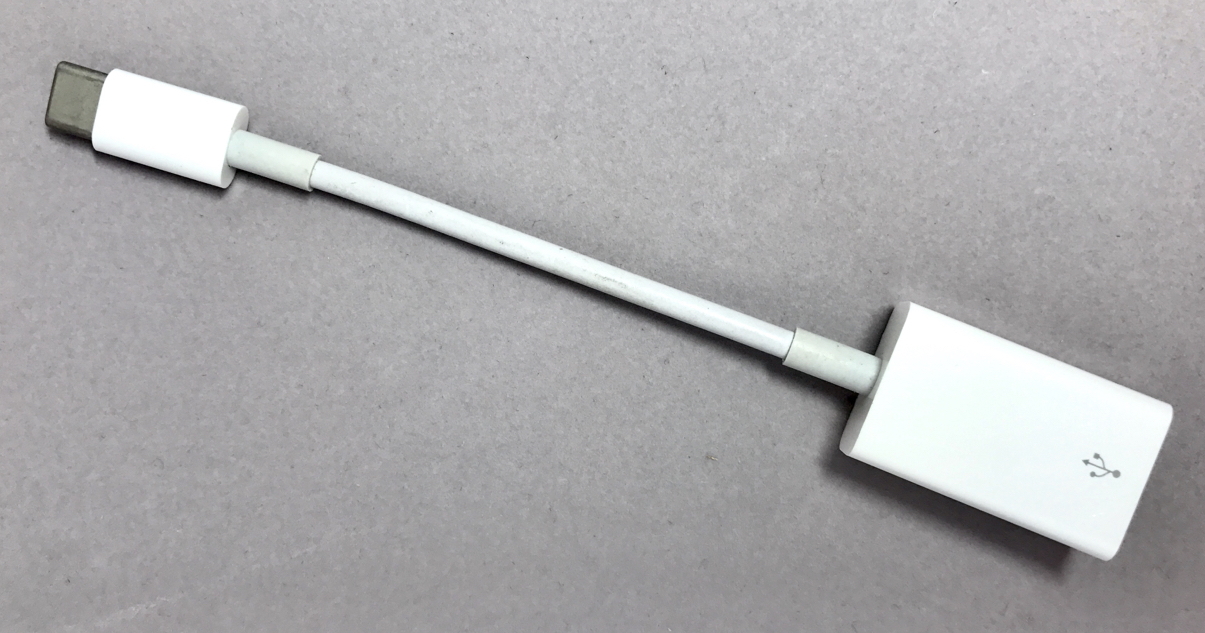
USB-C to USB
See also:Belkin USB-C Resource Center
Graham K. Rogers teaches at the Faculty of Engineering, Mahidol University in Thailand. He wrote in the Bangkok Post, Database supplement on IT subjects. For the last seven years of Database he wrote a column on Apple and Macs. He is now continuing that in the Bangkok Post supplement, Life. He can be followed on Twitter (@extensions_th) |
|

For further information, e-mail to
Back to
eXtensions
Back to
Home Page