Latest MacBook Pro Models Arrive in Thailand (2): Shifting to the New Machine

AMITIAE - Tuesday 12 November 2013
|
Latest MacBook Pro Models Arrive in Thailand (2): Shifting to the New Machine |
 |
|
|
By Graham K. Rogers
Once I had completed my original checks of the new machine and made sure the 15" MacBook Pro was updated, I had a closer look at the new device. A number of software updates were available when I checked. Some of these had appeared on the 15" Mac in the last few days, presumably after the new Mac was packed in its box. Some updates were specific to the particular model.
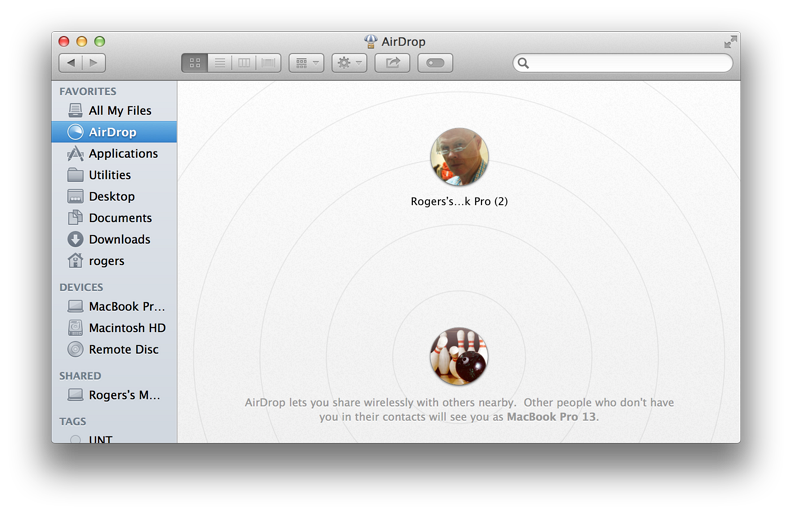
On the menubar was the AppleTV icon. I clicked on that icon, which turned on the Apple TV and changed the Mac's display to wide-screen: tiny characters on the Mac, but still clear enough to read. Less so on my older Toshiba LCD TV: this is for movies not text work. Once some of the updates were downloaded, I looked in the Mac App Store for some other likely candidates and clicked on the new Keynote. For some odd reason, this brought down Pages and Numbers. I had to click on Keynote again later. I tried Aperture: down it came. As the downloads appeared, although I had seen the display several times already, I found myself more and more irked by the dancing stars that surround each new app arrival. I can hardly believe this juvenile display lives on in a truly-Ivean Apple. With 1.48 GB queued up, I left both computers running and went to bed.
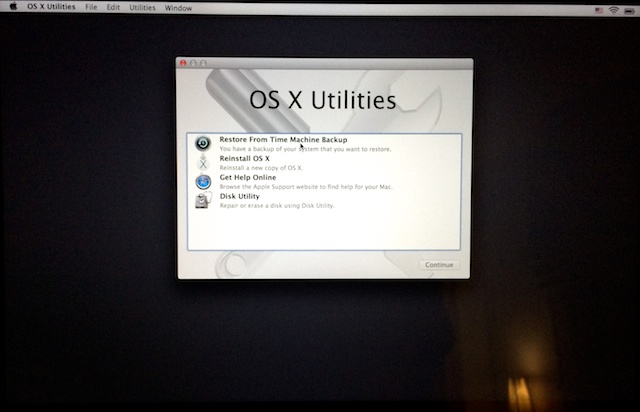
Maybe I should look at that last one first.
The correct disk was recognised right away, but Migration Assistant was still searching for other sources. The "Continue" button was greyed out. I wondered if USB speeds were playing a part here, but when I highlighted the Time Machine disk icon, I was good to go. The last backup was shown as being at 8:15 pm. I highlighted that and again pressed "Continue" but there were conflicts with the two major accounts I wanted to transfer. Others used for testing could be dumped now and recreated when needed. I elected to create the User account and to not keep a copy of any data - I need not have created this. I did the same with the Admin account: replace the account and trash the basic data and settings. These had been used for less than an hour or so and data was insignificant.
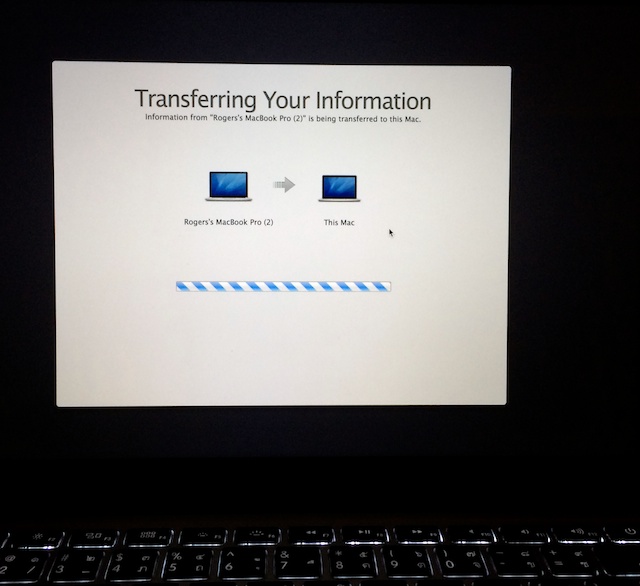
At 10 pm the progress bar still showed another 40 minutes. . . .
Graham K. Rogers teaches at the Faculty of Engineering, Mahidol University in Thailand where he is also Assistant Dean. He wrote in the Bangkok Post, Database supplement on IT subjects. For the last seven years of Database he wrote a column on Apple and Macs. |
|

For further information, e-mail to

|

|