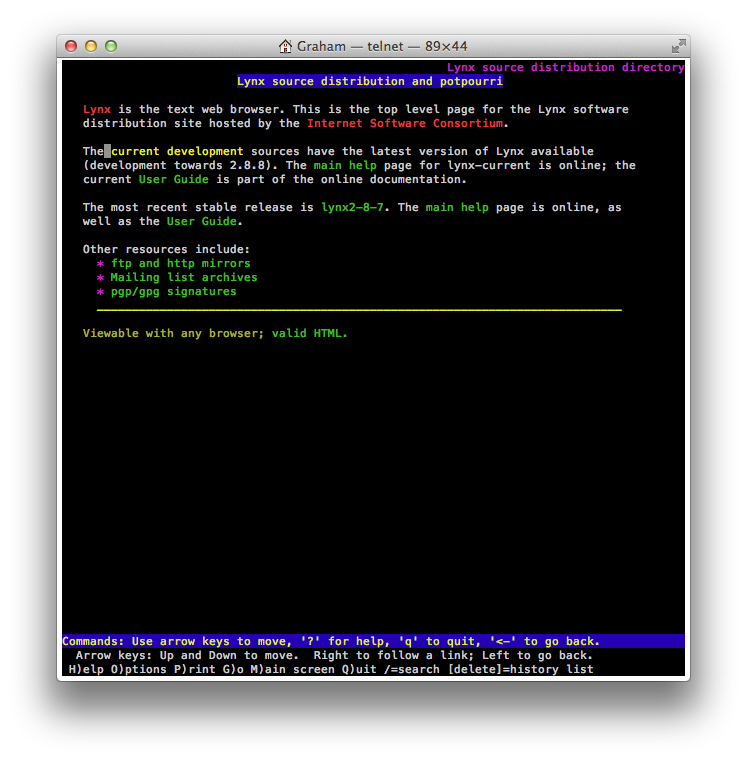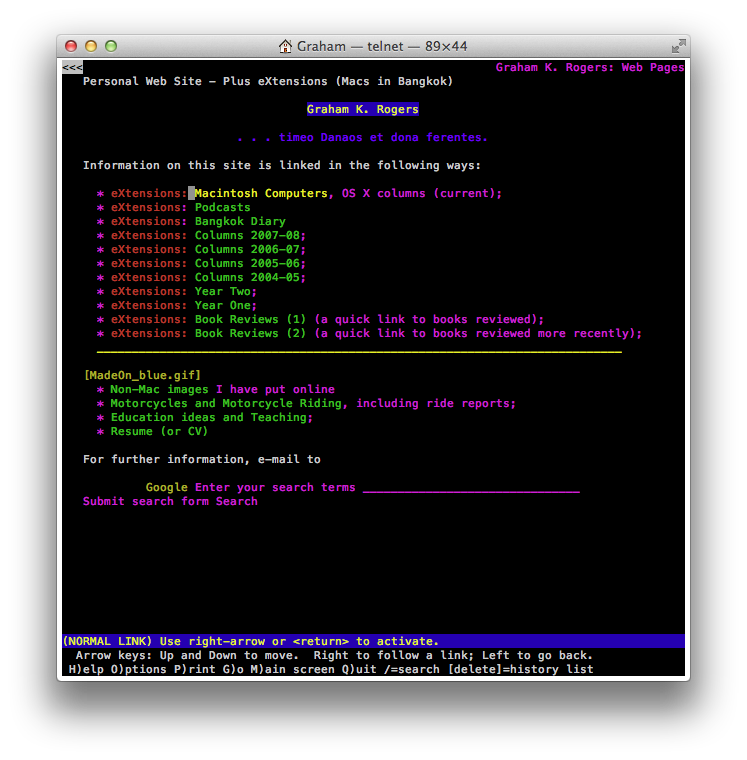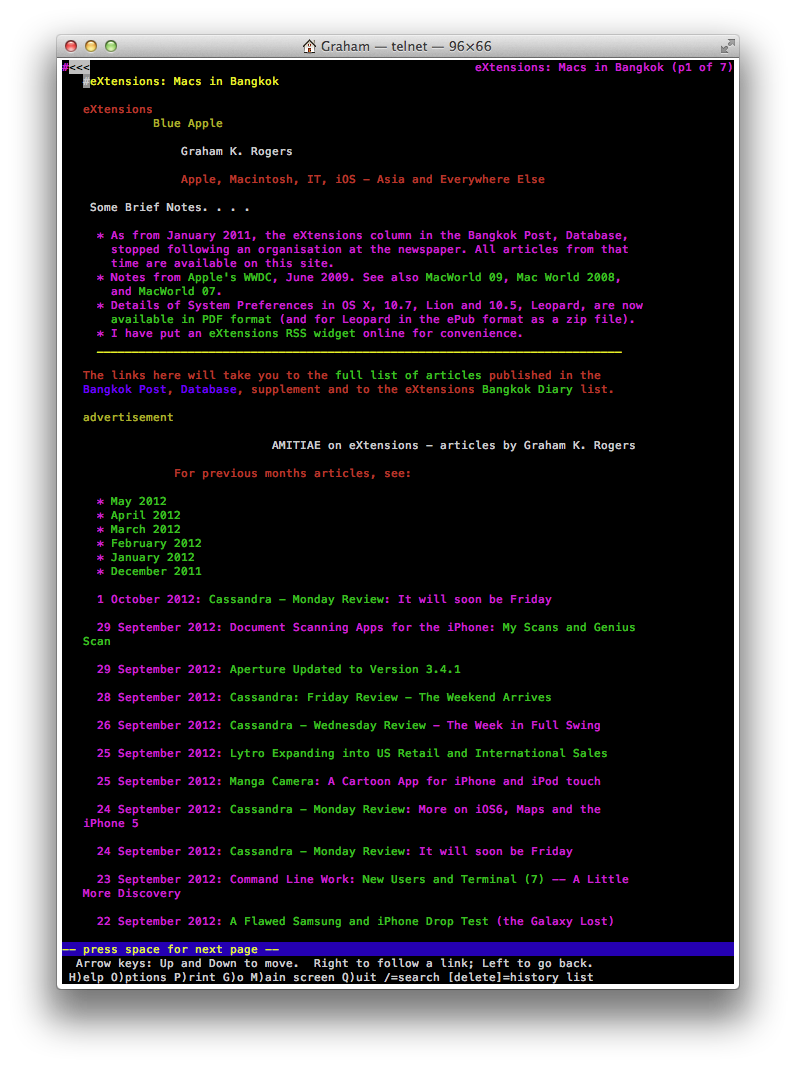|
By Graham K. Rogers

Ever since the first Macs appeared, they have been known for the graphical user interface (GUI): icons instead of command line work which before the mid-1980s was the norm. Paradoxically, the arrival of OS X brought with it easy access to the command line should users ever want this, although it is possible to use the computer without ever needing to work at the command line at all.
Up to about 1993, the main connections on the basic internet that existed then were between libraries. An early utility was Archie. Later, Gopher became available. This linked in a series of hops between nodes making it possible to search for information on remote servers. In terms of what had been possibe before, this was a huge step forward. There are clients and plugins for some web browsers (not Safari) and it might be possible for someone interested to make this run again.
One day, the sysadmin at my university suggested Lynx. "Try it, you will like it," she wrote in an email. Instead of being limited to a few libraries at universities and other establishments, the range of connections -- and information that could be accessed -- was far wider. However, with the Unix back end, it was only text. Nonetheless, the potential was obvious and I was as excited as when I had first seen a 300 bps acoustic coupler (in 1984): a way to link computers over phone lines.
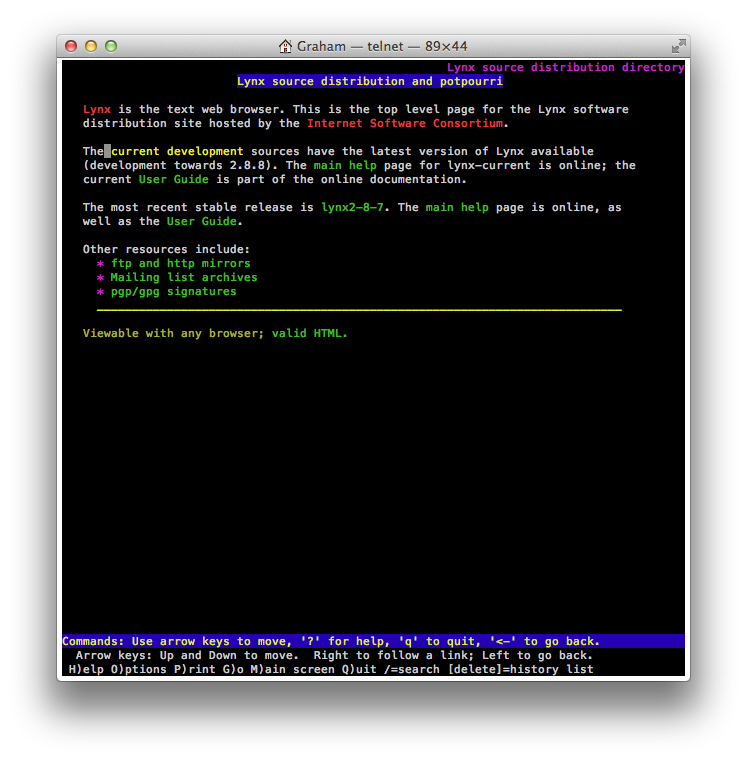
Browsers were soon developed for Macs, but in those pre-Windows days, there was little else, although someone produced an application that used z-modem (a download protocol) to collect any images. These would then be displayed in the basic web format that is so familiar now.
There is still room for a text-only browser for those with limited vision. In any case, I wanted to try Lynx again. A search of the internet found a number of sites (such as CNET where I could download an OS X version of the application (2.8.7d9), but the installation failed because it did not recognise the processor.
I installed the software on the iMac in my office which uses a Core 2 Duo chip and on my 15" MacBook Pro with its 2.66 GHz Core i7 processor. In both cases trying to run Lynx reported, "Bad CPU type in executable".
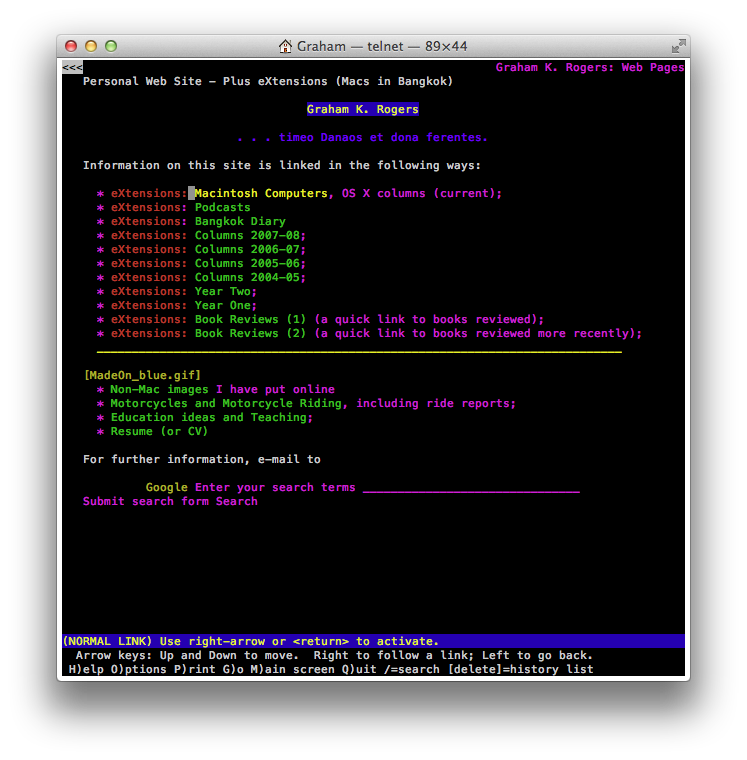
There is a version of Lynx running on the university server that I have access to and I was able to refresh my memory of how it works, displaying my own site in the process. The links within the Lynx browser itself took me to the source pages where the most recent build (2.8.7) is a couple of years old and would need a fair amount of work to make it work on my Mac.
After a brief conversation with some of my Mac-owning students it seems I may be able to persuade one of them to have a go at compiling a suitable version of Lynx.
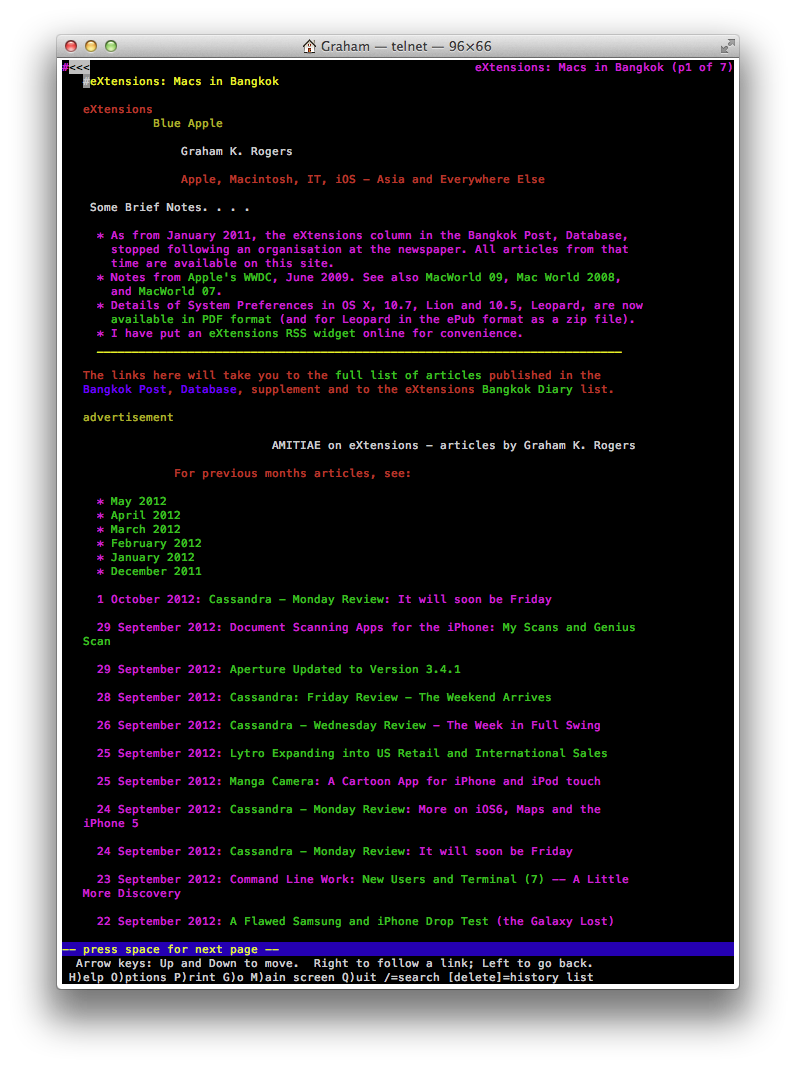
I had a little more success with wget, another utility for accessing web sites via the unix interface and downloading the content.
To be continued. . . .
See Also -
New Users and Terminal (1) -- A Quick Look Round
New Users and Terminal (2) -- Basic Navigation
New Users and Terminal (3) -- Shell Basics
New Users and Terminal (4) -- Lists and Manuals
New Users and Terminal (5) -- Internet Use
New Users and Terminal (6) -- Questions of Identity
New Users and Terminal (7) -- A Little More Discovery
New Users and Terminal (8) -- File Commands and More
New Users and Terminal (9) -- Process Identification and Termination
New Users and Terminal (11) -- Unix Tricks from OS X Daily
New Users and Terminal (12) -- Installed Text Editors - emacs, nano, pico, vi and vim
New Users and Terminal (13) -- Installing and Using the Utility, WGET
New Users and Terminal (14) -- Passwords, Purging and Closing Notes
New Users and Terminal (15) -- Permissions and chmod
Graham K. Rogers teaches at the Faculty of Engineering, Mahidol University in Thailand. He wrote in the Bangkok Post, Database supplement on IT subjects. For the last seven years of Database he wrote a column on Apple and Macs.
|