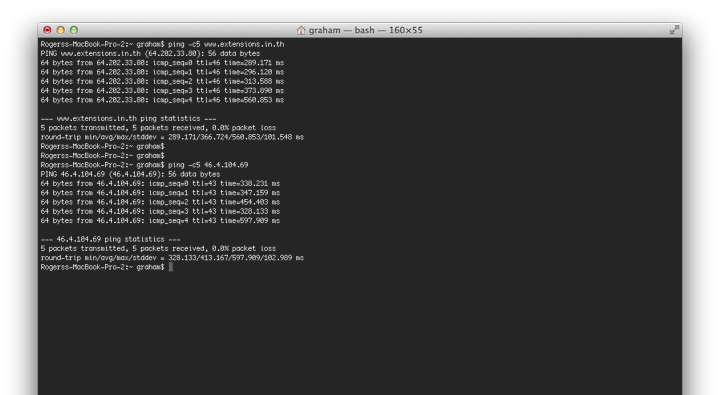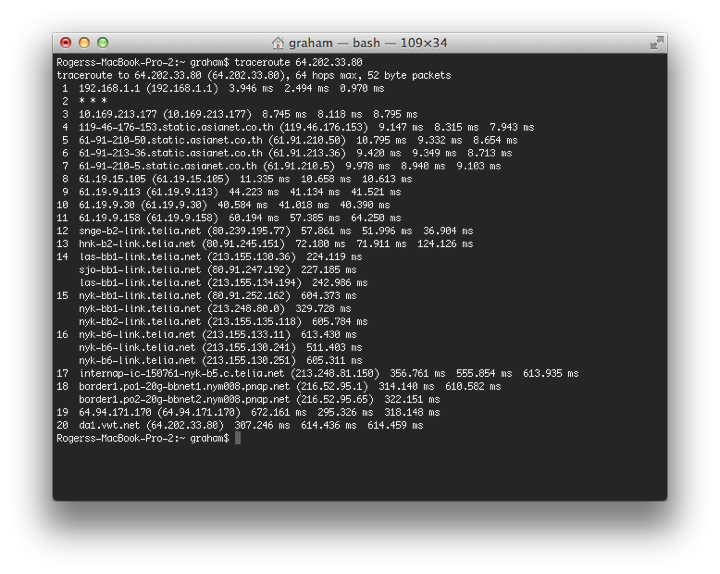|
By Graham K. Rogers

Ever since the first Macs appeared, they have been known for the graphical user interface (GUI): icons instead of command line work which before the mid-1980s was the norm. Paradoxically, the arrival of OS X brought with it easy access to the command line should users ever want this, although it is possible to use the computer without ever needing to work at the command line at all.
A useful command which may be restricted by some internet providers, is finger (as in pointing a finger at someone). If it works, this can be used to find out the identity of a user by way of the account name. This is followed by a space and the account name of a person. Most online connections will block this nowadays as there may be some insecurities.
An insecurity with this command was used by the Morris Worm (after Robert Tappan Morris): the first worm on the internet. It shut down a lot of systems when it went out of control. His father was the late Robert Morris, a coauthor of UNIX and the former chief scientist at the National Computer Security Center, which was a bit embarrassing.
As such, the Morris Worm was a warning shot across the bows of a previously complacent (but small) internet community which had known about the insecurity and not taken enough steps to tighten up. Security may be little better these days and the (larger) community often acts quicker to threats.
When I tried this command from Terminal at home,
finger accountname@server.ac.th
I was told initially, Connection refused. However, I logged in to my account on the remote server and was then able to use the command
finger accountname
and was given information about the user. The remote command, using the full email addresss may work with some internet providers although this is less likely these days. As well as online, I can use this locally on my Mac and it produces similar details to who or whoami.
Finger is one of the commands that Apple includes in Network Utility. Some of the other commands are also Unix commands, like ping which provides an "echo response" from a server, showing that it is online and the network inbetween is working.
Again, not all servers will accept a ping request. It may also be a good idea to limit the number of pings using -c like
ping -c5 www.extensions.in.th
We may also use an IP number, such as
ping -c5 46.4.104.69 [Hetzner Online AG - a hosting service in Germany]
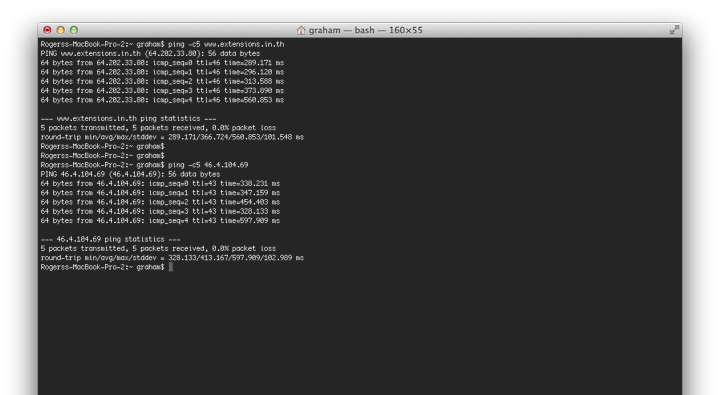
Another of the utilities is Traceroute which shows the number of hops that are made from a user's computer to the site that is being connected to. Packet switching technology is at the heart of the internet and this indicates one route that data may take between the two ends.
We use the command and an IP number, although the manual entry will show there are (as usual) a considerable number of options:
traceroute 64.202.33.80 (which is the IP number for eXtensions)
starts with the IP number of my router at home, then jumps a few hops to Asianet then exits via Hong Kong and eventually to New York: my host service has servers in New Jersey.
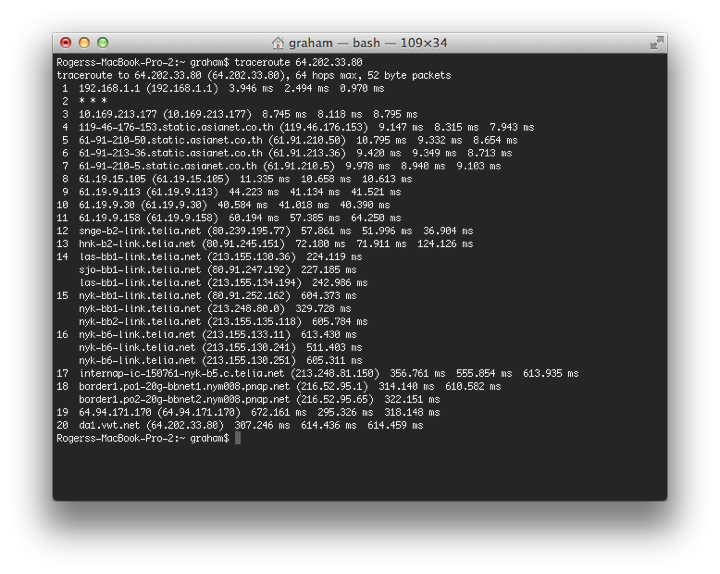
To be continued. . . .
See Also -
New Users and Terminal (1) -- A Quick Look Round
New Users and Terminal (2) -- Basic Navigation
New Users and Terminal (3) -- Shell Basics
New Users and Terminal (4) -- Lists and Manuals
New Users and Terminal (5) -- Internet Use
New Users and Terminal (6) -- Questions of Identity
New Users and Terminal (8) -- File Commands and More
New Users and Terminal (9) -- Process Identification and Termination
New Users and Terminal (10) -- Browsing the Web using Unix
New Users and Terminal (11) -- Unix Tricks from OS X Daily
New Users and Terminal (12) -- Installed Text Editors - emacs, nano, pico, vi and vim
New Users and Terminal (13) -- Installing and Using the Utility, WGET
New Users and Terminal (14) -- Passwords, Purging and Closing Notes
New Users and Terminal (15) -- Permissions and chmod
Graham K. Rogers teaches at the Faculty of Engineering, Mahidol University in Thailand. He wrote in the Bangkok Post, Database supplement on IT subjects. For the last seven years of Database he wrote a column on Apple and Macs.
|