
eXtensions - Tuesday 23 September 2025
By Graham K. Rogers

A frustrating few days after a failed iPadOS update to my M4 iPad Pro was solved when I erased the device and started again. Apart from minor problems I am now growing more accustomed to the new interface. Reports are appearing of scratching on some new iPhones used for demonstration in the stores; and the N1 chip may be causing breaks in WiFi and Bluetooth. Pricing of the new iPhones still irks me, particularly now that the VAT charge is shown. How does Apple calculate exchange rates?
Last week I updated nearly all of my Macs and handheld devices with the latest versions of Apple's operating systems. I was not, however, able to update the iPad Pro - perhaps my most used device these days. It failed to connect to the download servers: for days. I was able to continue working. Its day to day functions were not affected in the slightest. I wrote a few days ago about the steps I had taken in trying to update the device, including connecting to 3 different Macs. I ended that with the expectation that I would have to erase the iPad Pro and start again.
I made one final attempt with the MacBook Pro, restarting both the iPad and the Mac beforehand. As with previous attempts, it seemed to be working until that last moment before the software transfer: not enough space on the Mac (168 GB is available) so this was not the answer. It may well work for others.
I set time aside on Sunday morning for the Erase (and start again) process, with Mac, iPad Pro, iPhone, iPad mini and flat-bed scanner all on my desk. When the installation was doing its stuff in the background, I had some negatives to scan and this would be a good use of the time.

|

|
As part of the preparation, I made sure that the passwords I would need were to hand. These were for the wifi and two Apple accounts: iCloud and iTunes. Although I would prefer to have one account, there are historical reasons for this going back to the days of Mobile Me when things did not work as smoothly as they do now. However, despite checking the passwords, what I entered for iCloud was wrong, so I reset that using the passcode and made a note for when I need it on my other devices, if it does not propagate to them. I am unwilling to play about with this stuff.
I checked the iCloud password on the Mac and the iPhone before starting the Erase, and even then my finger hovered over the button for a second or more. It took a couple of minutes to delete the account (this part always terrifies me) but then I saw the multi-language greetings and we were ready to start again. I took the offer of using one of my other devices to start the process and held the iPhone over the screen while the moving blue pattern was displayed on the iPad screen. This was easier than I had hoped, and within a few minutes, the process had begun.
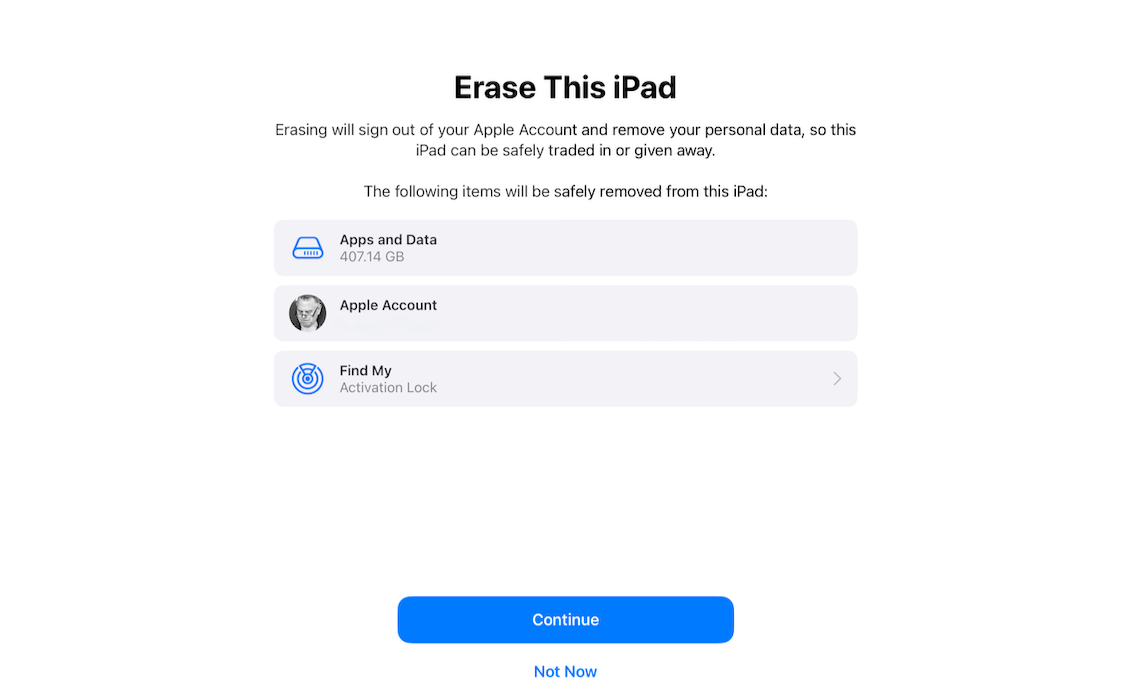
There was of course a glitch. The iTunes account accepted the password I entered, but iTunes needed a verification code (fair enough). However, despite several requests, that code was never received. I had never had that happen before. Fortunately, there is a way to receive this by other means. The code was eventually received and the update carried on. The restore from iCloud began, but. . . it just stays on "restoring" and "estimating time" with no clear information as to anything happening. The last time I used the automatic update (iPhone to iPad) halfway through I had to start again and do the job manually. The fears linger.
The progress bar began to move and finally told me there were 38 minutes left. Of course that went up and down during the process. I fret a lot when I am doing any device install like this even though Apple makes it far easier than before. In much less time than 38 minutes, the iPad was ready for me to start using, although much downloading was going on in the background and would be for a while. I also saw that the structure of the file system (if not the files themselves) was there. We appeared to be on the right track.
 \
\
After all the frustration of the previous few days, I tried Software Update. Both 18.7 and iPadOS26 were shown as available. I selected iPadOS 26 and the process began. I checked Files and the overall structure seemed to be right, although obviously data would still need to be downloaded. And then a red card. The update to iPadOS26 could not be installed until the iCloud backup was done. Patience.
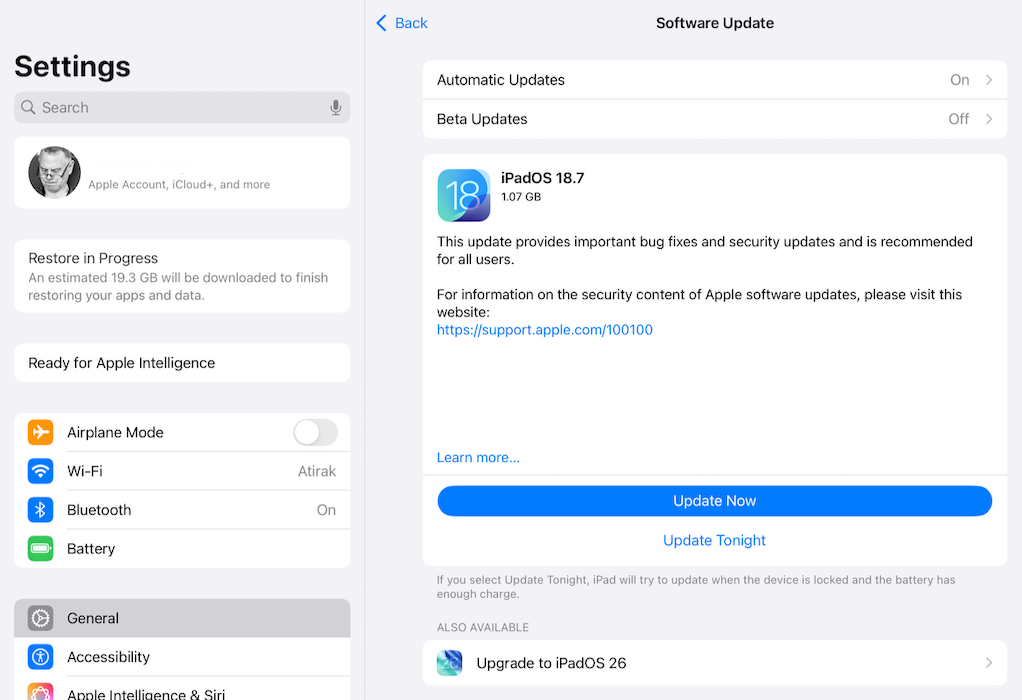
I was expecting a long wait with the amount of data, but shortly after that there was a message that the apps and data had been installed (I think the LINE app was recalcitrant in its download). As that began installing, a message appeared offering me iPadOS26. I clicked Install of course, and a Verifying notification appeared. Within a few seconds, the screen went black and the install progress bar appeared. And then it was done: just under 3 hours since I began. Or 5 days and 3 hours if you count the earlier problems.
I had my iPad back: the new iPadOS was now up and running. Although I had been using AI with the previous installation, I declined the offer to set this up during the restore process. However, CleanUp was ready to go in Photos, and the AI icon was shown in Notes. I tried a quick Proofread which worked fine, but I really do not like how this (and other examples of AI I have tried) ignore the style of the writer and arbitrarily change words that are correct: important, for example, does not mean the same as crucial.
My students (and some of my colleagues) do not understand the risks when AI makes suggestions. Current warning words for me are crucial, critical, foster, and delve. There are several others I recognize - usually multisyllabic - as not their style. I make my own simpler suggestions. Few take any account of readability. I use the Apple Pencil and mark up the text. I do not rewrite the content, leaving any decision to the writer, although I am in a loop with one writer who checks content using AI, then aks me to fix any errors. When I do, it is run through AI and I am asked to check for errors again.
In Settings, the AI was already set up, despite the earlier message, although I changed the voice from US to British. I did note that this appeared fast (this is difficult for non-native speakers too of course) and adjusted speed settings in Accessibility.
It takes a few days to settle down when there are major OS updates over all the platforms. As I updated the iPad Pro last, I am still trying to familiarize myself with the appearance along with the different behaviors of the apps and operating system. Some apps feel a little slower: no objective testing, just a sense.
 The OS displays are not a major problem. Each screen looks different with some updated icons, and a new, glassy look for the folders which contain several apps as a way of grouping them. On the Mac I tried the full transparent display for the Dock, but this impeded my recognition of the apps (color is important) and I turned this off after a few days. The floating controls within apps are currently distracting, but as I learn them they are less intrusive although the various controls for deleting and organizing messages in the Mail app are not clear enough for me.
The OS displays are not a major problem. Each screen looks different with some updated icons, and a new, glassy look for the folders which contain several apps as a way of grouping them. On the Mac I tried the full transparent display for the Dock, but this impeded my recognition of the apps (color is important) and I turned this off after a few days. The floating controls within apps are currently distracting, but as I learn them they are less intrusive although the various controls for deleting and organizing messages in the Mail app are not clear enough for me.
On the iPad Pro (and on the iPhone) I found that some of the fonts I had installed had disappeared, although the downloads were still available. These included the Thai Sarabun fonts (the official font for government-related business); Doves Type, which has historical significance; the unusual Rubbish Regular font, like lettering on a trash skip (useful when showing students what not to use in a resume. I use the Any Font app to install additional fonts.
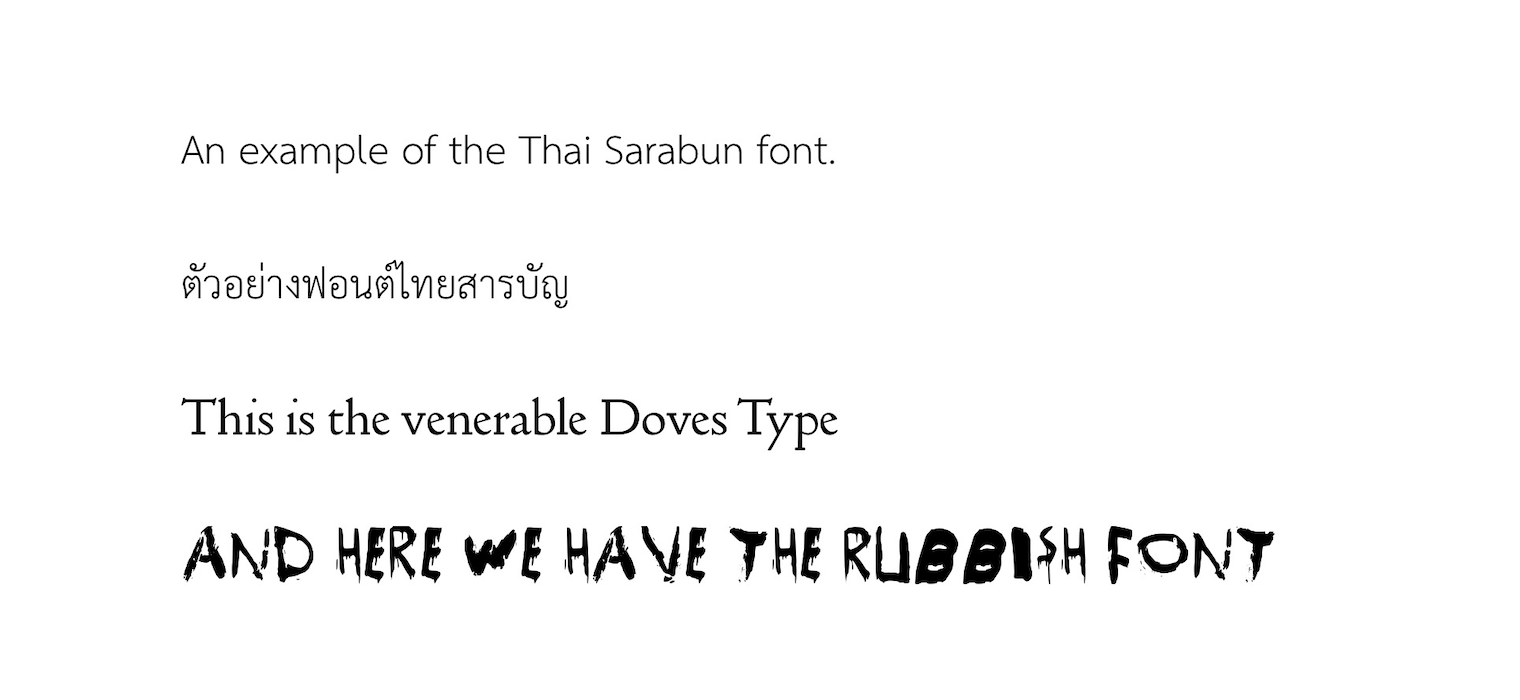
The update to iOS26 brought the new feature of hypertension reporting to users in some countries. The feature is still not available here, and there is no information as to its arrival. Like the Sleep Apnea feature, we will have to wait until the medical profession rouses itself. When the ECG feature arrived on the Watch it took many months before it was made available to users here. The doctors were worried that self-diagnosis would mean patients rushing to the hospitals, or being lulled into a false sense of security, but they eventually relented. When I feel it is appropriate, I do show my doctors any relevant statistics: heightened heart rates, changes in temperature or weight; and sleep data.
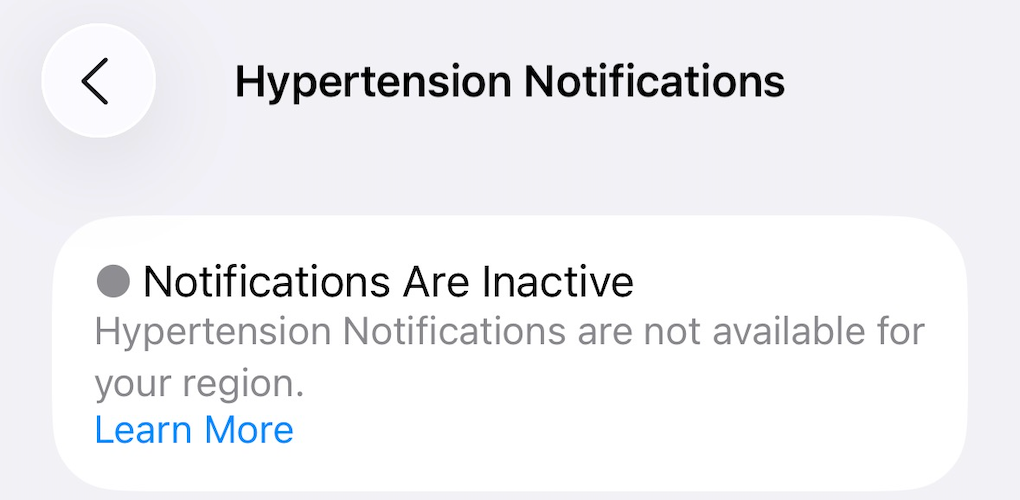
In the main, doctors nod politely, but recently I was consulting with one who took a close look at some of the data in relation to a potential problem an x-ray had indicated. He was particularly interested in my sleep patterns, which are shown in Apple Health and the Sleep Cycle app I use. It may be that some health professionals are beginning to recognize the value of self-recorded data, if only for the trends they might reveal. As I found a while back, increases in temperature coupled with significant weight loss, indicates something is wrong. In that case a visit to hospital revealed gallstones, followed the same day by surgery.
There is a useful explanation of the way Apple uses AI in its new Hypertension notification according to Stephen Nellis (Reuters). Applying AI models to existing sensor data from thousands of volunteers, "Apple came up with an algorithm that it then validated with a specific study of 2,000 participants". This does not measure blood pressure directly, but data from their own inputs can indicate this might be a problem and users should have this checked. Fortunately with regular doctor appointments I have my blood pressure checked frequently and while that is available to the doctor, I enter that in the Health App too.
Oh yawn. . . Scratchgate? Apparently the new aluminum body of some of the latest iPhones may be prone to scratching and I read that the blue iPhone 17 Pro was particularly affected. Amber Neely (AppleInsider) reports that the iPhone 17 Pro Max is also seeing some problems in this regard, although the reports seem to focus on the demo units in the shops that are likely to see some rougher handling. These were in China. The images with the article certainly seem to show some wear and tear, but any sensible owner would buy a case at the same time as buying the iPhone. My iPhone 15 Pro, has a couple of tiny scratches after 2 years in a folio case (with a couple of outings). A case is a must-have for me. To add to this, Leander Kahney (Cult of Mac) spotted some demo cases in US stores, noting that the blue iPhone 17 Pro as well as the black iPhone Air seemed to be affected, with the orange iPhone also showing some signs of this.

And now there are also reports that some new iPhones, the ones that sport Apple's N1 chip, are experiencing wifi dropouts. Although MacRumors have been unable to reproduce the problem, Joe Rossignol reports that Apple is aware and is looking at this. The article also links to a CNBC interview with Arun Mathias, Apple's vice president of wireless software technologies, who discusses the N1 chip. Rossignol comments, "Unfortunately, though, it appears the N1 chip is not so reliable for Wi-Fi for some users right now." Bluetooth is also affected. William Gallagher (AppleInsider) adds to this, reporting that the number of users is small and the cause, as yet, unknown, but may be linked to the Apple Watch: "if they are wearing the Watch - and it's unlocked - then they have the problem. Lock the Apple Watch or take it off, and they don't."
I was pretty miffed by the iPhone pricing here (see table below) and I cannot see how Apple justifies a 6,000 baht markup over US pricing. I used the current exchange rates (last week) to calculate the respective prices and took into account VAT at 7%.
| Model | US Price before taxes | Conversion to Baht | Add 7% VAT | Price in Online Store | Difference ± |
| iPhone 17 | $799 | 25384 Baht | 27160 Baht | 29900 | +2740 Baht |
| iPhone Air | $999 | 31738 Baht | 33959 Baht | 39900 Baht | +5941 Baht |
| iPhone Pro | $1099 | 34915 Baht | 37359 Baht | 43900 Baht | +6541 Baht |
With that in mind, it was interesting to read about comments from Apple CEO, Tim Cook, who claims that the increases in the price of iPhone models was not because of tariffs Samantha Subin, CNBC) claiming that "Apple has pivoted its supply chain to import iPhones to the U.S. from lower tariff countries," which makes the prices in Thailand even more difficult to explain using basic maths: $1099 = 34915 baht, + 7% VAT = 37359 baht; not 43900 baht (+ 6541 baht or $205.57. I did not fail maths at school, but I would be grateful if someone could explain this difference.
When I looked at the pages before ordering opened, and calculated those figures in the table (above), the VAT figures were not shown. Now they are available. Apple's online information states that the price for the iPhone 17 Pro includes VAT of 2872 baht (no other additional fees are given). My calculations based on the $1099 US price showed VAT of 2,444 baht for the iPhone Pro. 2872, gives a base price of 41,029 baht or $1289.46, not $1099; and Vietnam (where many iPhones are assembled) is just up the road from here. That higher price gives an exchange rate of 37.33 baht to $1. It was at 31.81 baht to $1 when I was writing this (now a minimal increase to 31.84): a long way to 37.
I have followed Apple for several years and on one or two occasions developed tables that show equivalent US-Thai prices, with VAT taken into account. In the past, most devices sold here by Apple were within a few hundred baht of the US price using the current exchange rates, so I find this pricing hard to stomach.
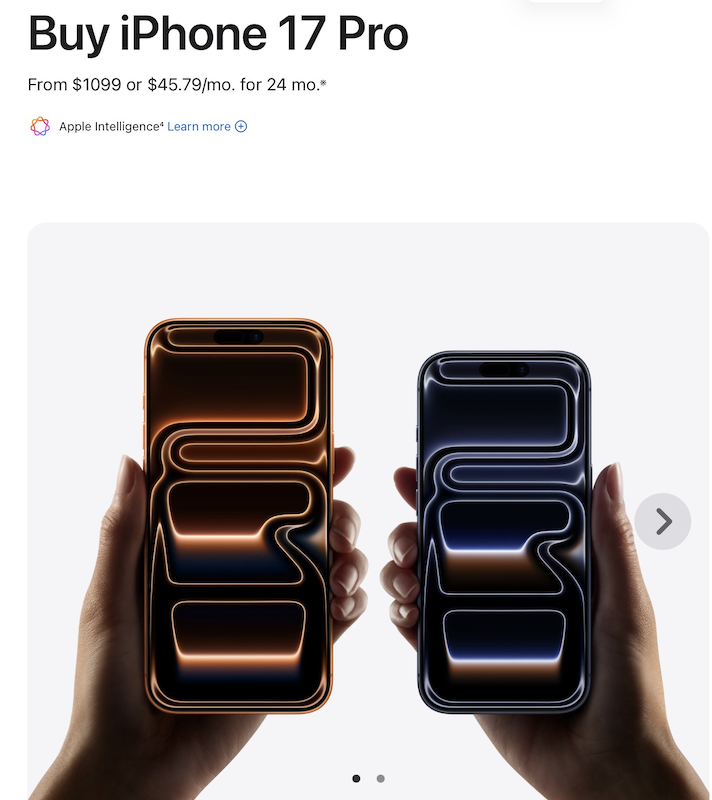
|
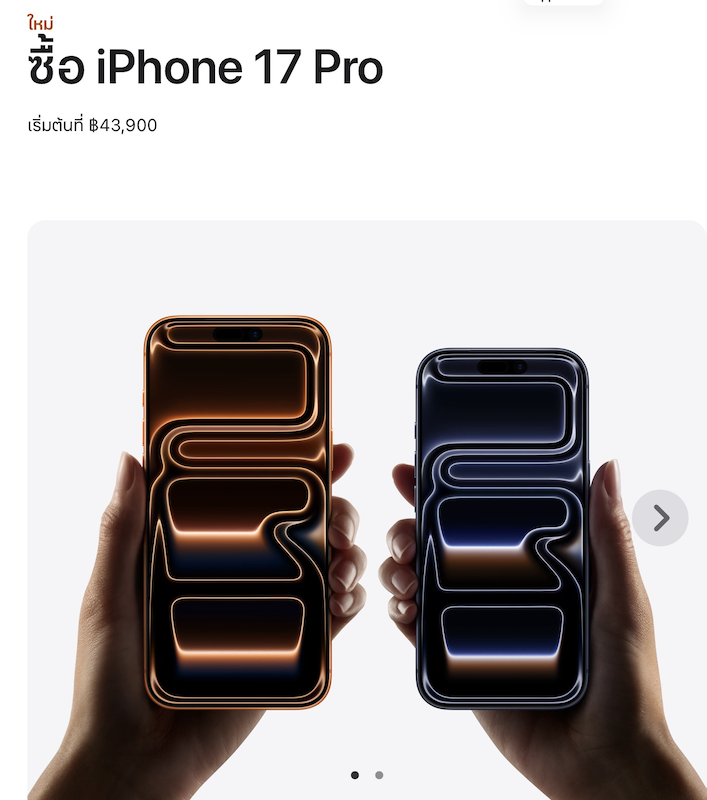
|
Graham K. Rogers teaches at the Faculty of Engineering, Mahidol University in Thailand. He wrote in the Bangkok Post, Database supplement on IT subjects. For the last seven years of Database he wrote a column on Apple and Macs. After 3 years writing a column in the Life supplement, he is now no longer associated with the Bangkok Post. He can be followed on X (@extensions_th). The RSS feed for the articles is http://www.extensions.in.th/ext_link.xml - copy and paste into your feed reader. No AI was used in writing this item.

For further information, e-mail to
Back to
eXtensions
Back to
Home Page