
eXtensions - Thursday 19 September 2024
By Graham K. Rogers

Some commentators may not give full attention to changes in product releases. Techical information from neutral sources shows that the new iPhones are faster (chips and modem) and have improved cameras as well as other improvements. Updates to Apple's operating systems appeared this week, minus AI as expected, and there are some minor niggles, although some iPad Pro users had major problems. I am unconvinced about the new Photos app. Fortunately some new effects can be hidden, but not all. AI will roll out gradually, but unevenly, depending on the user's country or region.
After the announcements last week, there were several comments online from those who saw no improvements to the iPhone 16 over the iPhone 15. A read of the specifications or a look at technical reports (such as benchmark testing) might help. Others were fairly enthusiastic. One problem is that we knew what was coming from incessant rumors and from the (almost rigid) Apple timetable. I mentioned this last time, along with the lifeless presentation that the video format gave, despite some stunning product videos. I was pleased to see a column from David Price (MacWorld) that confirms my thoughts on this less-than-stimulating event, particularly regarding the way rumors are killing these events, although with a bit more detail and background

Opinions on AI also fell into two camps, with many commenting that Apple had failed to reach the bar set by other manufacturers, despite the cautious approach and the stated delay of features until iOS 18.1 (even then only beta), with more to come in December. Apple often appears to be lagging with new features, but then after making sure they work properly, takes the lead. I am not a fan of AI, particularly with regard to photography and academic writing, but note that Apple will integrate the new features through several applications, across all platforms and with due regard to user privacy, which others may not do. There is also the unusual (for other platforms) of on-device computing, hence the limited availability of the features for only those devices with sufficient computing power (all M-series chips).
Although some claim that Apple has fallen behind on AI, this has been in the planning for some time. A Machine Learning section was set up around 2012. Jason Cross reports on MacWorld that the features will be rolled out "piecemeal" and only in some languages. For example, Vietnamese will be added in 2025 along with other languages, but Thai is not listed at all. I expect users here will be able to use English only (if at all), and then probably US English. Some features are expected to arrive here, but this will probably be limited. System Settings has seen some changes and Michael Potuck (9to5Mac) details some of these in a useful article.

I will not buy a new iPhone or Apple Watch this year. My reasons are simply economic. I usually upgrade every couple of years, unless there is a major reason for a new device. Although I had serious thoughts about the Apple Watch 10 when I saw the video at last week's event, I decided to stick with my plan. The new Watch bands are a different matter and I ordered a couple at the weekend. I will probably add to these later.
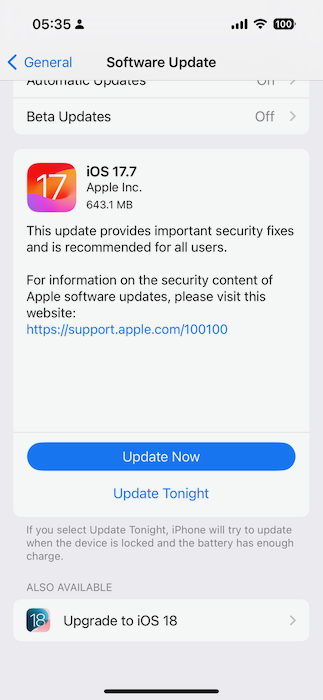
|

|
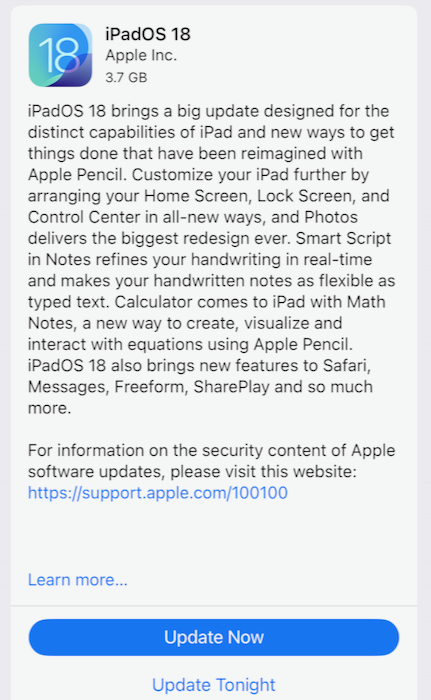
|

|
As promised, a range of updates to Apple operating systems appeared Tuesday morning. I was also offered updates to the current OS (17.7), but wanted the new releases. I ran backups on the handheld devices and my Mac, which I also restarted. Starting with the iPhone and the iPad mini, the downloads were installed fairly quickly. That was followed by the Mac. The iPad Pro was last as I always read the news over breakfast on that device. That also went smoothly. However, Juli Clover (MacRumors) and others report the following morning (Thai time) that the iPadOS update has been withdrawn as some iPadPro users ended up with bricked devices. There is no reason given at this time as to why this may have happened, but some suspect that installing the available iPadOS 17.7 update first may be linked.
On the Mac there was also a shortlived problem with XProtect. I found that after trying to download the most recent update, it showed Version 0, while About this Mac listed 145 (dubious). Howard Oakley (Eclectic Light Company) reports that several users also reported this anomaly and he was waiting for more information. The only way for some to download the update is to use Terminal (in admin). However within 24 hours the problem had apparently been fixed. A couple of hours after updating the Mac mini at work I checked in the System Report and the latest version of XProtect (2473) was shown as installed. The next morning, Howard Oakley reported that version 2474 of XProtect had been released, although 5273 is the latest version for Sequoia. These will download and install automatically, although I use Oakley's Silent Knight to force this. It can also be done at the command line.
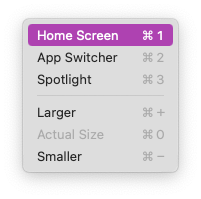 Photos on the Mac has not suffered the same overhaul as on the other devices (see below). The only difference I could detect in the editing tools was that White Balance had seen some minor changes. I do not know at this stage if any of the tools have had changes under the surface although this is always possible.
Photos on the Mac has not suffered the same overhaul as on the other devices (see below). The only difference I could detect in the editing tools was that White Balance had seen some minor changes. I do not know at this stage if any of the tools have had changes under the surface although this is always possible.
I did like the new wallpaper - Apple usually has some excellent images with each update - and I tried the iPhone Mirroring app. Although I am still looking for major benefits here, I was able to check email on the iPhone easily from the Mac. As I usually work in two locations (home and office) the networks are not the same. At home this new feature works fairly well (early days). In the office, I use the office WiFi on the Mac, while the iPad works off the iPhone Personal Hotspot. I can play about with the iPhone settings to make it work (or use the WiFi), but this is not an essential tool
Navigating to different screens, is not done from the phone image onscreen, but via a menu (this is a Mac, remember). In the best traditions of the Mac, it is more efficient to use key commands, like Command + 1 for the Home screen.

I was not impressed with the new ways to organize images in Photos on the iPhone and iPad. There is just too much clutter. I had to wade through a couple of pages before I could access the specific section I wanted. Sometimes changes from Apple seem to be on a basis of "because we can" rather than need. Keep it simple. As with motorcycle maintenance, "If it ain't broke, don't fix it." Right at the bottom of the main display there is a button: Customize and Reorder. On the iPad Pro I removed all of the options: the information is already in the sidebar. The iPhone is different: I removed all except Albums and Utilities.
I also thought that the images shown in the Library were rather small: fingernails rather than thumbnails. Another hunt finally took me to the grey controls at the bottom of the screen and the Up/Down arrows. At the bottom of the menu revealed is View Options and a Zoom control did the trick. This was not, however, permanent. The next time I looked at the Library (only a couple of minutes later) the images were all back to fingernail size and I have to do this every time: there is not even a key command (Photos on the Mac has a slider). Not particularly user friendly. I sent feedback to Apple.
I tried editing a couple of photographs to see what had changed, but was unhappy with the default white background. Who comes up with such changes? Perhaps someone who has never edited a real photograph before; and just thought white would look nice. Think of the eyes. Fortunately, at the top of the page, the item with 3 dots ("whatever else there is") allows for the user to select a dark background. Because of the way the photos are now organized, there is no information about syncing underneath the Library. That is now hidden in the user panel (like updates in the App Store app) so if you want to force, Sync now, that is where it is now unhelpfully placed.
There is reported to be a bug in Messages following the iOS18 update. Zac Hall (9to5Mac) reports that replying to a thread that has a Watch face in it will trigger the bug and details the implications and potential fixes. Apple is expected to deal with this in a future update to iOS 18.

After the updates, I remembered the Apple Watch (I still haven't updated the AppleTV). While the other OS downloads had been quick, this was not, and initially showed 4 days (Yes, days), although that dropped to 11 hours after a minute or so. It eventually dropped to just over an hour and the rest of the download was at glacial speeds. It was so slow that I had to go out on business and left the Watch on its stand. By the time I returned a couple of hours later, the download was done, but there was no magic Install button. There may be the Automatic install but that happens overnight, and I usually wear the Watch when I am sleeping.
The answer came after several hours of frustration while the information in the Watch app on the iPhone remained the same. I eventually had a look at Settings on the Watch and there was an item for the Watch 11 update. When I pressed install there was one more hurdle: I had to agree to T&C on the iPhone. The relevant screen in the app was ready for me and I agreed right away. Back on the Watch I pressed Install again but was reminded that it had to be on the stand and with at least 50% charge. That was done and the installation finally began.
When the Apple Watch 10 was first outlined in the video at the Apple Event last week, I must admit that I weakened for a few moments. This looks nice and the black/silver sunburst Watch face emphasized that. That is now on my Apple Watch 9. Joe Rossignol MacRumors has an enthusiastic review of Apple Watch 10.
One of the new features I was looking forward to was Sleep Apnea Detection. I already use Sleep Cycle app on the iPhone, which takes heart rate data from the Watch. Also on the iPhone, the Health app has a section for Sleep. It is clear that my sleep could be better, but unfortunately, this new feature is not available in Thailand.
Whether it becomes available later is a question for Apple and the local medical authorities, who did eventually approve the ECG app (I am doing fine). Other new features are listed for Thailand, but not all AI-related ones will come here. The ECG app clearly states that it is not a diagnostic tool and if users feel they are having a medical emergency, they should call for medical assistance.
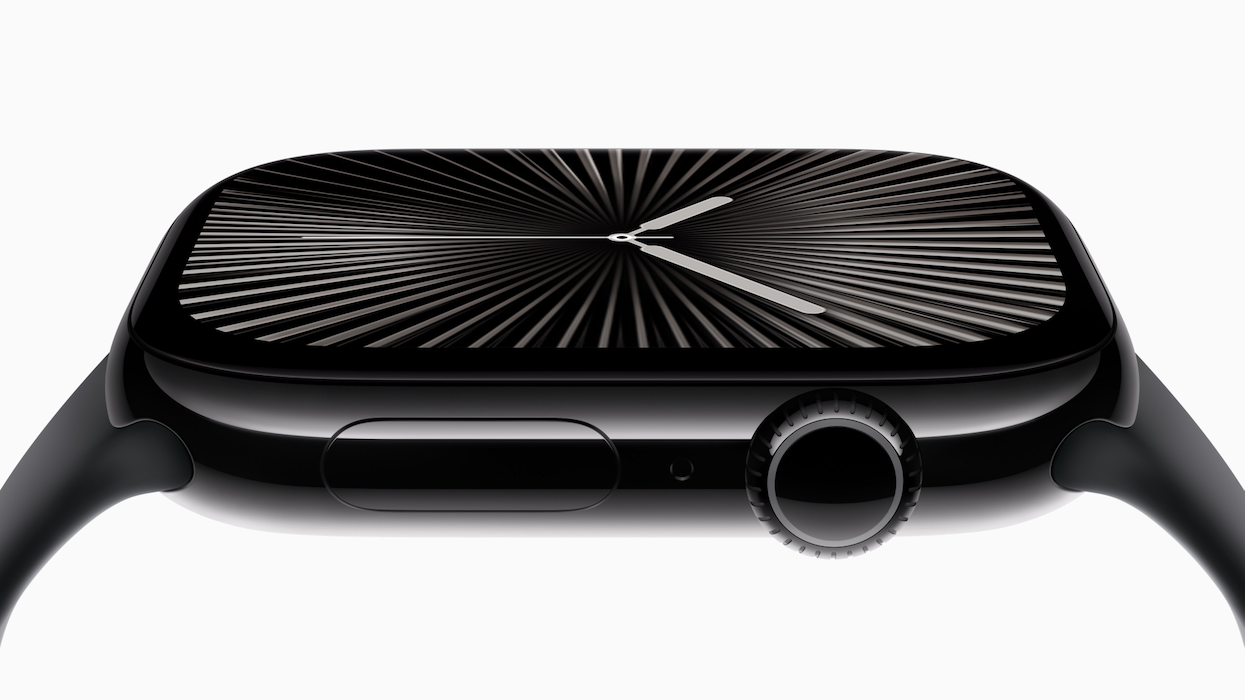
While installing the updates, I did look at the Terms & Conditions before pressing, Agree. One interesting point concerning the use of health apps, which Apple has always insisted are not diagnostic, was contained in the following:
Your Device is not a medical device and should not be used as a substitute for professional medical judgment. It is not designed or intended for use in the diagnosis of disease or other conditions, or in the cure, mitigation, treatment, or prevention of any condition or disease. Please consult your healthcare provider prior to making any decisions related to your health.
There are several stories about the Watch and other devices warning users about potential health problems and they have sought out help in good time. My own use - particularly with the weight and temperature features - has given me timely warnings on a couple of occasions that something is not quite right. I have been able to consult professional help, and treatment (including surgery in one case) has fixed the problems.
Graham K. Rogers teaches at the Faculty of Engineering, Mahidol University in Thailand. He wrote in the Bangkok Post, Database supplement on IT subjects. For the last seven years of Database he wrote a column on Apple and Macs. After 3 years writing a column in the Life supplement, he is now no longer associated with the Bangkok Post. He can be followed on X (@extensions_th). The RSS feed for the articles is http://www.extensions.in.th/ext_link.xml - copy and paste into your feed reader.

For further information, e-mail to
Back to
eXtensions
Back to
Home Page