
eXtensions - Saturday 14 September 2024
By Graham K. Rogers

At the Apple Event this week the next iPhone was announced as expected. Early reports outlined the products and within a few days there was more news on hidden features. The Phone 16 will be here next week (and I mean, Here, as in Thailand). The Apple Watch 10 is thinner, and new bands still fit the older models, despite rumors the specs would change. There are new environmental sound controls on some AirPods 4, while the AirPod Pro 2 will have assistance for those who are hard of hearing: already approved by the FDA.
Due to the time of day and my need for regular sleep, I do not watch Apple events live now. Available from several sources (I use AppleTV), the time difference means I can read the headlines first to give myself some early ideas and then after watching the event, draw on discoveries made, for example the FDA approval of Apple's hearing aid feature on the AirPod Pro. I used to take copious notes and write about technical detail as Apple announced it. It is all online now with the press releases and product information users can access online. My task now is to note the oddities, what fell through the cracks, the discoveries, and comment on what these indicate.
Apple presentations are not what they used to be. I no longer attend these events of course, but watching the live events was still a good experience. The excitement has gone: sucked out by the necessary move to the video format; and by the incessant rumors (some right, some wrong), which are often no longer speculation, but leaks. It used to be fun. Although the video delivery is flat compared to Tim, Craig, Jos et al on stage in front of a live audience, it is clear that Apple is making much effort over the output: the individual presentations, and the linking product videos. The new Apple Watch video was particularly slick and although I do not intend to buy one this year (or the iPhone), I almost wavered when I saw that.
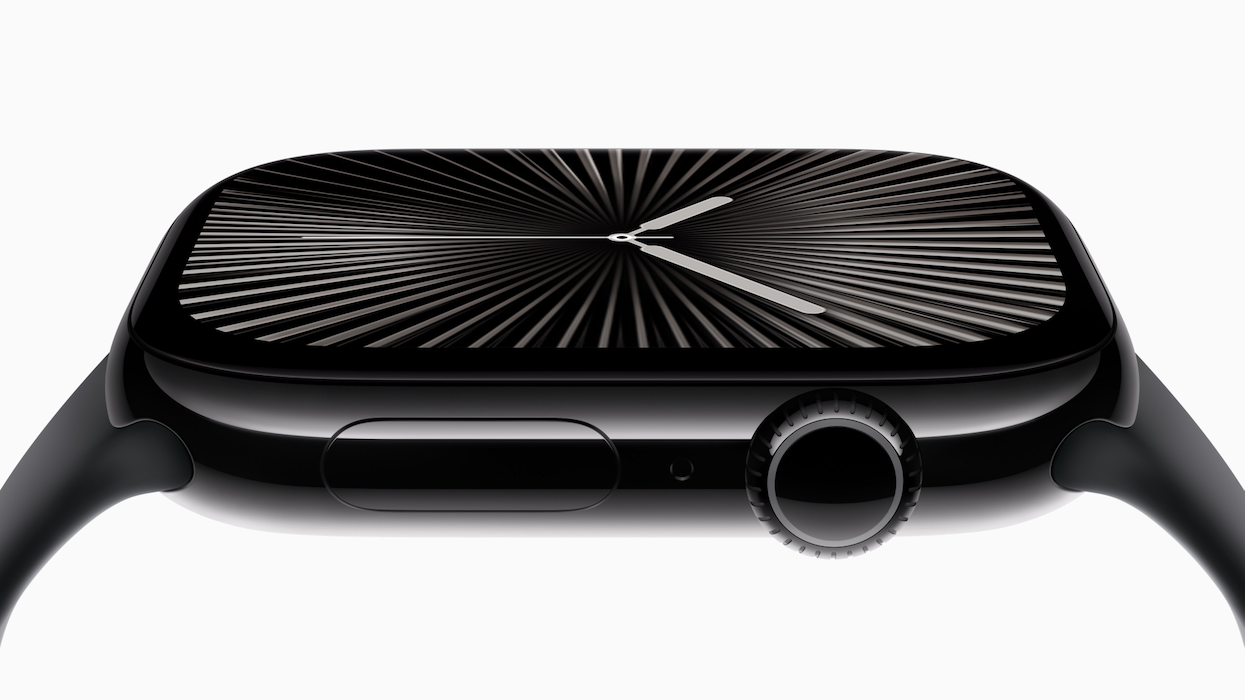
Apple has decided to withdraw most of its Fine Woven cases. These were unpopular we are told. Many people prefer leather, but the move away from this is good for Apple's environmental credentials. People are not going to stop killing cows and the skins have a value so are processed, causing pollution with the many chemicals used. Throwing them away would make a worse environmental mess. Apple is moving to silicone and plastic for its cases. Beats now has iPhone cases for sale too. There is also a wide range of 3rd party cases, but it pays to shop around. I miss the clean lines of Apple's leather folio cases for the iPhone.
Several commentators noted that the new versions of iOS, iPadOS, WatchOS and macOS are to be released on 16 September: next Monday (back up your devices). The AI features will be coming later when iOS 18.1 is released, but these new abilities will be in beta. Rather than jump in, the features are to be integrated and carefully honed over a period of time. Apple has now released a lengthy guide (some 22 pages) to New features available with iOS 18. The pages outline what is coming and I see that many will not be immediately available. When some of the AI features first arrive in beta form, they will not be available worldwide and will need some users (like me) to switch to US English for them to work. Some will be coming later. We know iOS 18.1 with the main AI beta releases will be available in October. There will be more features in December.
For most of us there will be a period of learning about how to use the new features. So far any information online has been speculation based on developer betas (definitely a work in progress) so comments on the functionality and completeness of Apple Intelligence are somewhat misplaced. Ryan Morrison (Tom's Hardware) is upbeat about the potential of Apple Intelligence. He outlines some of the ways it is currently deployed, noting that Apple's longtime work on machine learning, its focus on privacy, and the use of on-device processing, will give a clear advantage.
The whole AI rollout will not be compete for several months and some features will not be fully available in some regions. Looking through those iOS release notes, while some features will be universal (with some caveats) some will only be available in certain counties. Call transcripts for example, will only be available in English (U.S., UK, Australia, Canada, India, Ireland, New Zealand, Singapore), Spanish (U.S., Mexico, Spain), French (France), German (Germany), Japanese (Japan), Mandarin Chinese (Mainland, Taiwan), Cantonese (Mainland, Hong Kong), and Portuguese (Brazil). AI is not going to be the instant success that some pundits will insist on, but rather a slow burn as the features are rolled out and users begin to work with them.
One of the new features of iOS 18 will cover several complaints that, for a number of years, have centered around the repairability of Apple's products, particularly the iPhone. There used to be mini-stores not far from where Siam Paragon is now (and elsewhere) that would replace a broken screen in the devices for a much lower price than sending it to an Apple authorized repairer: limited availability, took time and cost much. The problem with the unauthorized repair was that the warranty was immediately void. That has eased somewhat in recent times, but there are still obstacles that the EU in particular has hit back at. Juli Clover (MacRumors) writes that in the iOS18 update there is a Repair Assistant that will "allow iPhone users to configure replacement parts after a repair" with an Apple part [my italics]. This includes "batteries, cameras, displays, and more. . ." I was unable to find this in the iOS 18 update notes
While I was looking through the notes, which start with Writing and the use of AI, there is a section on apps that can be hidden or locked. These might include banking or financial apps, health apps or those with personal information, messaging apps (even email), and those contact apps for meeting new people. Particularly if a device is shared with others, there may be several reasons that certain apps (and the information they contain) might be hidden. Some people do not care of course, while others are more privacy-oriented. Locking an app appears straightforward and the app can be opened with normal passcode measures. Hiding an app is different as they are moved to a locked hidden apps folder and that requires Face ID, Touch ID, or a passcode to open.
I am unable to find an equivalent notes document for macOS Sequoia, but instead of release notes, there is a Preview that gives a fair outline of what to expect. Also helpful is a post from Christian Zibreg (iDownloadBlog) which lists many of the new points. One of the intriguing features is iPhone Mirroring. Apple comments, "Access your iPhone anytime using the iPhone Mirroring app in the Dock. You can fully interact with your iPhone and its apps wirelessly, using your Mac keyboard, trackpad, or mouse. And your iPhone stays locked, so no one else can access it or see what you're doing." This is not available in the EU owing to some of the legislation that they think will protect users and rein in US technology companies. Be careful what you wish for.

Some have wondered if the iPhone (I love the new colors) has enough features to make it a viable alternative to the iPhone Pro. A lot of this happens beneath the surface. When the iPhone 4s was released, many pundits claimed it was just a minor step up from the iPhone 4, ignoring chip and camera specifications. An example that has appeared since the launch of the iPhone 16 is a second Secure Enclave. Apple has had a Secure Enclave since fingerprint access was developed: storing numerical data on the iPhone. This is another enclave, however, and it is apparently also on the M4 iPad Pro Roman Loyola (MacWorld) reports. This feature is connected to security and ensures that the camera and microphone are not being used without the user's knowledge.
It has been known for a while that Apple is trying to develop its own modems for its products, but so far progress has been slow. Once more they are sticking to Qualcomm, but the new chip is reported to have considerable more speed, particularly for those using 5G (Chance Miller, 9to5Mac). In another improvement, the iPhones now use WiFi 7 (802.11be).
While the 15 series had different A-series chips, this time the iPhone 15 and the 16 Plus have the A18 chip, while the iPhone Pro and Pro Max have A18 Pro chips. Both chips have been manufactured using the 3nm process which Apple presenters mentioned several times during the event. In what seems to be a minor difference, Ryan Christoffel (9to5 Mac) notes that the A18 chip only has five CPU cores, as opposed to the six in the A18 Pro. For the technically-minded NanoReview is already reporting benchmark tests of the two chips. The Pro chip obviously has higher specifications and speeds, but what it means in practical terms, with all iPhones showing 8GB of memory, is not clear right now.

One of the usual updates for any iPhone is the camera. Users are unlikely to be disappointed this time. As before it depends on the particular model of iPhone 16. With some a new ultra-wide lens capable of taking 48MP images. The 5x telephoto lens that was only available on the Pro Max model before is now on both Pro models. While the basic iPhones can take macro shots with the ultra wide lens, the Pro models are shown as taking better macro pics. The video capabilities of the Pro iPhones have been upgraded significantly with recording at up to 120fps (makes for creamy slo-mo). The new features are listed in a report from Juli Clover (MacRumors) who also looks at the 4th iPhone button: Camera Control. Oliver Haslam (Redmond Pie) also has a useful look at the new camera features, including this new button, which is not simply press to activate. The user can change settings by sliding the finger along the surface of the button. I have set up my Action Button on the iPhone 15 Pro for quick access to the camera (it also takes the photo), but I have to remember it is a long press before the camera app opens.
All iPhones sold outside USA will still have a physical SIM tray, although they will of course be able to use the digital SIM. I have been doing this with the two most recent iPhones I have owned. I also appreciated the ease of installing a second digital SIM when I was in the UK last year. As Joe Rossignol (MacRumors) reports, these add to user security as a digital SIM cannot be removed and replaced by a thief. I wanted to have a second look at the new Watch Bands on Friday afternoon, but the Apple Store showed the Glow icon and warned me that we were all waiting for 7pm (here) for the start of iPhone ordering.

There were several updates and improvements to AirPods with two versions of the basic AirPods 4 (4790 and 6490 baht here). These are not yet available here. The more expensive version has Active Noise Cancellation which I would not choose. If I am in the street I want to hear what is around me. Even the footpath (sidewalk) may not be safe, and crossing the street can be lethal. Vehicles here may not always drive on the correct side of the road. I am not a fan of the AirPods Pro 2 (or the previous version) because of the style of in-ear rubber seals. An early set of Beats ear pods had these and I gave them away. The standard ones suit me fine. The AirPods Pro 2 (8990 baht and available now) have had a number of updates. At the event Apple was a little cagey with its announcement that there is to be a hearing aid feature for those who may have less than perfect hearing, but that the company was expecting FDA approval.
It only took a couple of days since the event but the FDA has now announced that this feature - to serve as an OTC [over the counter] hearing aid, intended to amplify sounds - has been approved (Ryan Christoffel, 9to5Mac). There are a number of implications for users and for hearing aid companies (share prices fell last week). Juli Clover (MacRumors) writes that this is "the first product that the FDA has allowed to serve as an over-the-counter hearing aid software device".
Users would need to take an on-device test as part of the setup. Ms. Clover adds that "a personalized sound profile is created" so the device is able to adjust sound levels as needed. Ben Lovejoy reports that this will almost certainly affect the companies that produce hearing aids. Because of FDA regulations, these can only be provided by prescription and usually cost thousands of dollars (in the USA). The cheaper and more discreet Air Pods (users may just be listening to music) are bound to be more popular, particularly with younger people, but will not "be suitable for those with severe hearing loss". This new feature is expected to be made available following an update in Fall.
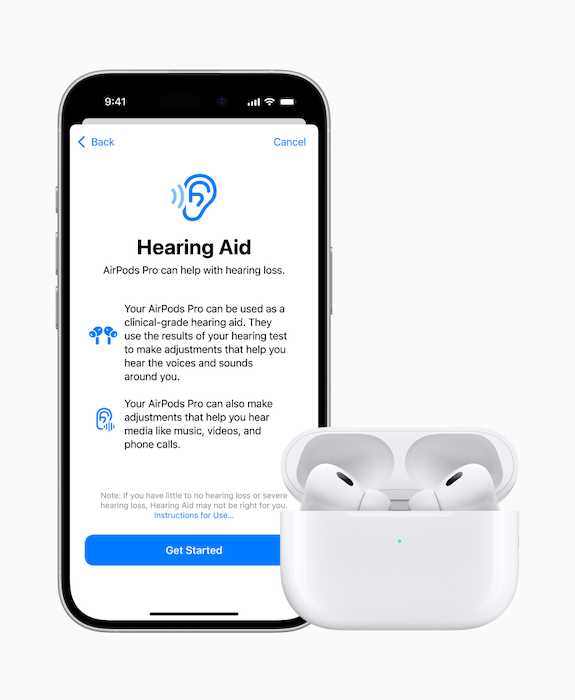
Several commentators report on the new Apple Watch 10 (14,900 baht - not yet available here) and its Sleep Apnea detection (Aisha Malik, TechCrunch). I am grateful (and surprised) that this feature will also be available on the Apple Watch 9 I have. As part of my general health monitoring, I use the Apple Health Sleep Tracking feature which shows, highs, lows and quality of sleep; but I also use Sleep Cycle on the iPhone. This shows highs and lows, but also uses the microphone to record coughing, sleep talking and snoring. I do all three.

I initially saw nothing about the new Apple Watch 10 having a new band design although the Titanium version looks sleek (25,900 baht). It was strongly rumored a few months ago that the new bands would not fit the older Watch versions, but this has not come to pass so they will continue to use the same bands. I looked at the local Apple Store online (prices in baht of course) and saw that some of the new bands were marked as compatible with my Watch (Apple knows what I have bought before) while some, like specific Hermès bands, were not (some were).
The band compatibilities were confirmed in a note on "what was announced but might have been missed" (Jason Cross, MacWorld), and in an item on bands by Oliver Haslam (Redmond Pie). He adds that with "44mm, 45mm, 46mm, and 49mm" not all bands will fit all watches, so if Apple does not have the information (like my purchases) it would be good to check first. It is worth checking also for availability. Some new bands are already in the Apple Store, some are marked for later delivery.
A good examination of the new Watch Bands is done by David Schloss (AppleInsider). The article is headed by an image of the new Titanium Milanese band that is captioned as an "engineering marvel". It is only available for the Ultra watches. The standard Milanese Loop, now in 3 colors, is still available for the rest of us. He comments on the different Watch sizes noting that users can "interchangeably use bands designed for cases between 38mm and 41mm, as with bands for 44mm through 49mm cases" which helps considerably: 2 groups. He is also rightly critical of some of the 3rd party bands available.
My frequent use of the Apple Store is because of practicality and experience. Traveling into the busy city and carrying items home on public transport, which used to be the case years ago, is less desirable, except in an emergency (broken Apple Pencil for example). It also used to be the case that if I wanted to buy a new Mac with expanded RAM, which was always what I wanted, it would take 2 weeks for the local stores to fulfill the order (then I would have to carry it home), while the online order process allows for configuration, easy purchase, and the delivery is made within a few days. The only Mac I have bought in a store here in the last few years was when I broke the screen on my MacBook Pro when moving house and needed to be up and running as soon as possible. I bought a MacBook Air as a walk-in purchase: a super device.

Graham K. Rogers teaches at the Faculty of Engineering, Mahidol University in Thailand. He wrote in the Bangkok Post, Database supplement on IT subjects. For the last seven years of Database he wrote a column on Apple and Macs. After 3 years writing a column in the Life supplement, he is now no longer associated with the Bangkok Post. He can be followed on X (@extensions_th). The RSS feed for the articles is http://www.extensions.in.th/ext_link.xml - copy and paste into your feed reader.

For further information, e-mail to
Back to
eXtensions
Back to
Home Page