
eXtensions - Saturday 25 May 2024
By Graham K. Rogers

Updates to iOS and iPadOS for a problem in the Photos database were released this week. Having ordered the 11" iPad Pro Monday, it was in my hands by Friday lunchtime. With the way Apple has this organized, it was up and running within the hour and is now my main computing device although I have a couple of niggles.
 There was a minor update this week to iOS and iPadOS (17.5.1) that covered bugs, but also "a rare issue where photos that experienced database corruption could reappear in the Photos library even if they were deleted." I had seen three images that were resurrected, initially wondering with one (of my DSLR) when I had taken it. A quick check with the information panel showed me: 2019. The other two images I found in a quick sweep were from the same period.
There was a minor update this week to iOS and iPadOS (17.5.1) that covered bugs, but also "a rare issue where photos that experienced database corruption could reappear in the Photos library even if they were deleted." I had seen three images that were resurrected, initially wondering with one (of my DSLR) when I had taken it. A quick check with the information panel showed me: 2019. The other two images I found in a quick sweep were from the same period.
None of these images was ever uploaded to iCloud. They were all on-device. This is confirmed by Apple as Rajesh Pandey (Cult of Mac) reports: "a local database corruption caused the issue."
My main concern this week was the order and imminent arrival of the new iPad Pro. Early Monday morning (20 May) they were still unavailable for order here. I checked at 0700. I have been waiting a year for this and needed my fix. After a trip to the doctor, I noticed advertisements for the new iPads. There have been several more since, most of which also offer so-called easy payments. The doors to the Apple Store had opened while I had been at the doctor's, so I made myself feel much better by placing my order. I was soon informed that the order was being "Processed". I also had a message from the credit card company to tell me the order had been authorized, which is always encouraging.
The next day (Tuesday 21 May) I was surprised to see that the status had changed to "Shipped". Tracking showed that the iPad had been picked up by DHL. The next morning it was at the airport in Bangkok where there were a series of updates until the end of the working day, when it was marked as "Shipment on Hold". I was a bit frustrated that this did not change on Thursday. Alhough the advice was that this was marked for delivery Friday, I kept my fingers crossed that there would be an early delivery, as happens in some countries. No such luck.
Friday morning the tracking was still marked as on hold, but around 10am that changed to, "With delivery courier". Time to find the passwords needed (WiFi and Apple Stores) and to make sure that the iPad is backed up. A backup had been done at 0946, but I ran another before I started setting up the new one and removing the current (M1) iPad Pro from service. I have had this a couple of years and it has done well.
When the 11" iPad Pro first arrived, that became the Goldilocks size for me and it totally changed how I worked, particularly with the Folio keyboard, the Apple Pencil, and the ability to import photographs directly from the DSLR via cable. The A-series chip in the first one was a little low on power, and used to balk at large photo inputs (I selected 10-15 at a time to avoid that) but the M1 that followed was a winner from the outset. Only once did it complain when I was importing large numbers of images, noting that the memory was short. I deleted some files to make space and the import went smoothly.
However, that reminder about storage was well-timed. I had always intended to upgrade the storage to 256GB with my next iPadPro, but when the time came I decided on 512GB, briefly toying with the idea of the 1TB option. That was a step too far (price wise) and I managed to keep within my budget. I am sure I will be regretting it by the time the M6 or M7 comes round. In the meantime. . . .
At 12:05 there was a phone call and the DHL driver told me he would be with me in 30 minutes, after first asking if I were at the office or the condo: we have met before. With traffic, that stretched to an hour,

Despite the presentation I had seen and the many reports I had read, my first words as I took it out of the box were, This is thin. It feels like a biscuit. I was right, I later compared the iPad Pro with the Ryvita Multigrain Crispbread which was ever so slightly bigger. The 11" iPad Pro model is 5.3mm thick (the 13" iPad Pro is 5.1mm) and weighs 444 grams. The Magic Keyboard for this weighs 580grams, giving me a total of 1024 grams: just over 1Kg; still lighter than my MacBook Pro (1.4Kg).

In the iPad Pro box there was a thin sheath containing Thai and English basics about the device, a chunky charger and a black, braided USB-C cable that is apparently 1 meter. There was no point just looking at the iPad so I pressed, Go. I started the new iPad Pro and took the easy option to set it all up using the old iPad. Which is just what I want: as little interference in workflow as possible.

That lovely code image of moving stars like an animated QR-code appeared - there is some information about this in reader answers in a StackExchange question. I used the camera on the older iPad to capture that floating image and the process began. However, only a couple of steps in, it offered me an update to iPadOS. I had been expecting this; I could have deferred, but I went ahead anyway then started again.
This is where I went wrong with the iPhone 13 updating to the 15. The moving stars image was picked up, but failed to activate the process. This time I went back two steps on the new iPad and restarted the older one. The handshake was successful. Data began to transfer but the iCloud stores setup was delayed because I have 2 accounts: a holdover from the earlier systems and iTools. The data transfer (or at least the restore took about 20 minutes then the new iPad restarted with a message that the apps and data would continue downloading in the background. While that was going on, I began to look around my new toy.
Some apps were still downloading as expected, but Photos was populated with images. I also saw that one of my long-term favorite apps, that no longer works on the iPhone 15 was already installed. 645 Pro emulates film cameras, with resolutions, filters and film types and it was this, more than anything that put me back on to film. However, when I tried it, I was told it was no longer available. Sad that. For the moment I still have this on the iPad mini.
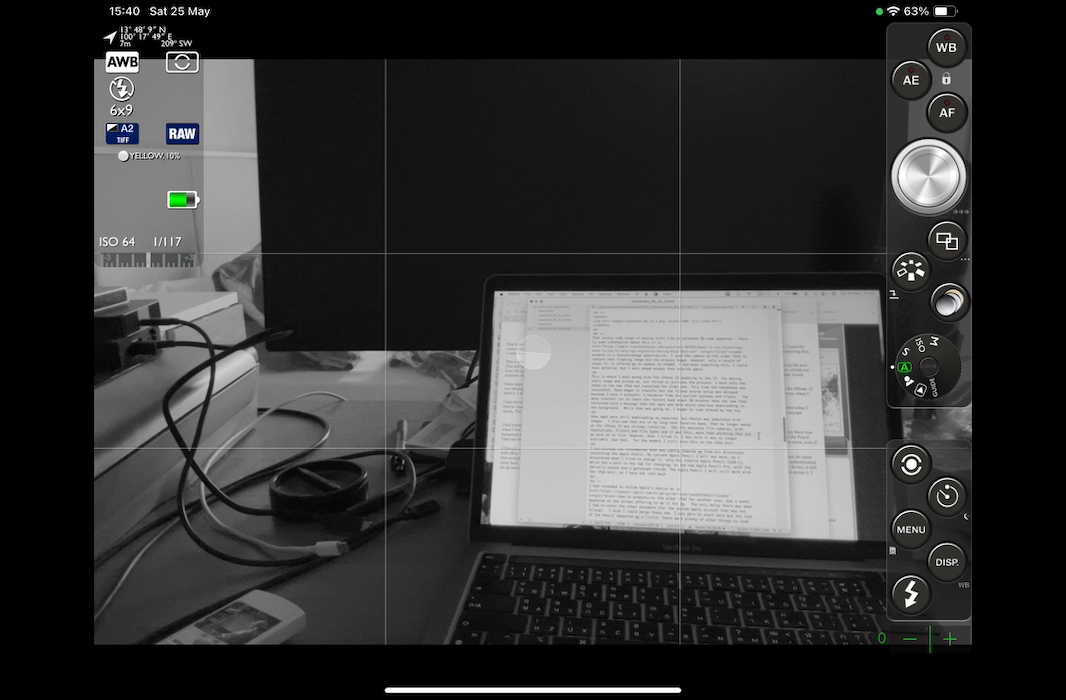
I had misread the information that was coming towards me from all directions concerning the Apple Pencil. My current Apple Pencil 2 will not work, as I discovered when I tried to charge it: only the interim Apple Pencil (USB-C), which has a port in the top for charging; or the new Apple Pencil Pro, with the swivelly output and a gyroscope inside. The Apple Pencil 2 will still work with the iPad mini, so I have not lost much.
I had intended to follow Apple's advice on how to prepare the older iPad for another user, but a panel appeared on the screen offering to do it for me. The only delay there was when I had to enter the other password (for the second Apple account that was not iCloud). I wish I could merge these two. I was able to start work but the lack of the Pencil hampered me a little. There were plenty of other things to look at, however. I was particularly beginning to enjoy the feel of the new keyboard which here comes with Thai and English characters. I am glad I paid the extra, even if I had not intended to do this initially. I also like the way the screen can be angled: much more flexible than the Folio with its limited positions.
Although most apps connected easily, a couple needed some attention. LINE needed to reconnect with the phone, but that only took a few seconds; and it was about the same with eBay. Others like Facebook and the MotoGP app just picked up where I had left things on the older iPad. YouTube was a different matter. It needed 2-factor authentication (fair enough) but sent a signal to my iPad (5) which was the one I had just deleted. I tried this a number of times, but even when I unchecked the box to forget the device, it still came back. Other devices (iPad mini, iPhone) all had to wait for the never-to-arrive message to the iPad (5) and I was stuck. The account is still there, but I cannot access it. I set up another and will build it up again.

What a lot of critics forget when commenting on how Apple does things is the idea of usability. The next morning (Saturday), as part of my breakfast ritual, I picked up the new iPad Pro (the old one is already in the box waiting for its new owner) and started reading emails, messages and then the news. My early morning was not disturbed in the slightest by moving to a machine that is somewhat faster than my previous version according to benchmark tests, although I have hardly been stretching it so far. The screen is a little brighter, as it should be with the tandem OLED setup and that keyboard is making my typing a little better, although I have not yet tried its touchpad: I am so used to the touchscreen. As is my wont, the whole thing is already covered with finger-marks and dust, but these wipe off easily.
Apple did send email in Thai with a PDF also in Thai, which I think outlines information about AppleCare. I sent a request to Support for an English version. One would think they could identify customers by now.
I saw a note earlier this week that iFixit were no longer continuing its relationship with Samsung, but shrugged that off: things change. However, a note in a newsletter sent me to an article on 404 by Jason Koebler in which he examines just what Samsung requires of its independent repair shops.
It appears the conditions are more stringent than even those of Apple, with the shops required to snitch on those who use aftermarket parts, share customer data, and to "immediately disassemble" products that contain parts not purchased from Samsung. Koebler writes that, "The contract shows the incredible level of control that Samsung has over "independent" repair shops, which need to sign this agreement to get repair parts from Samsung."
Graham K. Rogers teaches at the Faculty of Engineering, Mahidol University in Thailand. He wrote in the Bangkok Post, Database supplement on IT subjects. For the last seven years of Database he wrote a column on Apple and Macs. After 3 years writing a column in the Life supplement, he is now no longer associated with the Bangkok Post. He can be followed on X (@extensions_th). The RSS feed for the articles is http://www.extensions.in.th/ext_link.xml - copy and paste into your feed reader.

For further information, e-mail to
Back to
eXtensions
Back to
Home Page