
eXtensions - Monday 20 May 2024
By Graham K. Rogers

The iPad Pro is finally available for ordering in Thailand. Updates to Apple's operating systems appeared last week, but iOS users may find previously deleted photos reappearing. In the interests of the bottom line, Adobe seems to have forgotten the photographers. Plenty of pundits pontificate on the iPads.
Early this week there was an update to bring macOS Sonoma to version 14.5. There were a number of changes that are outlined by Howard Oakley (Eclectic Light Company). This was 2.43 GB for my M1 MacBook Pro. As usual I did a TimeMachine backup of the Mac before downloading the update, then after it was installed backed up again (with a different disk).
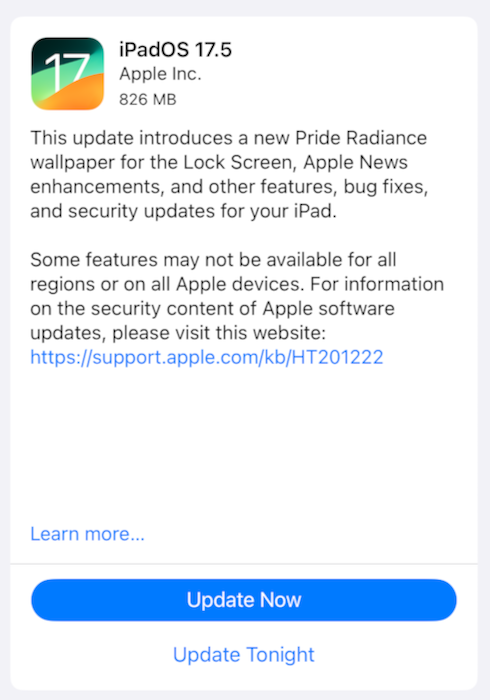 As I had been expecting an update to iPadOS, I checked the iPad mini and the iPhone. I downloaded the available updates. The iPad Pro was in use at the time. Once the iPhone had been updated I check the Watch app but saw that watchOS 10.5 had begun to download on the iPhone. It was initially slow, but once done, I put the Watch on the charger and it did its thing. Also updated this time round was tvOS 17.5 (Juli Clover, MacRumors).
As I had been expecting an update to iPadOS, I checked the iPad mini and the iPhone. I downloaded the available updates. The iPad Pro was in use at the time. Once the iPhone had been updated I check the Watch app but saw that watchOS 10.5 had begun to download on the iPhone. It was initially slow, but once done, I put the Watch on the charger and it did its thing. Also updated this time round was tvOS 17.5 (Juli Clover, MacRumors).
The iOS update has shown some problems for users of Photos. Deleted images are reappearing, years after they were removed. I noticed an older image I did not remember taking recently. When I checked it had reappeared from 2019. I also found a couple more. Some images are being found when the iPhone has been reset and handed over to another user, suggesting that this is device-specific.
Although images are saved for 30 days when a user deletes them from the Library, this suggests that the images are still in the storage although the space is available to be overwritten. Clearly it is not. There are several reports on this, although the one by Conor Jewiss (iMore) is the most recent to appear in my newsfeed and cover this fairly well
I am not much of a fan of Adobe these days. Lightroom was fair but Apple's Aperture was far better for me and I am disappointed that this is not longer supported. I was even more disappointed when Adobe switched to subscriptions, causing many photographers to rethink their workflows. Petapixel mentioned recently that the new approach is to go all-in on AI and the photoshoot is no longer needed: all done on the computer. Jeremy Gray was singularly unimpressed when I read his comments at the beginning of the month; but now there is a follow-up interview (Jeremy Gray) in which the The Verge's Nilay Patel interviews CEO Shantanu Narayen. He is not happy and mentions the "disconnect between something being good for the bottom line and bad for the customer" - photographers. I do not use any Adobe products and am even less likely to now.

By the beginning of last week, some commentators, particularly MacWorld, were bemoaning the fact that the iPad was not a Mac and were pushing for more (or better) integration and a potential merging of the platforms. I use the iPad for certain specific purposes, but some of the tasks can be done on both machines. For, photo-editing in particular, I switch between the two and make use of different applications. On the iPad I often use more than one app when editing. It depends what I start with (film, digital) and what I want to end up with.
Some of these commentators have specific ways in which they work: we all do. When I see my students making good use of the touch interface, including the Apple Pencil, they are able to do things they would be hard pressed to do on the Mac (or the PCs many of them use). While I see that these experts have a certain way of looking at things and agree that the new iPads are a step above what we had before, I do not totally accept that iPadOS is holding it back. There are, however, certain tasks I want to be able to do, particularly tethering a camera, and running a flatbed scanner.
While there is FTP software (file transfer protocol) for the iPad (and iPhone) I find that Fetch on the Mac which I have been running since System 7 is far easier to manage. I also have Transmit, and at a pinch it is possible to use Unix commands from Terminal, but why bother these days? As well as using the next generation of Apple silicon (M4) in the iPad first, Apple changed a tradition of including Apple stickers in the box. I probably have enough in various locations to keep going for a couple of years.
Also making comments on the differences between the Mac and iPad, John Gruber does not seem to think that the platforms should merge and sees a use for each way of working. I think that is the point: it is not the hardware, but the software we use for the task. Like me, Gruber works with both Mac and iPad: the one that is right for the task, but notes in his good analysis of what the iPad is to him, that to finish off the article he wrote on the new iPad Pro, he had to switch to the Mac for markup and finishing, using BBEdit, which is what I also use although I use an HTML template and markup by hand.
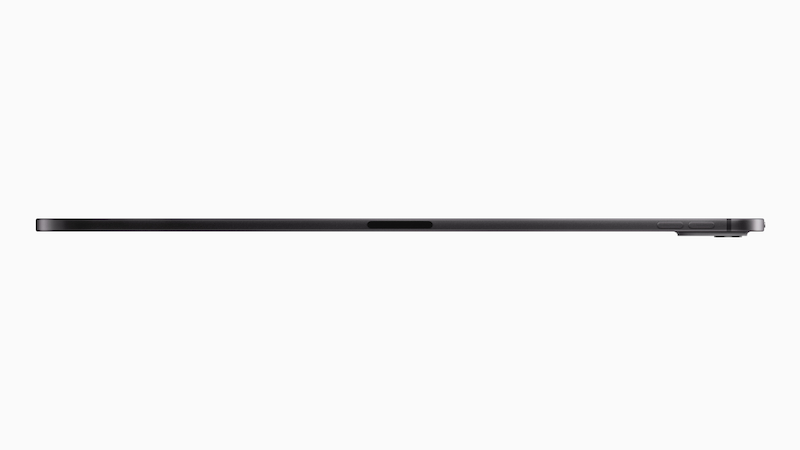
Although it was covered during the event (there was so much it was easier to miss snippets) Apple is aware of the thinness of the new iPad Pro and, particularly the 13" version, that it might be liable to bending. Apple previously had problems (apparently) with the iPhone 6, although I never noticed anything with the phones I had. Ed Hardy (Cult of Mac) mentions the comments of John Ternus and why these new iPads are not as fragile as some might think. He explains that with the main logic board running down the center between the two batteries, Apple has placed have a metal cowling over the main logic board. It helps with thermal load but also acts as a rigid support.
Needless to say, several online sources have tried quite hard to create a new bend-gate.
Just after the event I noted a comment from AnandTech. Anything from this source is worth looking at. Ryan Smith makes some general comments on the approach by Apple and includes a table comparing the M2, M3 and M4, in terms of features. Near the end of the article, there is a discussion on the manufacturing process (3nm - N3E process) and the architecture with some useful speculation. I look forward to when AnandTech takes one of these to pieces.
I also looked at comments from reviewers including Tony Polanco at Tom's Guide who was enthusiastic apart from the pricing for updates (e.g. to 1TB) and accessories. He was not alone in mentioning these two points. I feel both of these. In brief the review calls it, Apple's "best premium tablet in years". Of particular interest are benchmark tests with this upgrade showing that the M4 device, performed "almost twice as fast as its M2 counterpart". I had been wavering between the 1 TB and 512GB version of the 11" iPad Pro, but some of the caveats here suggest that when comparing what I have now, with what I will have (they were not available for order here until this week), with my comparatively limited needs, the 512GB version will do just fine. Polanco umms and aahs about AI capabilities, but I would wait on any verdict until after WWDC next month which is sure to include new developments.

Reviews and comments appeared for those who had had their iPad Pro (and iPad Air) devices delivered. Reviewers of course had their devices beforehand, giving them time to install, test and write. Not so here or several other countries. I had hoped the devices would be available for order at the end of the first week, but now this is stretching into two weeks (see below). Having waited a year or more (ostensibly for the M3 iPad Pro), I am now keen to get my hands on the new iPad.
It is also reported that the iPad Pro (11" and 13") has a bug when HDR content is viewed that affects the blue output. Gerald Lynch (iMore) reports that "although it is present only under very specific circumstances, the issue isn't visible using the same footage on other displays" As often happens, iFixit has done a teardown of the 13" iPad Pro as well as the new Apple Pencil Pro. Joe Rossignol (MacRumors) has a link to the video and to an earlier teardown from Phone Repair Guru.
I received notification that the new Magic Keyboard for the 11" iPad Pro was due for delivery on Friday (17 May), which was doubly annoying. I was pleased to have the keyboard in my hands (see below), but it is fairly useless without the iPad Pro which remained unavailable for those of us in Thailand until orders opened Monday (20 May). My other annoyance with this order is that I really wanted a Folio case as I have had for the last two iPad Pro tablets. When I initially checked the iPad Pro specifications, this could not be found and the only link was to the Magic Keyboard.
I eventually ordered the Magic Keyboard because I could not find the Folio in the Apple Online Store here. I did find the Folio for the 13" iPad Pro and almost ordered that by accident. This week I saw mention of the Folio I had wanted in an online article (Christian Zibreg, iDownloadBlog) so had another look. From the iPad ordering page, this was not shown at all. It was only when I went deeper into Accessories and specifically checked in the Cases section that I was able to find this. A bit late now, I guess.

My disappointment over the Folio case was somewhat mitigated when I arrived home on Friday and opened the box from Apple - always a delight whatever it is. Inside was the Magic Keyboard and it may well be the first one I have ever seen close up. Certainly the first I have handled. What a piece of equipment. This is beautifully made. Running my hands over the keys I imagined how I might work when the iPads Pro orders finally opened here. This week, I wondered? There is no guarantee. It really does have the sense of a mini notebook computer - far more than the folio - while the smoothness and tactile feeling of the keys make me realize just where those commentating on the hybrid nature of the iPad/Mac, were coming from. It is a productive device without the software to match. I am not totally in agreement considering the way so many young people, especially my engineering students, work with this: as a handheld device. With a Pencil but not a keyboard. It is really the old argument about what makes it a personal computer.
I was not sure about ordering the 1TB iPad Pro, but after much consideration, I decided on the black device with 512GB storage. All I needed was for Apple to make these available in this neck of the woods. We dont count Singapore as they always have favored nation status.
Early Monday morning I saw a couple of local retailers advertising the new iPads on Facebook, but when I looked at the Online Store the ordering page showed that the iPad Pro was still unavailable. After a doctor's visit, I saw another advertisement in Thai that clearly showed the device was available 20 May. I took another look at the Store and the View Pricing button had changed to BUY. I did.
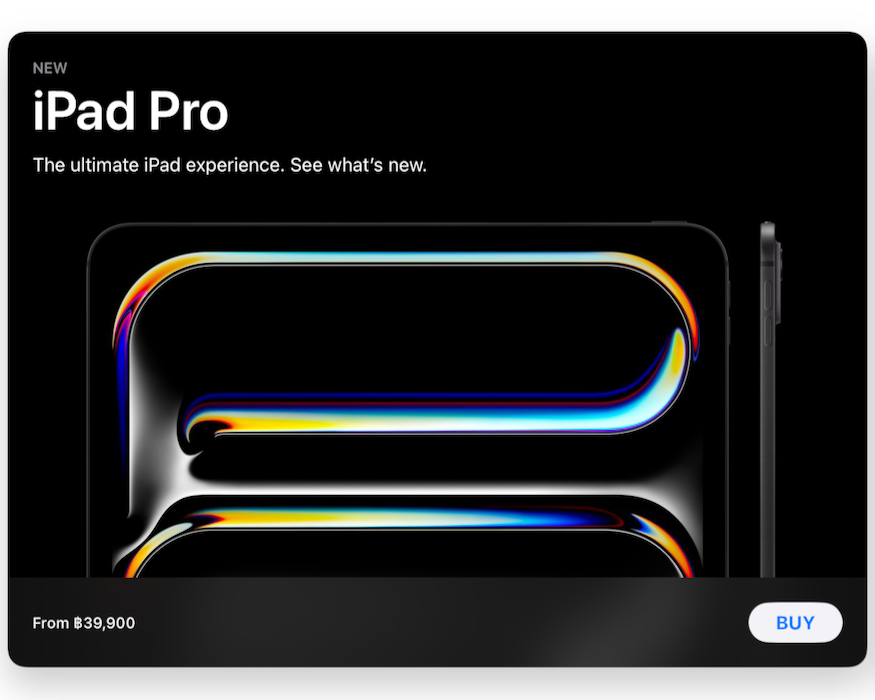
The iPad Pro I ordered should be with me on Friday, but I noticed that the in-store pickup was still marked as unavailable. I expect that should change by the weekend. Before going to the checkout I was steered to an accessories page where the first item was the Folio case. The new iPads have a version of iPadOS 17.4 installed, so with the release of the 17.5 update this week, that will mean new owners will have to update the software. This usually happens during the setup process, so I will be ready to go through at least part of that twice (Christian Zibreg iDownload Blog).
Graham K. Rogers teaches at the Faculty of Engineering, Mahidol University in Thailand. He wrote in the Bangkok Post, Database supplement on IT subjects. For the last seven years of Database he wrote a column on Apple and Macs. After 3 years writing a column in the Life supplement, he is now no longer associated with the Bangkok Post. He can be followed on X (@extensions_th). The RSS feed for the articles is http://www.extensions.in.th/ext_link.xml - copy and paste into your feed reader.

For further information, e-mail to
Back to
eXtensions
Back to
Home Page