
eXtensions - Thursday 31 October 2024
By Graham K. Rogers

In a week in which some Macs are being updated with M4 chips and Apple releases its Q4 2024 financial report, it all kicked off with updates to Apple's operating systems and the arrival of AI. I am a skeptic on some aspects of this, particularly with regard to professional writing. From assisting academics and students in research, it is clear to me that some aspects of AI are of value. However, I was unhappy with the first results from Apple Intelligence on my devices.
Although I had seen (late Monday night) that the first Mac to be updated was the iMac, I started with the OS updates that arrived here on Tuesday morning. I was interested to see if I could access the new features from my part of the world. I set my devices to US English and sent the request. The authorization came fairly quickly and all my devices were included. Before this, I had a look at Photos on the iPhone and saw that, along with Adjust, Filters and Crop, Clean Up had been added: not part of the AI.

|

|
I tried it on a number of photographs during the day, with mixed results as had been expected. Removal of unwanted objects (or people) is quite well done when it works, in one case adding slats to barrier that was behind a person I deleted, but using this on a couple of images produced results that were too blurred. When it works, it works. More experimentation needed.
I was reminded that one of the new features with certain devices is the Scribble feature. It is available on my iPad Pro (not the iPhone which does not use the Pencil). When this is turned on in Settings > Apple Pencil, a new pencil option appears in the tools panel to the far left: a white pencil with the letter A on it
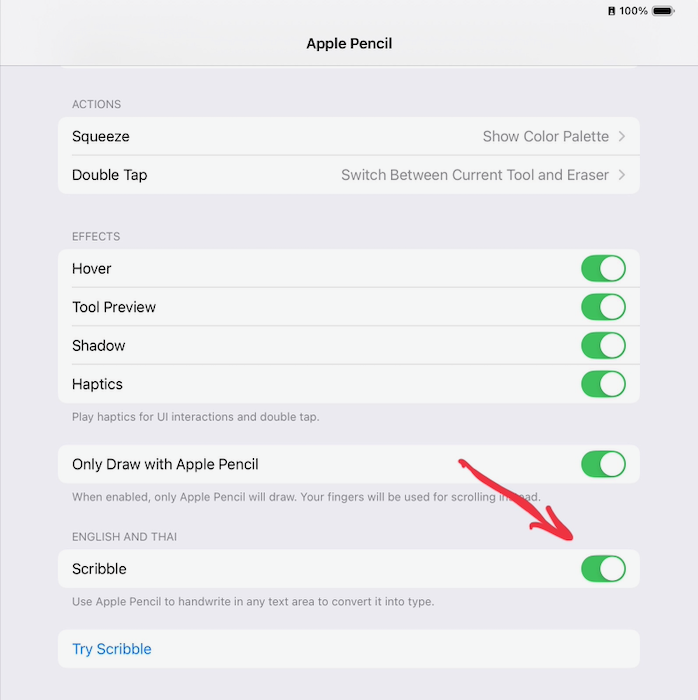
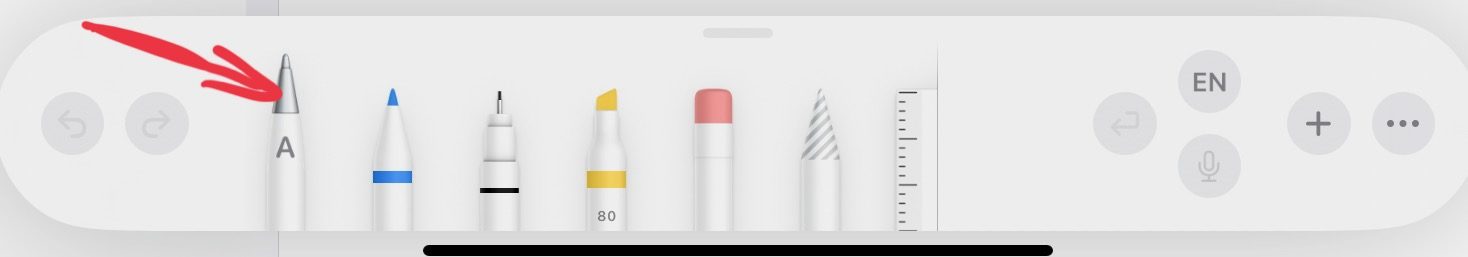
This will need some training. I am not surprised that it does not recognize my handwriting that well, but there are obviously some efforts by the AI to examine the meaning, which is positive. This may be useful for note taking, but my first brief look at this was with the screen in landscape mode and the iPad Pro attached to the Magic Keyboard. As I wrote with the Apple Pencil, lifting it from the screen (even slightly) put the typed version onto the screen. It is a bit disconcerting as it happens while still writing a sentence. It may be a good idea to correct errors while writing, but that spoils continuity.
Students are more likely to see the benefits of this, but will probably not use the keyboard and will hold the device in portrait mode. I tried this, too. I removed it from the keyboard and worked in portrait mode. I was writing tighter words - thinner, not spread out so much - although this did not seem to make much difference to the output. Despite some clever recognitions there was still too much that needed fixing. For my current purposes, I am better off writing in a notebook and typing up the information later: that workflow has the benefit of allowing me to make corrections while adding new ideas.
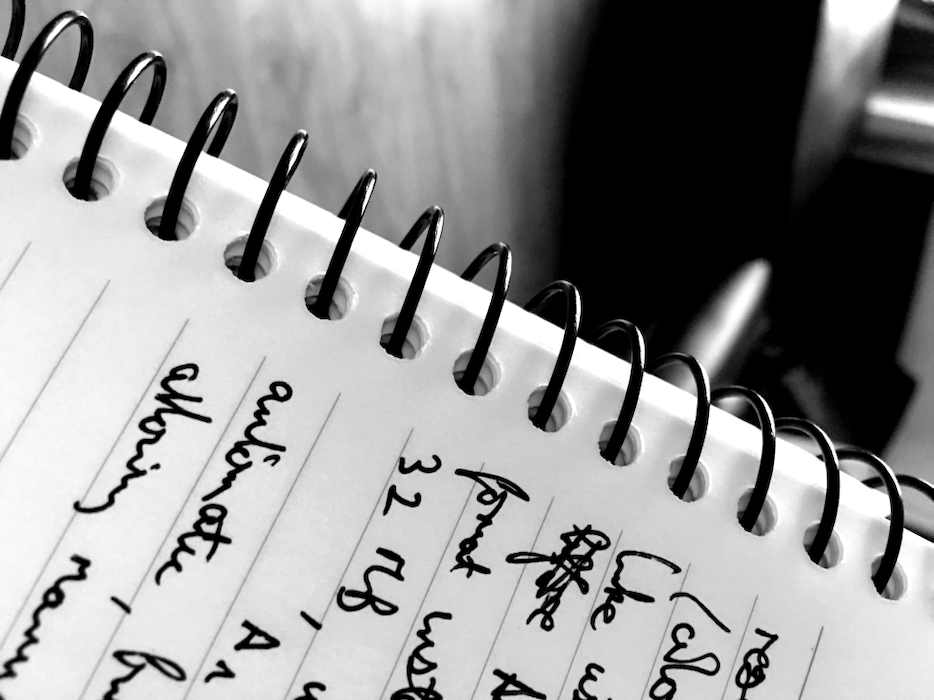
My main tasks these days involve helping writers to improve their output: thesis, journal articles, official announcements, resumes. In all but the last, I am aware that the writer's voice is important. As many papers here are developed from translated originals, however, I have to adjust the output, without taking over. I make an exception when Autocorrect is used and the word is wrong (e.g. Tabular, when Tubular was correct in a thesis on oil platforms). That comes from several years of working on such papers. I do not rewrite the text, but mark up, with comments and suggestions. Because the writing is organic, I ask for a second look in case I have missed something. [I had hoped to include an image of the markup, but authorization has not been sent.]
As one of the features of the AI update is the ability to proofread a text, I tried a long Abstract that I had marked up the evening before. The software appears to sweep down the text, then up, changing the color temporarily in the process, then presents the finished content. It may be an idea to save a copy before using these tools. While I had made a dozen or so suggestions on the original text, the Apple proofreading tool in Notes, found 0 changes needed to be made. It missed a sentence without a verb. Proofreading is not just a spellcheck.
I tried the Rewrite tool which also missed the verb, and made no other changes to the content which could have made it more readable, as well as contradictions in noun use (plural in one sentence, singular in another) which are the sorts of things that a human editor will find.
There were three other options, Friendly, Professional, and Concise. I chose the second one and was dismayed by a number of unnecessary changes that had been made, including the addition of multisyllabic words (necessitates, facilitates, utilizing) and a series of changes which appear to be made because alternatives exist, and ignoring the original tone of the content:
My immediate reaction was, "Why?"
The ungrammatical sentence that the previous two passed had missed, was amended by combining the problem part into another sentence, but this created a further issue regarding a missing article or a plural noun (either would have worked). I stopped here as this illustrates some of my poorer experiences when examining student work when they have blindly trusted AI.
I discussed this with a few people, including a smart undergraduate student who pointed out that the words, necessitates, facilitates, utilizing, are common replacements suggested by AI tools. At least I did not find "delve" in the suggested changes. The results are similar to those I have seen when students have used AI, or run the content through online grammar correcting tools, which miss some errors but are hot on synonym changes, which they are not asked to examine.
I am disappointed, but not surprised by what I saw here. When I am writing or editing I draw on years of experience and information from a range of texts going back several years. As brief as this was, it reinforces the comments of others that AI does not think (or write) like a human, although some academics think that AI is the answer to all their writing problems. The output was not what I expected.
See also
Graham K. Rogers teaches at the Faculty of Engineering, Mahidol University in Thailand. He wrote in the Bangkok Post, Database supplement on IT subjects. For the last seven years of Database he wrote a column on Apple and Macs. After 3 years writing a column in the Life supplement, he is now no longer associated with the Bangkok Post. He can be followed on X (@extensions_th). The RSS feed for the articles is http://www.extensions.in.th/ext_link.xml - copy and paste into your feed reader.

For further information, e-mail to
Back to
eXtensions
Back to
Home Page