
eXtensions - Monday 20 November 2023
By Graham K. Rogers

Creeping software subscriptions. There are usually alternatives. Apple is to move to Rich Communication Service (RCS) messaging, but that will not see the end of green and blue bubbles. There are alternatives to this too. Home WiFi speed solutions. Trying to move on from X.
I have commented several times in the past about the creeping subscription services that some developers impose on their customers. In most occasions, if a developer moves to this type of fee-paying scheme, I drop the software or opt for the once-only payment, although the application has to be one that is essential for me. Most times I drop the program and the developer and move on. There are usually alternatives. Alec Cooke discusses how these schemes affect photographers in an article on FStoppers.
 Cooke and those making comments also mention open source or free apps like Darktable and Gimp for general editing and Hugin for panoramas. I have used Gimp and Hugin, although the former has far more tools than I need. I also like Affinity Photo and Pixelmator but the latter made the subscription move not so long ago. As their Photomator is one of my favorite editing tools on the iPad (I have it on the iPhone and Mac as well), I made a one-time payment.
Cooke and those making comments also mention open source or free apps like Darktable and Gimp for general editing and Hugin for panoramas. I have used Gimp and Hugin, although the former has far more tools than I need. I also like Affinity Photo and Pixelmator but the latter made the subscription move not so long ago. As their Photomator is one of my favorite editing tools on the iPad (I have it on the iPhone and Mac as well), I made a one-time payment.
Darktable and Hugin are not shown as available for iOS/iPadOS, but there is XGimp for the iPad and I downloaded that. It is also available for the iPhone. The introduction on the App Store told me that there is a subscription for this of $0.99 a month which is not unreasonable. However, after a quick look I decided that the software does not suit me and deleted it from the devices. Gimp and the others are really for desktop computers.
It is reported that Apple is to move to Rich Communication Service (RCS) messaging and my understanding is that SMS will be no more, at least on the iPhone. Cupertino has been under some pressure for a while to embrace RCS but has held off. One reason, we are told, is that the blue and green bubbles say so much about the sender, especially in teen social circles and in business (both pretty cutthroat, eh?). So when Apple confirmed this week that it will be switching soon, there was much celebration in some circles.
That euphoria may have been short-lived. Oliver Haslam (Redmond Pie) writes that Apple confirms that the green bubbles will live on. Features of RCS, including full-resolution media transfers will be available, but "blue bubbles will still be used to represent iMessages, while green bubbles will represent RCS messages". The use of iMessage is more secure and supports "end-to-end encryption in a way that the RCS standard" does not.
Also commenting on this, Christian Zibreg (iDownloadBlog) claims that "In all other countries, Meta's WhatsApp is primarily used for messaging. But in the United States where the Apple smartphone controls more than fifty percent of the market, kids are unfortuantelly still going to be bullied for being a green bubble." While What's App is used by a few here in Thailand, the majority send messages using LINE.
I find it a major means of communicating with my students. It is preferable to Meta's Messenger as that does not handle files as well on iOS devices (or the iPad), while email sometimes warns that a file is too large and moves it to a download system. As I work with some fairly large files (Thesis) on occasion, LINE works well enough for that. This weekend students have been sending videos of up to 500MB. However, overall security may be less effective and it is said that the authorities here may have access. If they are happy to sift through mind-numbing technical articles, so be it. My job is to look at the writing, so I tune out the subject matter.
Last time I mentioned a problem with my home WiFi which was not performing at its optimum (eXtensions). Instead of the advertised 500bps speeds, I was seeing around 90, although that was still enough to allow me to view live video from the MotoGP races at Sepang. While the router from the carrier did give me the faster speeds, the downstream Airport router I was using did not. I wondered if the Apple device was the problem and set about analyzing the situation.
When I owned motorcycles there was sometimes a need to fix things on the road. Weather and time take their toll and riding is not always smooth. While some problems are obvious, such as when an exhaust system fell off a police bike (Rickman-Triumph 650) I rode in the 1970s, electricity is invisible. Analysis of what does work and what does not, along with changes that affect operations, can often point to a solution. A multimeter helps, although I did not carry one on the road.
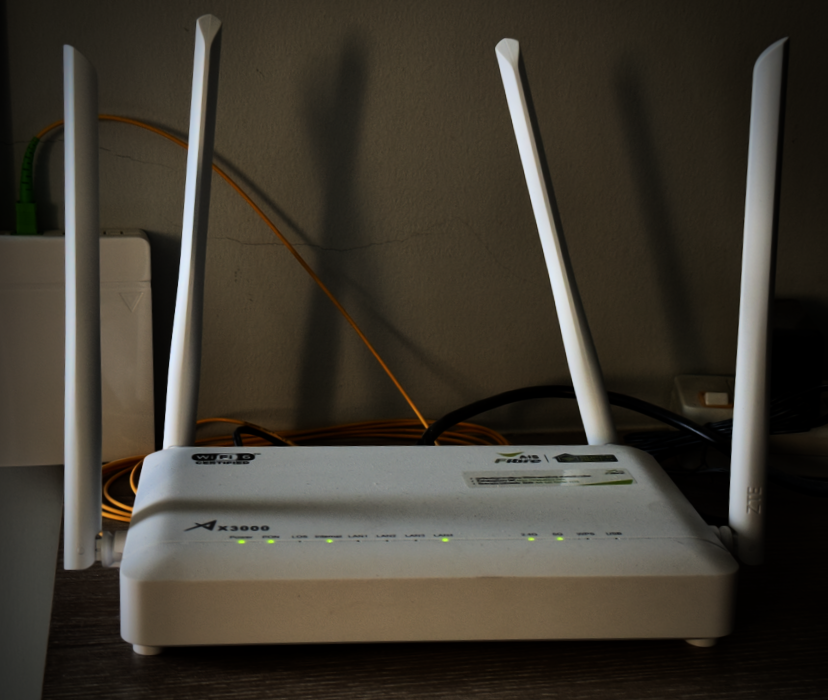
The carrier device worked properly. The Airport had provided a fast signal initially. The fault could lie in the Airport (I looked for replacements), the cable that connects the two devices, or the connectors themselves - the RJ45 jack or the ports. I started with the easiest to fix: the cable. This was unmarked. Some have designations like CAT5e (Category 5 enhanced) or CAT 6. There is now CAT 7, "high-end data transfer patch cable used in delivering the core infrastructure of wired Gigabit Ethernet setups" ( RS Components); and CAT 8 with transfer speeds of up to 40Gbps (Cables and Kits).
I knew that I had some older cables (including CAT5e) in the drawers somewhere, but while looking I found a black (unmarked) cable with an AIS label attached. I decided to start with that. To check the current parameters I used the same ports (4 on the router; there is only one on the AirPort). A check of speeds using the same Speedtest app saw the indicator immediately swing wildly round to pass 500 bps and hover between 520 and 540bps. I think I had my answer.
At some time in the last few months the cable had deteriorated. I am told by a technician at work that this is not unique. With the rainy season (monsoon) just ending, I wonder if this deterioration were due to the higher humidity that was experienced over the last few months. Close up, the pins look dull so there may have been some corrosion. The black cable works, but I thought I might seek out a quality cable if possible: perhaps CAT 6 or CAT 7 would be available. In my relatively small condo, super-speeds are not important. It is signal quality that I want.

I found a couple of sites that gave me information on the types of cable currently available and that does now include CAT 8. As much as I try to avoid it, the best organized site, with the widest range of options (including cable lengths) is Amazon. From reviews I had looked at I was keen on the Ugreen products. CAT 7 and CAT 8 cables were available at reasonable prices. I selected both and asked for the faster shipping option: arriving 23 November.
However, Monday morning a phone call from UPS told me these cables were about to arrive. When I returned just before lunch a box was waiting for me containing a two-pack of braided CAT 8 cables ($12.99) and another with a flat CAT 7 cable ($7.99). Although I had already prepared screenshots of the products, the real thing fresh out of the box is much better. I was impressed by the small, plastic protectors on the RJ-45 connectors.

This week, Apple finally updated the Classical Music app from its restricting iPhone format to a full screen iPad app. I find this fairly useful but now the more accommodating display on the larger screens of the iPads will improve the experience. I am not totally convinced with the way Apple has it organized and prefer to make my own choices, rather than have someone from Apple decide what I will like. Although I do not use the site as much as I could, the remastered works available from Pristine Classical are every bit as attractive. Even more so in some cases, with one of my favorites being a 17 year old Yehudi Menuhin performing Mozart's Violin Concerto Number 7 in D. That won't be in Apple's storerooms.

With the mess that Twitter has become with its conversion to X, several alternatives have sprung up and I tried a couple. Mastodon did not suit me because of the way it was organized. Threads still has a good chance of success because of its (almost) captive audience and the early desperation to try any potential replacement for X. However, the way the messages are delivered means that when I enter the app, the first message I see is the most recent to arrive. I have yet to find a way (if one exists) to start with the last message I viewed. If that ever works, then there is a fair chance that Threads could grow.
A while back there was a rumor of another messaging app called Bluesky. One attraction was that former Twitter CEO Jack Dorsey was in charge. The problem was that this needed an invite code. I put in a request for one weeks (or months) ago and heard nothing until this week when my code arrived. Creating an account and setting up were mercifully simple. A confirmation using a code sent by email is required, but that is fairly easy too.
As ever the biggest difficulty was creating a password. I tend to write these out on a text editor, with upper case, lower case, numbers and symbols (although some sites do not allow these characters), then copy and paste them into the app and save the password somewhere safe. It should be in the Keychain as well of course, but we do not trust technology in this house. After writing those words, I checked in the Passwords section on the iPad and iPhone, but Bluesky cannot be found. As I was able to log on easily, it must be stored somewhere. I will take some time over the next week to get the feel of this newer messaging system.
Graham K. Rogers teaches at the Faculty of Engineering, Mahidol University in Thailand. He wrote in the Bangkok Post, Database supplement on IT subjects. For the last seven years of Database he wrote a column on Apple and Macs. After 3 years writing a column in the Life supplement, he is now no longer associated with the Bangkok Post. He can be followed on Twitter (@extensions_th)

For further information, e-mail to
Back to
eXtensions
Back to
Home Page