Tuesday Diversion: The new Mac Flies, Just More; Updates all Round; Nescia Sinistra. . .
By Graham K. Rogers

Apple released several updates this week: macOS, iOS, iPadOS, watchOS and tvOS. I am bringing the M1 MacBook Pro into more daily use as the semester comes to a close, although the hub I ordered is not yet here: my fault. Even though we have instant payments, some companies keep sending reminders after bills are paid.
Tuesday here was a day of updates, with new versions of iOS and iPadOS (14.3) available along with a significant update to Big Sur (macOS 11.1), although that did not appear initially in System Preferences on the older MacBook Pro I was using. I find that restarting System Preferences will force a check. By clicking on the blue more info link I was able to see that the download was some 3.27GB. It also shows some details about the update, but not all. On the Eclectic Light Company, hoakley had already looked at the changes to apps (there are several) and other parts of the OS. He also alerted me to the point that this 11.1 update was considerably larger for the M1 Mac.
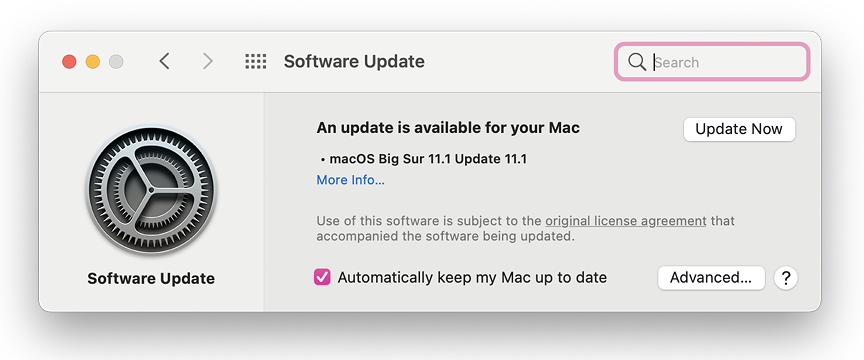
There are obviously some components that the Intel Macs do not need and this is accommodated by the modular development of macOS: the use of the kernel. When I looked at the size on the M1 Mac download information panel, however, it was shown as being exactly the same at 3.27GB. When I downloaded it, the panel showed it was 4.19GB, so hoakley was right. WatchOS was also updated and is now at version 7.2. As the iPad, the Watch and the Macs had been updated, I took a look at the AppleTV and sure enough there was an update (14.3) available there. Unlike my previous condo, where I had a different internet provider, this now updates with no problems at all.
Before updating, I ran a couple of Time Machine backups on the Intel Mac and one on the M1 Mac. I updated that first as I was still working on the older Mac: one of the first to arrive here when the 13" Macs were updated in 2016, and it has been in constant use since. There were a couple of repairs by Apple, all out of warranty, but under special programs. I took it in for the infamous screen footlight effect problem, and the Genius also mentioned that the Mac was in programs for keyboard replacement and battery. That almost made it a new Mac; and then I had another screen-change (my fault) about 6 months ago. Like the new one, when I bought it I had it upgraded to 16GB RAM and with the SSD it flies. The new Mac just flies more.
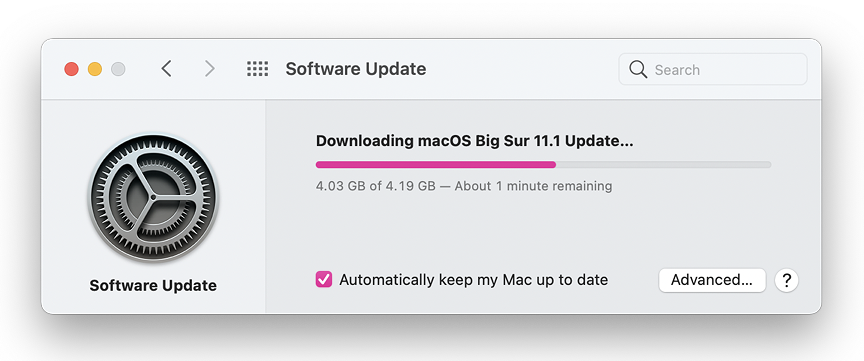
One of the changes to Big Sur concerned the use of iOS apps on the Mac, although I have not noticed any specific changes to the apps displayed. Apps I use on the Intel Mac that have not been updated for the M1 devices run in Rosetta 2. So far I have not discerned any performance hit, although my use of the new machine has been limited (see below). There are a few apps that have been updated for the M1 and Jo Rossignol (MacRumors) links to a list of these that Apple has made available. I have about 20 on the list of 68.
I did download another of those in the list, but it is not going to suit me and I deleted it after a quick look. Not long after, I had email from Apple telling me that my Apple ID had been used to download an app on a computer or device that had not previously been used. Well, good. I am pleased that Apple monitors the sort of activity. There was no problem this time of course, but if that appears for a device I am not using, that would be a different matter.
 When I looked at the list of iPad apps that might work on the Mac (most are marked as Designed for iPad, not verified for MacOS), I decided to give one a try. I felt pretty safe with the Bangkok Metro app developed by CLARE (The Cluster for Logistics And Rail Engineering) where I do a fair amount of work. Indeed, the English text in the app was checked by me, but not the web page. The app not only gives information about current metro lines (BTS, MRT, ARL) but with its hybrid nature also gives information about future lines, some of which are already under development, with the Gold Line and much of the Light Red Line opening this year.
When I looked at the list of iPad apps that might work on the Mac (most are marked as Designed for iPad, not verified for MacOS), I decided to give one a try. I felt pretty safe with the Bangkok Metro app developed by CLARE (The Cluster for Logistics And Rail Engineering) where I do a fair amount of work. Indeed, the English text in the app was checked by me, but not the web page. The app not only gives information about current metro lines (BTS, MRT, ARL) but with its hybrid nature also gives information about future lines, some of which are already under development, with the Gold Line and much of the Light Red Line opening this year.
Although I had wanted to bring the new M1 Mac into full use, I have delayed that for a couple of specific reasons: end of semester work; and a delay in the ordering of a USB-C hub, which looks like my fault -
With the current online teaching practices in use, for good or bad, many of the tasks I usually do in an office have had to switch to email. For some reason, also reported elsewhere, students are reluctant to engage in online conferencing out of the normal scheduled class times. With writing projects, those that do want to engage restrict themselves (and me) to sending PDF files as attachments, starting with converted images of handwritten content.
In an age of technology I insist on the use of this handwritten input for the way the students are forced to work (and think). I apply several other controls on their output to move away from texts that are translated directly. It does not matter what language we work in, the grammar and vocabulary are never the same. With over 100 students, plus a small group of graduates, this takes a lot of time and I have been reluctant to switch to the new Mac because of this. I am aware that film makers do not update software (or devices) in the middle of a project and the same applies here.

Thunderbolt ports on M1 MacBook Pro
As the new Mac has only two USB-C ports (like the MacBook Air I have), I knew that to run in the same ways as I do with the current Mac would need a hub. With the 4 ports on the older MacBook ProI have mostly used adapter cables (USB microB to USB-C and USB Type B to USB-C). With online work, I was up to the limit with all 4 ports employed. As the monitor - despite its own power supply - drew power from the Mac, I needed the AC adapter plugged in as well as the screen; then I also used an external camera and the iPad Pro connected for display (using QuickTime) in the conference sessions. With only two ports on the new MacBook Pro, I looked for a suitable hub, but saw nothing I liked in Bangkok shops.
An online article led me to a new 4-port hub from OWC that was due for release in December. This seemed a perfect fit for my requirements so I accessed the ordering pages and went through the motions to pre-order. I did not worry when there was no email confirming the order as the product was not shipping for a while. After the Mac arrived I began to wonder about the new hub and looked at the site, but could find no reference to my order. My email drew a blank. I had placed the order while at my office and sometimes the networks there (plural) are not 100% reliable. I was left wondering if the order was ever placed and I want this now. Rather than order another and have two arrive (along with the charges) I sent a message to OWC over the weekend to check on the status, including whether an order was actually placed.
I picked up some film negatives at the weekend and decided to try scanning these using the M1 Mac. I was pleased to see that when I opened VueScan my user details were already entered, although when I scanned the first image I saw that the settings were at a default 2 passes rather than the usual 3 I use for black & white photographs. The speed was limited by the scanner although saving images to the Mac was faster. I also noticed that temperatures were far lower (33° C as opposed to temperatures in the 50s or more). With iStat Menus I was able to see that only one core was being used, so power consumption was far lower. I haven't heard the fans on this new Mac yet.
As I have gradually increased my use of the device (I am working on it now), I notice that the keyboard feels somewhat different to the older Mac, and to the flatter keys on the iPadPro. The new keyboard that Apple calls its "Backlit Magic Keyboard" has a certain springiness to the keys.Typing feels more precise. It is not using the butterfly keys. Apple has gone back to the traditional scissor mechanism which has a different travel (the keys move down). That is another plus.
The lack of a usable internet connection was the main reason I moved from my last apartment to the current address. Setting up the internet was fairly easy once I had the right documents and gave sufficient details to the AIS staff. The engineer arrived an hour before I had moved in and had to come back, so by the time I was unpacked, the Internet was ready to roll. All I had to do was plug in the old Airport router to the company one and all my devices were online, including IOT lights and sensors. I am able to pay the bill online so everything works as I would want. Almost. Every month after I pay, I am sent a series of messages reminding me about the need to make a payment within a few days.
At 17:43 on Sunday, a message was sent to me with the content (translated by Google), "AIS eBill, home internet payment service, December, number nnnnnnnnn, amount xxx.yy baht, payment due 30/12/63, sorry if paid. . ."
However at 08:03 that morning another message from AIS (albeit a different SMS source) noted my payment a few minutes before: (translated) "Thank you for paying for AIS Fiber service number nnnnnnnnn in the amount of xxx.yy baht, see your eReceipt receipt / tax invoice online immediately. . . " with a link.
While the company had acknowledged receipt of the fee and a receipt was available for download early in the morning, that information had still not been conveyed to the automated accounts process for fee collections: Nescia sinistra quid faciat dexter
Graham K. Rogers teaches at the Faculty of Engineering, Mahidol University in Thailand. He wrote in the Bangkok Post, Database supplement on IT subjects. For the last seven years of Database he wrote a column on Apple and Macs. After 3 years writing a column in the Life supplement, he is now no longer associated with the Bangkok Post. He can be followed on Twitter (@extensions_th)
|
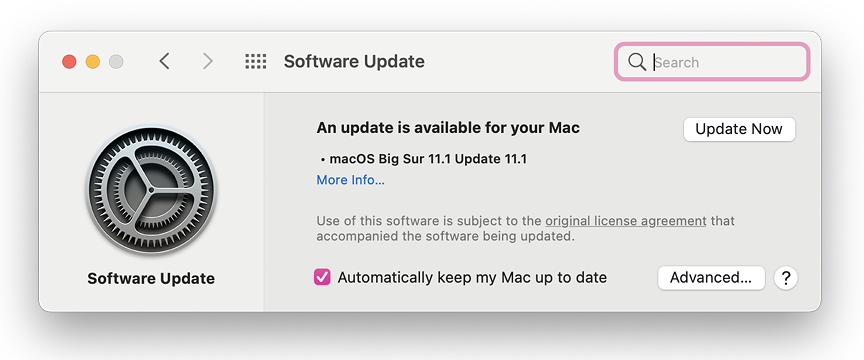
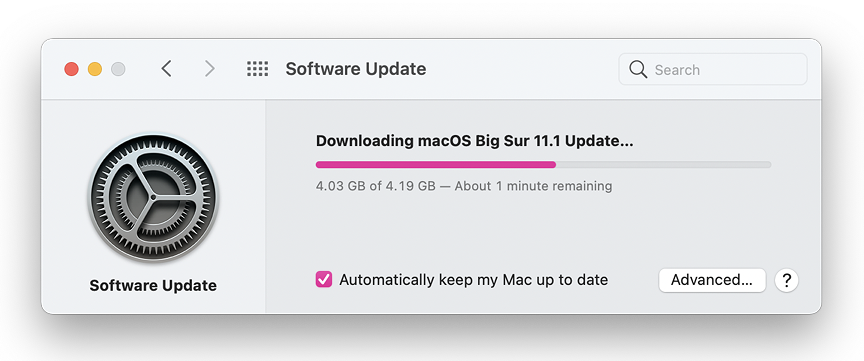



 When I looked at the list of iPad apps that might work on the Mac (most are marked as Designed for iPad, not verified for MacOS), I decided to give one a try. I felt pretty safe with the
When I looked at the list of iPad apps that might work on the Mac (most are marked as Designed for iPad, not verified for MacOS), I decided to give one a try. I felt pretty safe with the 

