System Preferences in macOS, Sierra: Touch ID

eXtensions - Tuesday 29 November 2016
|
System Preferences in macOS, Sierra: Touch ID |
 |
|
|
By Graham K. Rogers
When an account is first created, for example when the Mac is being set up initially, a user is able to set up the identification by pressing on the Touch Bar (far right) and a panel guides the user through the process. Control of options available for fingerprint use and setting up a new Fingerprint ID are shown in the Touch ID panel.
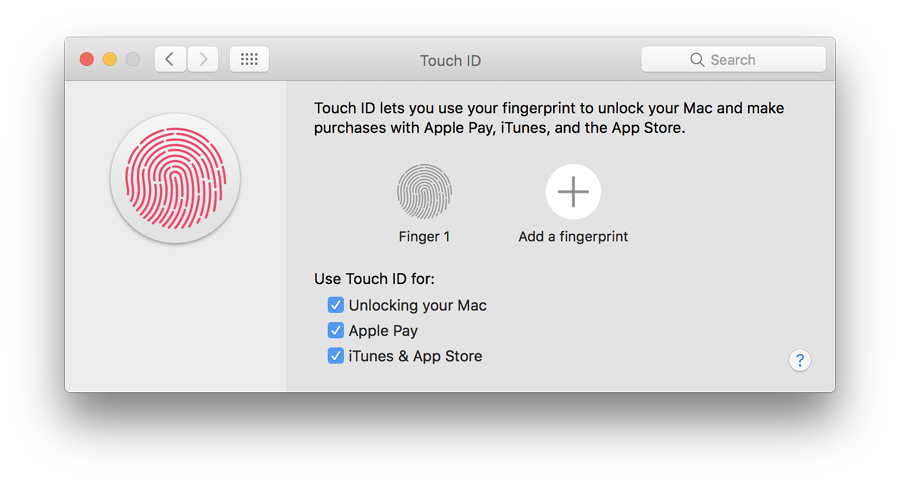
If a second fingerprint is added, the account password must be added in a panel that appears before the recording process can start.
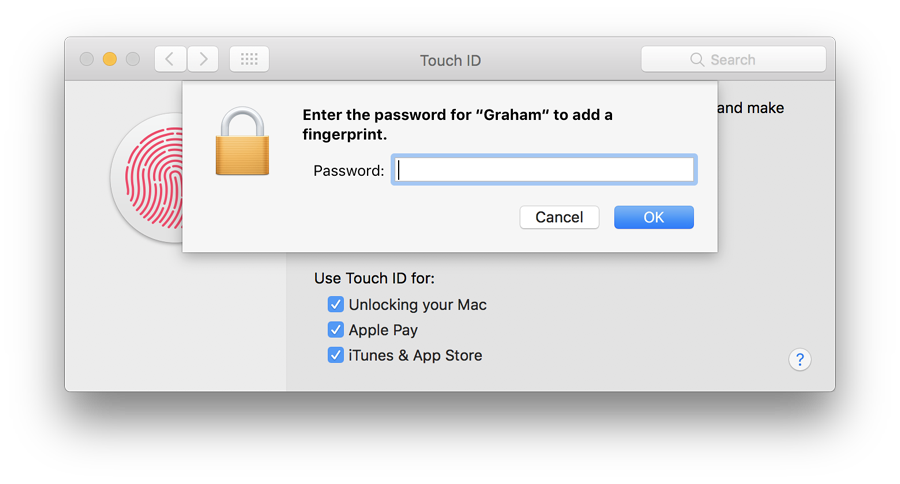
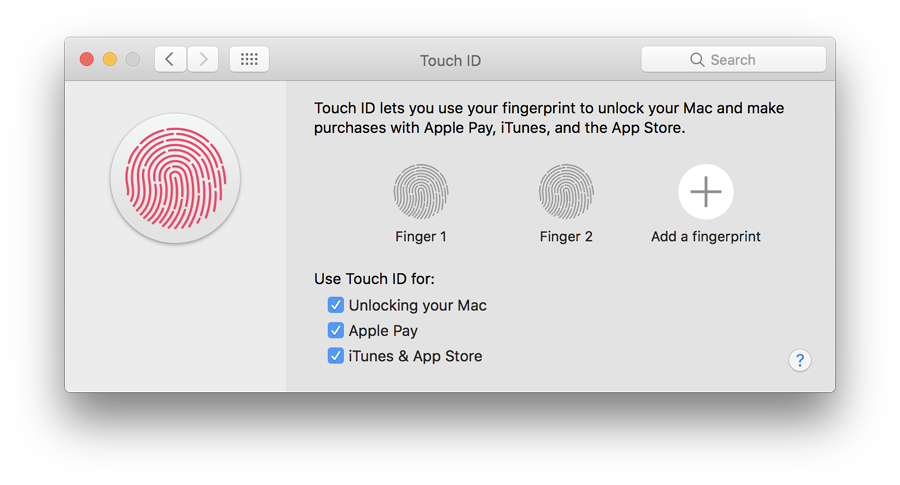
Note that the Apple Pay checkbox is live even in those areas where Apple Pay is not yet available.
See Also:
Graham K. Rogers teaches at the Faculty of Engineering, Mahidol University in Thailand. He wrote in the Bangkok Post, Database supplement on IT subjects. For the last seven years of Database he wrote a column on Apple and Macs. He is now continuing that in the Bangkok Post supplement, Life. He can be followed on Twitter (@extensions_th) |
|

For further information, e-mail to

|

|