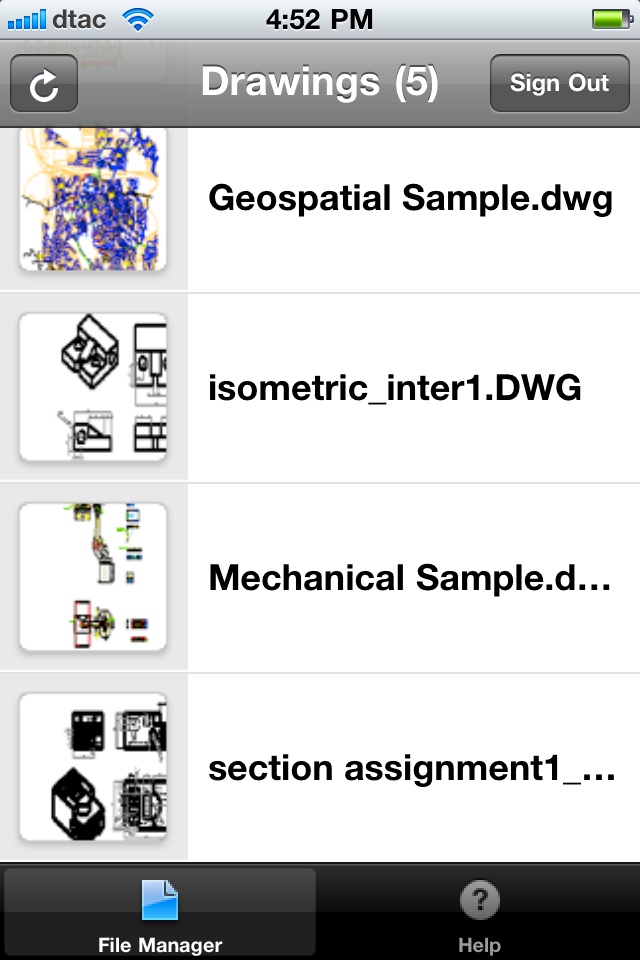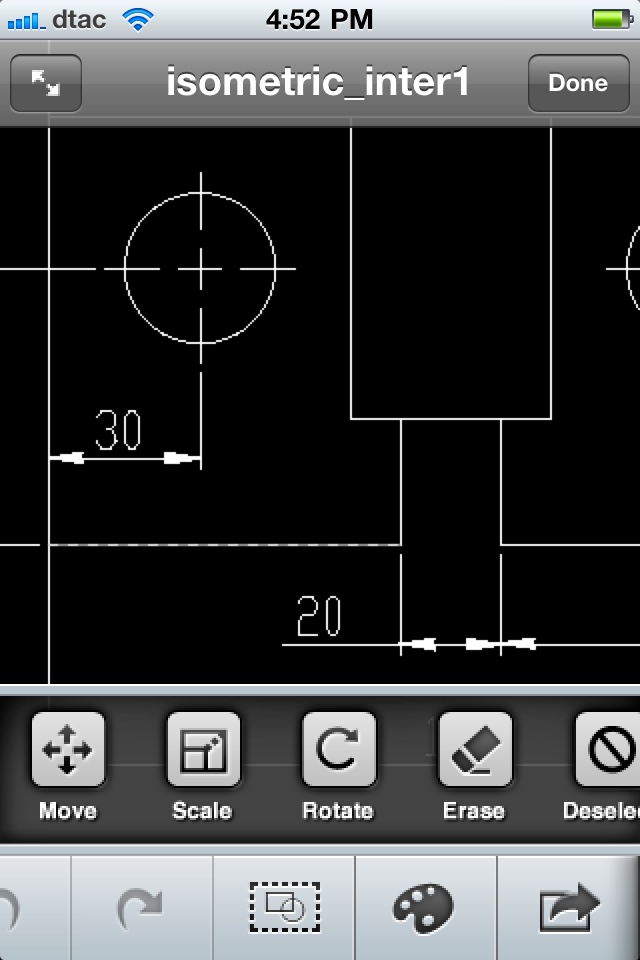|
|

There was also a new MacBook Air in 13.3" and 11.6" screen configurations. The larger has four batteries and options of 128G or 256G flash storage. Its newer brother has six lithium-polymer cells and options of 64G or 128G flash units. Both borrow from the iPad and are instantly on the moment the screen is opened.

MacBook Air 11" - Image Courtesy of Apple
I am continually disappointed that Mac users in Thailand are poorly served by late arrivals of products: iLife this time, Snow Leopard last year. As with the iPhone, by the time the iPad gets here (it was released 6 months ago), many users will already have theirs from Mahboonkrong or foreign sources. The Magic Trackpad I reviewed in August is just beginning to arrive in some shops. I bought mine online as soon as it was announced.
The Mac App Store is an interesting venture which had squeals from all the usual panic-pundits, although early reports had positive comments from several developers: they are joining an existing market rather than working alone. Thorsten Lemke, whose GraphicConverter I reviewed recently, thought it was a great idea as it would give users a central place to search for software. He is in the process of submitting his application.

One example is CADintosh from Thorsten Lemke. This is $32 and may be downloaded from the LemkeSoft site. Other drawing programs may be found on the Architosh website that not only has access to many applications specifically for the Mac, but is also a repository of news about such software. But AutoCAD is the gold standard. In the middle of October (15th) it was announced that AutoCAD was now available for OS X. Although the full program is too expensive for home users at $3,950 (127,000 baht) there are some useful options, particularly for the students and teachers. By joining the Education group, there is a free download with a 3-year licence which will display watermarks on output; or a watermark-free version for 10% of the full price ($395). There are also free downloads, with restrictions, for other users.
I do not have the technical skills to use such software, but I work in an engineering faculty. I walked down a flight of stairs to the Mechanical Engineering Department and a colleague was able to help, although not with AutoCAD. The software he uses does export files in the .DWG format that I wanted. I uploaded two to the AutoCAD WS site. They appeared in the sidebar of the app on my iPhone. Touching the icon for a file begins its download and it can be viewed in excellent detail, which can be enlarged several times without any jagged edges to the lines, these being raster images. Drawings may be viewed in the original colours or in greyscale: white background with black lines. The app allows editing and comments to be appended. It is also possible to share drawings (and the amendments) with others for a team collaboration.
|
|

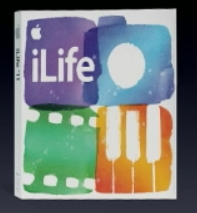 Although
Although 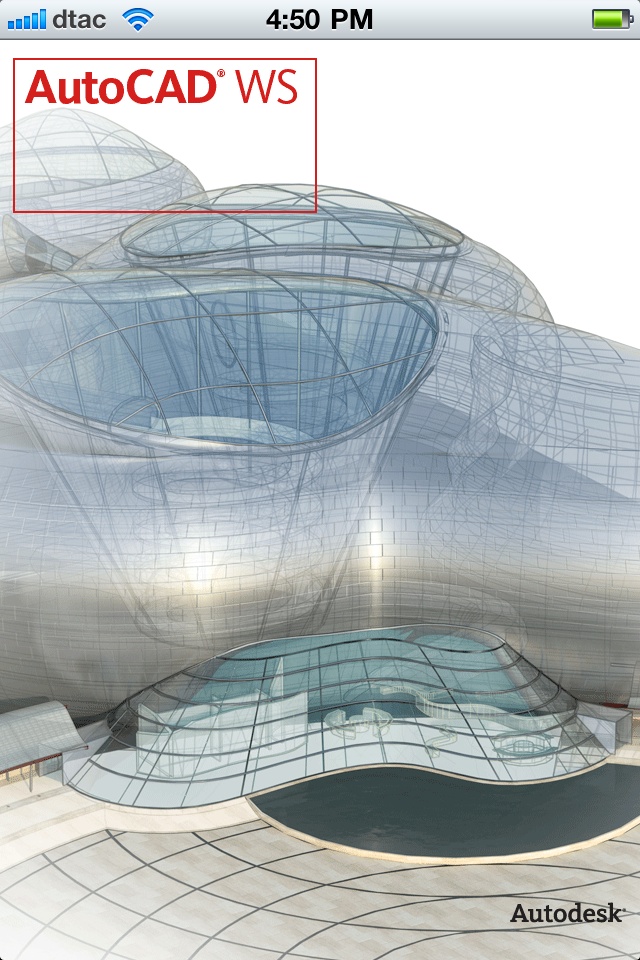 A couple of weeks before the relaunch, Autodesk released
A couple of weeks before the relaunch, Autodesk released