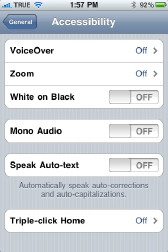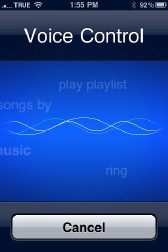|
|

iPhone 3g and iPhone 3Gs
Externally, the 3Gs model is identical to the 3G that Apple has let me use. In this case it was more evident as both iPhones have the white back. Internally, however, there are several useful differences. Apart from the background image, when on it was easy to tell the two apart as the new model displays battery life as a percentage. Apple's technical specifications show the dimensions are the same, but the 3Gs is 2 grams heavier (at 135gms). There are a few other useful changes, like the wider availability of languages, including Thai: menus, keyboard and dictionary. The 3.0 update also makes these languages available on the iPhone 3G. The camera with its automatic focus now takes takes movies as well as still images: more on that next week. Bluetooth is now 2.1 while in the 3G it is 2.0. The screen is fingerprint resistant: oleo-phobic. That also made it easier to identify. Internal changes include a faster processor and more memory. As a simple test, I used almost-identical photographs and applied the same effect. While the 3Gs image was 2048 x 1536, applying the filter took less than two seconds. Applying the same filter to the 1600 x 1200 image on the 3G iPhone, took 20 seconds. Battery life has apparently been improved -- video playback and wifi use have been extended -- but this iPhone 3Gs seemed to charge slower than the 3G, either attached to the computer or using a charger.
When I picked up the phone from True's Siam Square coffee shop, I was asked not to install the 3.1 update. I queried this, but a day or so later was given the go ahead. The problem was not with the True phone, but with owners using other SIM cards (like me) as there were problems after update with tethering. This is a feature that allows a connected computer to access the internet via the iPhone. The 3.1 update was fine and allowed access to all of the new features, including app sorting in iTunes 9. When I put the original True SIM card back into the iPhone 3G to replace my normal DTAC card, tethering was available. I will be looking at this next time.
At the bottom of the panel, as well as coordinates, there is a link to Google Maps which has also benefitted from the magnetometer: a processor that measures the strength and direction of the magnetic field. The locator button now has a North setting and when used, the blue locator has a trailing beam (to the South), while the map rotates depending on the position of the iPhone.

iPhone 3gs and iPhone 3G
|
|

 While the battery display is a minor (but useful) change, there are a number of other improvements. One of the first I tried was the new compass app, which allows true North or magnetic North to be used.
While the battery display is a minor (but useful) change, there are a number of other improvements. One of the first I tried was the new compass app, which allows true North or magnetic North to be used.