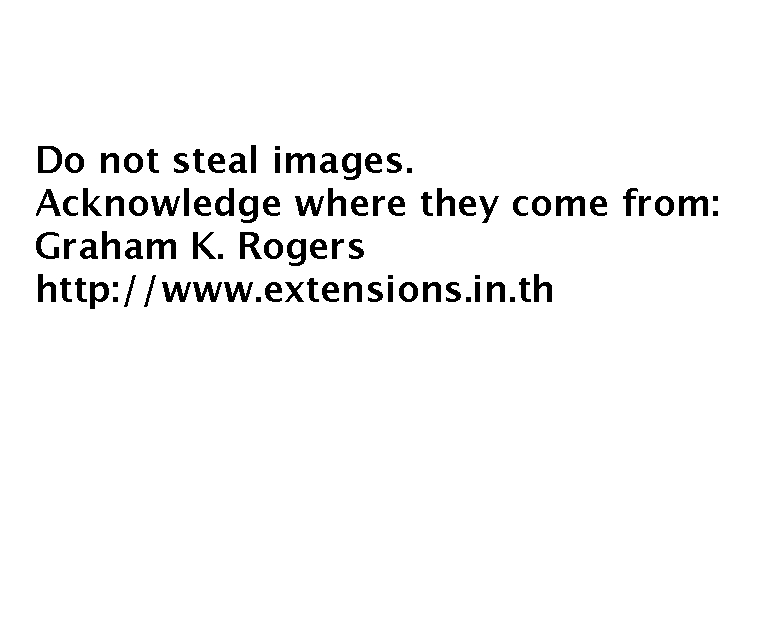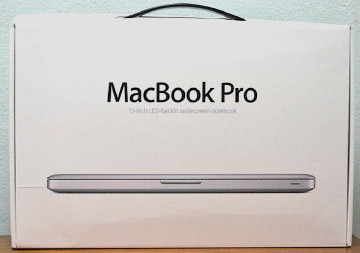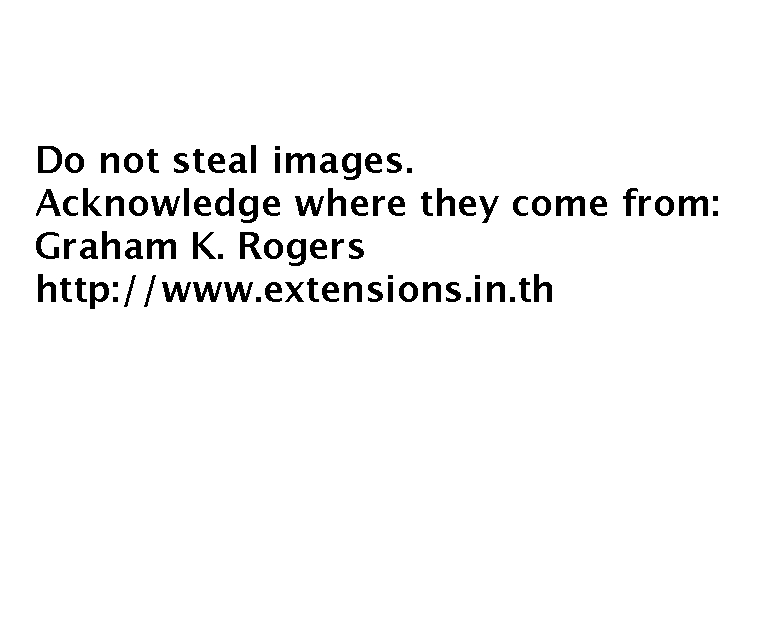
I currently have a 13" MacBook Pro in my hands. Although Apple's PR agents usually deliver test items, I collected this as I was in Bangkok for the whole day and would have the device in my hands for an extra weekend. This meant carrying the neat box around with me on the buses and BTS trains, but with its handle and low weight this was not hard at all. Like the MacBook Air I tested a while back, this is noticeably lighter than my current 15" MacBook Pro at 2.04Kg.
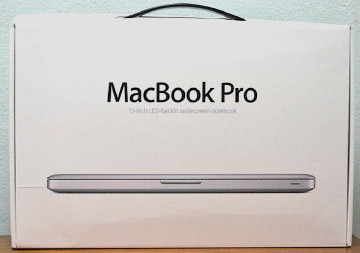
Design is important at Apple and this is evident throughout the product, not the least with its Unibody construction making it feel sturdier. The first thing one looks at is that box with its thin profile. When the box is opened the computer is displayed, wrapped in a protective transparent envelope. Underneath are the power supply and cables, a small handbook and the disks. I noted that this Mac came with OS X, 10.5.7 as its initial installation, so anyone wanting to start this via USB (disk, flash drive, SD card) would need that device to be running at least that version of OS X.

As I was the first to use this MacBook Pro, I had the pleasure of setting it up and was able to remind myself of what a new user would see. When powered up, the first panel that appears allows the user to choose the default language. There are some seventeen listed by Apple. There are also many keyboard options. Once the language is selected, the "Welcome" video appears, before we continue with the set-up and registration. It is a good idea to make any wifi passwords and other details available at this stage. This initial process will need such information.
When I arrived at the panel for country selection, I was surprised to hear a voice. It introduced the current panel and offered to do a complete Voice Over installation quick start. The clear (pre-recorded) voice reads the text and there is also a test run of the synthesised voice. Initially that seemed a bit fast to me, but the recorded voice then explained how adjustments are made.
I stopped the Voice Over feature but saw that there was an icon on each of the subsequent panels that would restart it if wanted. This is part of a move by Apple to make Macs more accessible to those with seeing (and other) difficulties. There are many ways to use these on all Macs via the Universal Preferences. There is also a new feature in the iPhone 3Gs that can announce the app name for the icon a user is touching.
I skipped registration partly because it was not my computer. I would not suggest this for new users, although it is possible to register online later. I also created only a single account, which by default is an Admin user. I would strongly urge users also to set up a user account to work in and to have strong passwords for both. As the default settings allow a single user to log in automatically, I would suggest turning that off in the Security Preferences.
I had an advantage with my Mobile Me account. When I logged in with the 13" MacBookPro I was able to synchronise many of my settings and data, including passwords and email accounts, so I could check email within a couple of minutes of starting up. The one data set that did not synchronise was iCal, the calendar. This has not been working on my iMac for a while although the calendar data syncs perfectly between, iPhone, iPod touch and my own MacBook Pro. I have seen a number of users online with a similar problem and as Apple is apparently aware, I hope for a fix to this soon.
With any computer, the time between manufacture and delivery means a number of software updates may have been released. There were eleven available and I set the process going, but was surprised by the speed that the process completed: both downloading, installation and restart. Two other updates were then made available (BlueTooth and Firmware) both requiring restarts and both being completed quite quickly.
This 13" MacBook Pro with a 2.26GHz processor is priced locally at 46,900 baht (including VAT). It appears similar to the earlier aluminium 13" MacBook, but there have been a number of changes and it is noticeably faster than my current 15", 2.16GHz MacBook Pro. The small increase in processor speed does not explain the faster responses. Both have the same 2G memory (the faster 2.53GHz Macs have 4G), while the bus speed is 667MHz for my computer and 1.07Ghz for the 13" Mac. Graphics for the new Mac are also improved with the NVidia GeForce 9400M while my older computer has the RadeonX1600.
The 13" computer has the new larger glass trackpad with more gestures: there are different actions depending on whether one, two, three or four fingers are used. The computer also has a new backlit keyboard with black keys rather than the aluminium finish of my current machine.
My initial impressions are that this evolution in the range gives users a faster computer with a more rigid feel.

Next: Hands on during the week.
|