|
|
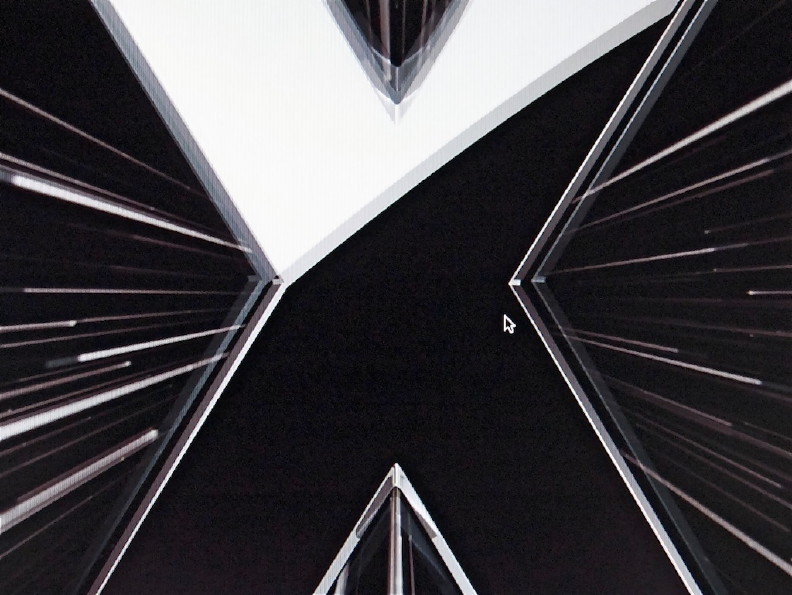
Shortly after the iMac's arrival a letter from a reader made me look again at some of the information that may be useful for those new to Macs. What should someone switching from a Windows environment expect; and how can they best prevent problems? My Rule Number One is always, "It ain't Windows". Those used to Microsoft products may find some differences alarming and often want the Mac to behave like a PC. The change should begin the moment the Mac comes out of the box. As a new Mac is started up an owner should see a panel asking which language will be used. There are several localisations: all menus are in the chosen language, like German, or Japanese (not Thai). English is at the top. After the selection, a short video is played and Mac ownership begins. Some Macs locally come with the "Admin" account already created. I am unsure whether this is a way to help new users, or if the retailer puts on other software, but my view is that this is a personal computer and it is not for some techno-jockey in a backroom to decide what I want. Of course, some users might want this and they might also ask for some special software to be installed. That is their choice. Invariably, that initial setup will have no password (other than the return key): insecurity from the outset. Some people object to the idea of having to enter a password when they start up, install software or carry out other tasks on their Macs. Some also prefer to have an automatic login enabled. The front door is open. Please walk in and steal the family jewels.

A DigressionAs much as I trust the installation of OS X out of the box, which includes enough applications and utilities so that one can be up and running within minutes, I take a slower, more conservative approach. I erase the disk and start again.That way I get to watch that video twice; although with the iMac, I ended up watching it three times. No matter, I need the practice (reinstallation is so rare). There are a number of good reasons, I believe, for this approach. I make sure it is done right. I can remove most localisations, thus saving much disk space. I can make sure that the Asian languages are included along with the X-windows so I can play with the Unix. I can remove some of the hundreds of printer drivers that come as part and parcel of OS X. I can remove the trial software installations. There are two on a Mac: Microsoft Office trial and iWork. On a reinstall, unchecking two boxes makes sure they are not installed: free, rather than the $50 that Sony had to drop, for example on a $2,700 Vaio. To do all this, I have to make two diversions when reinstalling. The first is Configure and this gives me the selection of Erase and Install. The second, slightly later, is Options. I forgot that so had to do it again, which is why I saw that video again. We are then taken to a panel for selection of the disk on which to install the operating system. With a new Mac, there is only one disk and only one partition. Click and a green arrow will appear over the disk icon. If there is a yellow triangle there may be a problem: a dialogue will explain. A red warning means installation is impossible for example if the computer came with Leopard as original operating system and we try to install Tiger. If we use the grey disks that come with the computer, this will not occur. Press install and make some tea. 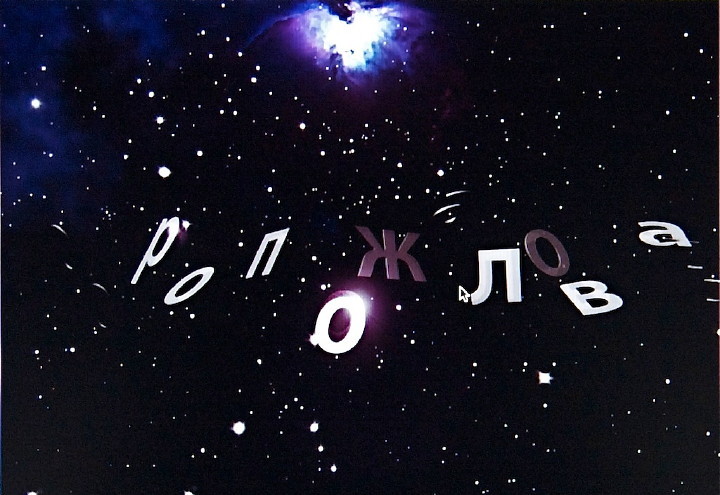
Among the choices are membership or trial of the .Mac online services (I always say no). A first-time user is also led through the process of setting up an account, including password selection. By default a single account will be an Administrator (Admin) account with wide access to processes. I also create a working account, so isolate Admin and use it just for maintenance processes.

|
|
