
eXtensions
A Porsche Disk Suitable for a Mac |

I bought my first Porsche last week. Not a car, of course, a disk. There is no way I could afford that on my government salary. It was a LaCie 250G external hard disk designed by F. A. Porsche.
 Although I could have bought a case and a hard disk separately (certainly cheaper), the idea of buying a ready-made external disk has more appeal if only for the question of system integrity.
Although I could have bought a case and a hard disk separately (certainly cheaper), the idea of buying a ready-made external disk has more appeal if only for the question of system integrity.
Many Mac users remember an update to OS X a couple of years ago which caused havoc to those using a particular chipset with their external hard disks. LaCie was one of the disk makers onto the problem early and they soon provided firmware updates.
The disk was part of my rebuilding after a burglary some months back, but the purchase itself was suddenly thrust upon me. In regular maintenance of my Macs, I run utilities, including Disk Warrior, once in a while: I like to fix things before they go wrong. Despite several attempts, the disk would not start my MacBookPro. I tried Target mode using my old eMac, but its Firewire ports did not make the link (they move when I touch them). An external disk was suddenly a priority.
As I could boot the MacBookPro from the system disk, it appeared that the Disk Warrior media was faulty. I wrote to Alsoft and asked about buying a replacement: the disk had been working so was damaged in my care. Technical Assistance wrote back and suggested that I "clean the DiskWarrior CD with dish soap and water." That did the trick. After it had dried for several hours, it rebooted the computer. By that time, of course, I had bought the (overdue) LaCie disk and important data was already backed up.

|

|
The disk was not just for data storage but I would also use it as a bootable backup. When linked using the Firewire 400 cable I selected Partition in Disk Utility. With OS X the LaCie disk had to be reformatted anyway using "Mac OS Extended" format. I decided that about 200G would be for storage and just under 50G for the rescue disk.
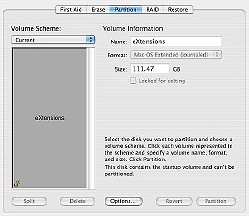 The Disk Warrior pages had some advice on this: "For Intel-based Macintosh computers, the drive must be partitioned as GUID [Globally Unique Identifier] Partition Table" This is also known as GPT or GUID Partition Table. In Disk Utility's "Partition" tab, the Options button is selected. A panel allows you to select Apple Partition Map or GUID Partition Table.
The Disk Warrior pages had some advice on this: "For Intel-based Macintosh computers, the drive must be partitioned as GUID [Globally Unique Identifier] Partition Table" This is also known as GPT or GUID Partition Table. In Disk Utility's "Partition" tab, the Options button is selected. A panel allows you to select Apple Partition Map or GUID Partition Table.
Once partitioned it was ready for installation of the operating system and the utilities that would make my rescue disk. However, when I put in the Tiger disk (10.4), the computer declined. The original Tiger disks were for the PowerPC and not the Intel Processors.
A couple of days later, I installed the system with a Tiger disk for the Intel computers that was in my office. On restart the panel to select the disk appeared. The Mac was not available as this had 10.4.10 installed and the disks were for 10.4.8 (you cannot go back). The two partitions of the external disk were available. I selected the Rescue partition.
I opted to put on only the basic system: no printer drivers, languages or extra software. This reduced the installation to just over 2G. The longest part of the process was checking the DVD. The install process took only a few minutes and the system restarted without a hitch.
 After a quick check, I rebooted to the notebook's system and updated the rescue partition to 10.4.10 using the Combo update I had saved earlier. Once that was complete, I reinserted the Disk Warrior DVD and installed that application on the rescue partition (Apple's Disk Utility is installed as part of the system).
After a quick check, I rebooted to the notebook's system and updated the rescue partition to 10.4.10 using the Combo update I had saved earlier. Once that was complete, I reinserted the Disk Warrior DVD and installed that application on the rescue partition (Apple's Disk Utility is installed as part of the system).
For the initial backup of data such as my photographs, the website mirror and my teaching materials, I simply dragged the relevant folders across to the Storage partition. There are Unix utilities included with OS X (ditto, rsync) as well as several applications that automate this process, such as Mike Bombich's, "Carbon Copy Cloner" and Dantz "Retrospect".
LaCie had included a couple of utilities on a CD and I installed SilverKeeper which worked fine. It was a little basic as one had to select individual folders for backup (source) then the target location. The process for each was clean enough.
At this time I have not taken advantage of the automated backup process available which would greatly simplify the task. I am more interested in checking the progress and watching for any problems with the disk or the backup at this stage.
My initial experience however has no negatives apart from the need, as ever with Macs, to remember to unmount a disk (or any external media) before detaching it from the computer. This Porsche is as smooth and satisfying as one would expect.

For further information, e-mail to
Back to
eXtensions
To
eXtensions: 2004-05
To
eXtensions: Year Two
To
eXtensions: Year One
To
eXtensions: Book Reviews
Back to homepage