
eXtensions
More on Switching to Macs from the Other Side |
Recently I looked at Crossover: a way to run Windows applications on OS X. Such interoperability may be useful for those who wish to use Macs but remain close to a familiar environment.
At the end of April, another way to run an operating system separate from OS X, VirtualBox, was released in beta form. Like Parallels Desktop and Apple's Boot Camp beta, this also needs a full operating system (e.g. Windows XP).
It reminds me of Bochs, an Open Source emulator, which I used a couple of years back to run an MS DoS program on the Mac. There is also the Open OS X Project's, WinTel, which allows a similar emulation. Some of these installations are complex and may need expert guidance. Microsoft's own Virtual PC is still available for those with earlier Macs. I will stick to OS X.
While I was writing this, one of my podcast listeners pointed out VMWare Fusion for Mac (beta) which he told me he preferred to Parallels Desktop.
A colleague bought his first Mac a few months ago precisely because he could run Windows. He did a lot of movie work on that platform and wanted to remain with what he knew. At that time, he estimated that he was working 30 - 70%, with the majority of his work still in Windows. I checked recently and the figure is now 80 - 20: "It just works", he says.
My Rule Number One for those who make the move is, "It ain't Windows." More crashes, more failures, more heartbreaks are due to not recognising this. I have lost track of the number of people who delete something they do not recognise, or rename something, simply because that was how it was done on Windows.
Some people detest the single button mouse or trackpad. Solutions: buy a cheap two button mouse; or use the Control key. Also, learn the key commands, as that makes Mac navigation rapid.
Other problems include closing a window and thinking the application has quit (OS X is inconsistent here) and running a downloaded application from the disk image. There are many more listed online including thinking that switching to Macs will be the end of all problems.
In the past, I suggest books in the Missing Manual series by David Pogue, particularly "Switching to the Mac: Tiger edition."
Recently, a system of home learning was developed, by It's About Time Products, that explains how something is done on Windows and then shows how to do it on the Mac. I have examined one, titled, "It's about time to learn the Switch to Mac," which is a series of Flash-based tutorials.

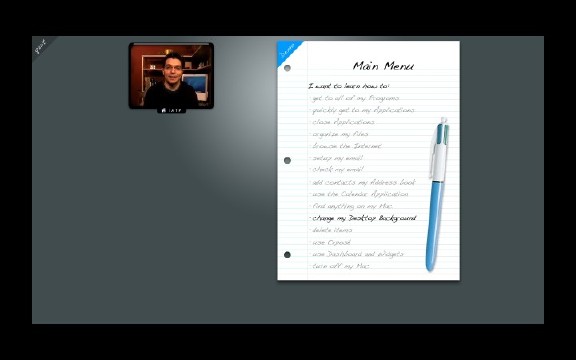
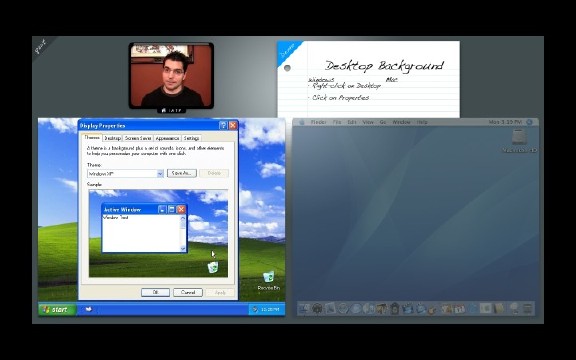

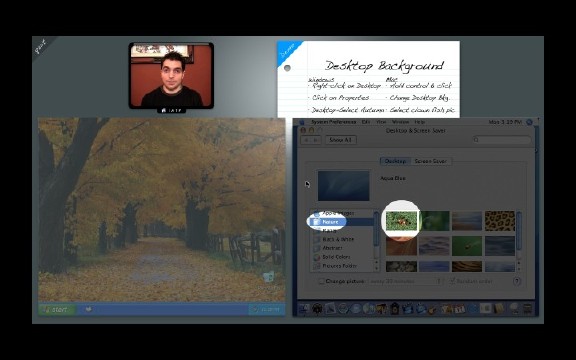
It's About Time Products also has a tutorial for using iPhoto and is planning more. Their web pages show Pages, GarageBand, iMovie and InDesign are in the pipeline.
An application like this cannot cover every aspect (it does not claim to), but it may be one tool that can help a first-time Mac user to gain the confidence needed when faced with a totally new system.
As well as this and one (or more) of the Missing Manuals as help resources, Apple also has a number of online files, some of which are listed here:

For further information, e-mail to
Back to
eXtensions
To
eXtensions: 2004-05
To
eXtensions: Year Two
To
eXtensions: Year One
To
eXtensions: Book Reviews
Back to homepage