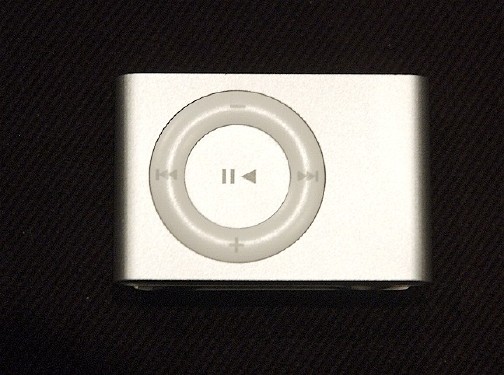
eXtensions
|
The DJ in your head: the iPod shuffle |
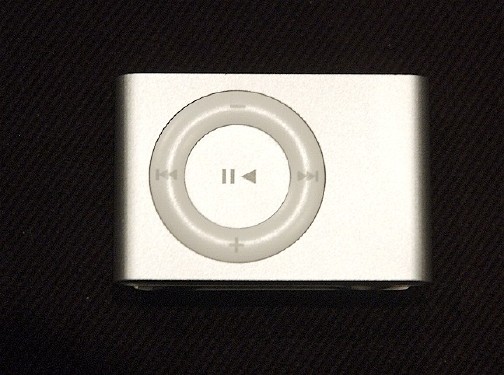
I had bought one of the first generation iPod shuffles as a birthday present and my friend was delighted: itself a joy. The white, chewing-gum shape was instantly recognisable. Although it had only 512MB capacity, by shuffling music libraries in iTunes and turning on random selection, it was a present that keeps on living like a DJ in your head.
To redesign such an icon is a bold step, but Apple makes these leaps before others can catch up. Instead of a thin strip, we now have a small square, and with a single capacity of 1 GigaByte. The shuffle is sold for an official $79 in the US while in Thailand I have seen it offered for 3,450 baht.
It struck me as I took it out of the case that, with current rumours concerning an Apple phone, the diminutive size of the player would make constructing a phone that includes an iPod function easy. Software would be another matter.
In the transparent box, it looks as if something might have been left behind; but not only is there a complete music player, but the design now includes a clip that will fasten on a pocket or other clothing. Something had to go and the USB connector is now part of a small dock that connects via the same port in the player as the headphone cable.

My test shuffle came charged but with no music. I slotted it into the dock with a nice click and in went the USB connector. Although it is small, the dock may not suit some and a company called Incipio makes a small USB $6 connector specifically for the shuffle. I hope these arrive here.
The first time, in iTunes an iPod setup assistant appeared. I named the iPod and allowed the software to select music randomly. I copied about 230 tunes from the Rolling Stones to Kiri te Kanawa (I have a wide choice). The order would be a surprise. Apple claims 240 songs (4 minutes each with AAC 128bit encoding), but as two of the selection were 36 minutes long and all my tunes are imported as MP3 from my CDs I had slightly fewer.
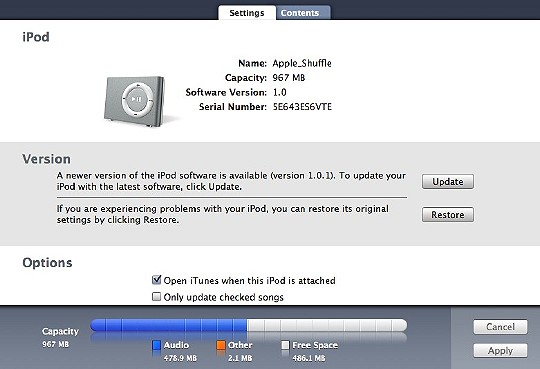
Podcasts had not beeen copied across and I found an Apple Knowledge Base document (300558) that explains podcasts need to be transferred manually.
Once updating finished, I ejected the shuffle from iTunes, but kept it connected as the orange light displayed indicated that it was still charging. That turns to green when finished.
After a partial charge (I was keen to start listening) I plugged in the new-style earphones and pressed play. First up was a gentle guitar solo and I was surprised at the clarity from such a tiny device. I have been using iPods for a couple of years and have tried several in that time: the sound is always the same. While hi-fi enthusiasts might scoff at digital quality (I am glad all my black 45s and albums are gone), for day to day music enjoyment, with more detail than the old plastic ever produced, the iPod suits me.
The controls are identical to current iPods with the four-control white ring and centre "play" button. What is missing, of course, is a screen to indicate where we are. That, however, is the point of this. I had been dubious, but within a few hours started to enjoy the surprise factor.
Over the next few days, with the shuffle clipped to my shirt pocket, I found it more fun to use than my own iPod. I could choose the order of the music, using the standard setting, but by moving the slider to random, I enjoyed it all the more: I love surprises.
My students also enjoyed having a close look at another iPod. They really sat up when I plugged the tiny square player into some loudspeakers and blasted them with sound: all that, from just that? . . .
Maccenter, the Apple service provider, have opened an office on Floor 4, Siam Discovery Centre, just round the corner from Asia Books and close to the front elevator there. This is to provide better service for the worldwide warranty that Apple devices have.
This new office is a convenient location should there be any work to be done on iPods, Notebooks or iMacs in particular. I am told that if there are any problems with computers or iPods that are out of warranty, they can do the repairs but there will be a charge. No charge for warranty work of course.
The shop is open seven days a week and some technical information is also available if needed. An interesting service is that provided to refresh iPods. Older generation players had a shorter battery life and the battery can be replaced.
The telephone number is 02-658-0476/77 and there is an email link via appleservice@maccenter.co.th

For further information, e-mail to
Back to
eXtensions
To
eXtensions: 2004-05
To
eXtensions: Year Two
To
eXtensions: Year One
To
eXtensions: Book Reviews
Back to homepage