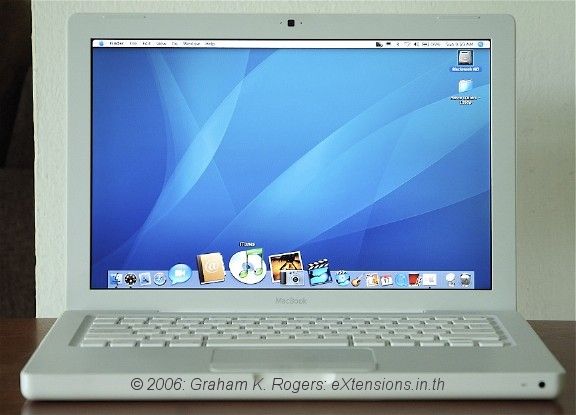
eXtensions
|
Too Much is not Always a Good Thing (and so is too little) |
I have been pleased this year to find, in an environment that is almost totally Windows-dominated, some of my students own Macs. Students in other universities, on Communications or other media-oriented courses, may have Macs, but for the first time I am seeing current Engineering students moving to the platform.
One student has an iBook and is willing to listen to advice. He bought his because, he says, he was fed up with viruses. I recently gave him the updated Developer Tools to save him the 900MB download. Another has a G4 PowerPC at home.
A third unwrapped his new, white MacBook after class and asked me how he could make Windows work on it. It seemed a fair question and I began to think about how he could download Boot Camp and install the second operating system.
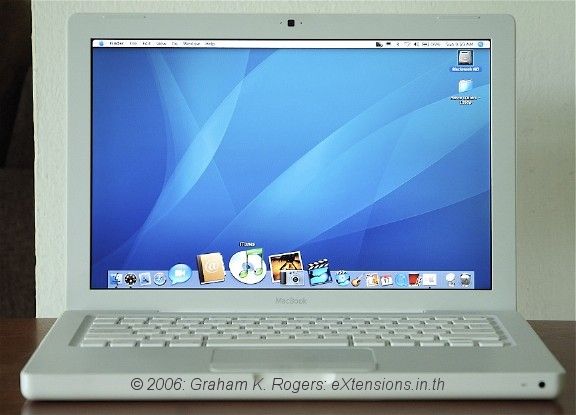
When he started the MacBook, however, I saw that there was a second disk partition. The installation had already been done: he just didn't know how to start it up, which gave me pause for thought. His Dad had bought him the machine and the installation had been carried out when purchased. No one had passed on information on how to use it.

I restarted the computer and demonstrated how to use the Option key for the choice between OS X and Windows. I went back into OS X then to have a look. I was even more disturbed by what I found.
 The disk had been partitioned almost equally into two: about 25G each. On the OS X half, I found that there was only 3G remaining so had a look at what was taking up the space. On the hard disk was almost all of the professional Apple software, including Final Cut Pro and Final Cut Express. The last two duplicate movie making tasks and so one is redundant.
The disk had been partitioned almost equally into two: about 25G each. On the OS X half, I found that there was only 3G remaining so had a look at what was taking up the space. On the hard disk was almost all of the professional Apple software, including Final Cut Pro and Final Cut Express. The last two duplicate movie making tasks and so one is redundant.
As well as commonly used suites from other major software companies that were probably never going to be used, he pointed out one application that he could not start: Aperture.
This is Apple's professional photography workflow application that has higher level requirements for hardware (particularly graphics). The requirements exceed the specifications of his MacBook and so it would never start.
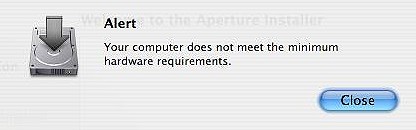
Locally, Apple has given me a copy of Aperture as they are keen to have me try, but I cannot use it on my current computers either so will have to wait until a promised suitable machine comes my way.
Many users buy their Macs and are happy enough that software is included, although I try to work with the bundled applications, plus Open Source and shareware. I am not a professional photograher, film-maker or sound recorder, so the software on that computer would be wasted on me. It is probably wasted on many people.
New users, particularly, are buying Macs with no knowledge of how to use them or the software that comes too. They take the computers home with no experience of the differences they are going to come across, how to carry out maintenance, or how to keep their precious machines secure. An indication of the latter is to see how many have the user name Apple with no password: just press Enter. Even those who have been using their Macs for a while follow similar working patterns to when they were using Windows.
I would like to see several changes made to how people buy and use their Macs. I think, of course, that these are wonderful machines and they are getting better, particularly with the software available and the related hardware.
Some users do not understand (they are never told, of course) that, although OS X is a safer environment and less prone to disasters, problems do occur, particularly when proper care is not exercised. We would not run a car without checking the oil; or if we did, we could expect breakage.

|

|
My student, with his fragile computing environment, will inevitably have a crash. I have run for years without.

For further information, e-mail to
Back to
eXtensions
To
eXtensions: 2004-05
To
eXtensions: Year Two
To
eXtensions: Year One
To
eXtensions: Book Reviews
Back to homepage