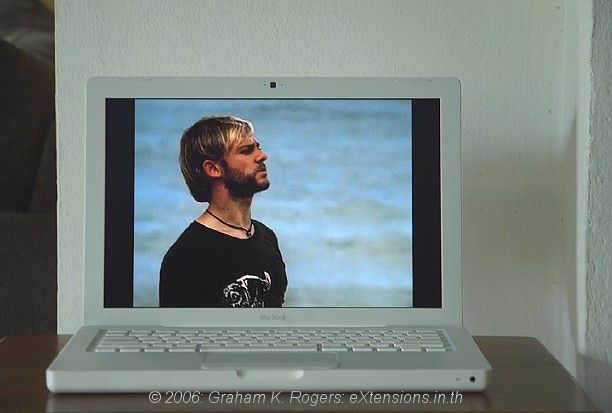
eXtensions
|
Looking at Apple's MacBook in Suburban Bangkok: Part 2, a Closer Look |
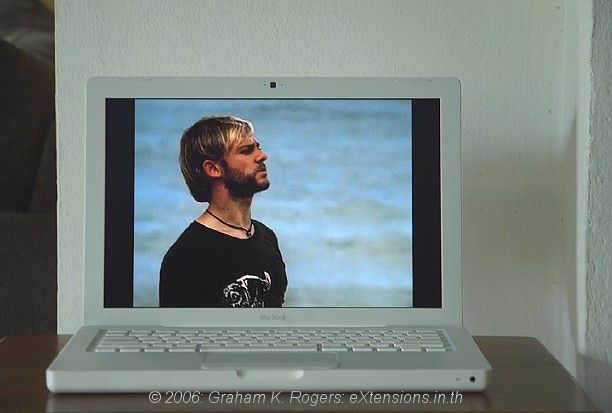
As Apple develops its ranges of computers, more is added to the machines while the price lessens. Standard with the MacBook are features that are also on the iMac and MacBookPro like the iSight camera and the infra-red remote control device.
The iSight camera works with PhotoBooth (for quick snaps), Comic Life and with iMovie, although the quality is nowhere near that of a real movie camera like those made by Panasonic or JVC.
The MacBook was released on 16 May and this one was initialised on 15th, this is one of the first. It probably comes from Apple Asia, rather than local distribution sources, as it does not have the Thai keyboard normally available on those computers sold here. Getting the Thai keyboard icon to appear on the desktop took only a few seconds.
I tried it with several network connections, including the one at work which has a complex firewall configuration. None of these caused the slightest problem and were all connected instantly. MacBooks, like all of the recent computers from Apple, no longer come with a modem. An Apple USB modem is available.

A nice point about this test computer was that, as well as the movie trailers already available on the desktop, there was a complement of photographs, a collection of music and a number of other movies, including TV shows (such as Lost, Jay Leno Show and the US version of The Office). With these I was able to explore the use of Front Row more comprehensively than I had before.
The remote control allows switching between computer use and media applications so that a choice of viewing or listening can be made. This now operates using a network, so I was also able to use music or images on one of my other home computers. With an additional adapter, VGA output can be used. That includes the LCD display, so my white walls are perfect for watching movies at home. The remote control device works with Keynote so presentations can be run more professionally.
Importing images from a camera was about the same speed on the MacBook as the PowerBook and this is probably more a function of the camera itself and the restrictions of USB. On the 1.5GHz PowerBook which has 1.25G RAM, I exported 14 RAW images from iPhoto. I then exported the same 14 images from iPhoto on the 2GHz MacBook, with only 512MB RAM. The first export took 14 seconds, while the second one was less than 7 seconds.
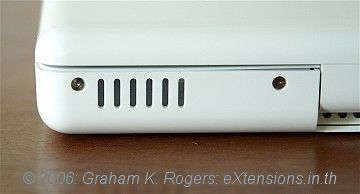 Startup was usually rapid and the MacBook was available for work within 20 seconds. I tested this subsequently and found that, only when there was a forced shutdown was the startup relatively slow at around 30 seconds: the extra time taken by the system startup check indicated by the spinning cog-wheel. Reactivation from sleep (hibernation) was fast too. When opening the lid from a sleep state, it ws ready for work in about 2 seconds.
Startup was usually rapid and the MacBook was available for work within 20 seconds. I tested this subsequently and found that, only when there was a forced shutdown was the startup relatively slow at around 30 seconds: the extra time taken by the system startup check indicated by the spinning cog-wheel. Reactivation from sleep (hibernation) was fast too. When opening the lid from a sleep state, it ws ready for work in about 2 seconds.
In normal use I did not find the MacBook getting any hotter than my PowerBook, although I did use it once while wearing shorts (common enough in this climate) and found that my left thigh was warmer than I wanted. Apple warns that in some cases of hot MacBooks, the rear vent might be blocked by a transparent piece of plastic used to protect from dust.
I had a closer look at that vent and some of the ports around the MacBook. While looking I thought how much thinner the MacBook is even compared to my PowerBook. It is fairly light too at 1.22Kg. The attention to detail on Macs never fails to please me and it is only with the more expensive PC machines (Lenovo, HP, Sony for example) where such good product finishing may be found. When one also compares the prices of these premium brands, the MacBook and MacBookPro are found to be comparable, and in some cases cheaper.
Some weeks ago, when I reviewed the MacBookPro, I mentioned a System Preference that allowed one to turn off one of the cores in the Core Duo chip. I was asked by other users how this was done, but could not find the information. I had presumed it was standard. I recently tracked this down and it comes with a caveat: if we had been meant to fly, we would have wings; if Apple had meant us to use it, they would have installed it as original.
On the original (grey) installation disk, there is a folder marked Developer Tools. In there is a package marked XCode Tools. Double click on this. Just before you press Install, select Customize. You will see CHUD (computer hardware profiling/performace tools as an option. Select that. When the installation is done there will be a Processor pane in System Preferences.
Be careful what you wish for.

For further information, e-mail to
Back to
eXtensions
To
eXtensions: 2004-05
To
eXtensions: Year Two
To
eXtensions: Year One
To
eXtensions: Book Reviews
Back to homepage