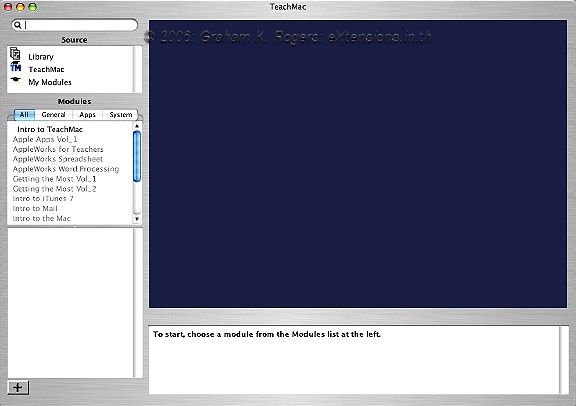
eXtensions
|
Simple Teaching Software for the Mac: Teach Mac 3.0 |
I love the medium of the classroom for teaching, but I recognise that limits of time prevent me from giving my students all of the information and skills they need. I insist, for example, that the students take part in several activities in their own time to expand their practical use of English, such as writing home pages, producing MP3 files like podcasts, and extended writing tasks which require some internet research for background.
Over the years, I have used other methods to involve them in English as a real language, rather than a series of exercises taken from textbooks that are irrelevant to the students or their subject. One year, for example, the students produced interactive web-pages on engineering subjects for teaching high school students. They used software written at the University of Victoria in Canada, called Hot Potatoes which worked in Mac and Windows.
As this was a program developed for System 9, and I work entirely in OS X these days, this fell off my radar for a while when the company was tardy in developing a suitable version. JavaHotPotatoes6 is now in beta form and I will be looking at this in the near future.
Many teaching tasks are designed for classes of several students, but not all students react according to the teachers' handbooks: other methods are needed, including one on one counselling or access to materials that alllow the students to pace themselves. While Hot Potatoes is excellent at self-access to materials in an exercise format, sometimes all one needs is to sit the student down in front of a screen and let them run through a repeatable process: see, absorb, then do.
A fairly simple (and recent) application, called TeachMac 3.0 came my way last week. When examining a teaching unit, students view a screen divided into three parts: the source sections, a viewing screen and a text screen. The source screens contain all modules that are available. Clicking on one displays this in the viewing screen. Any text included is displayed in the bottom panel.
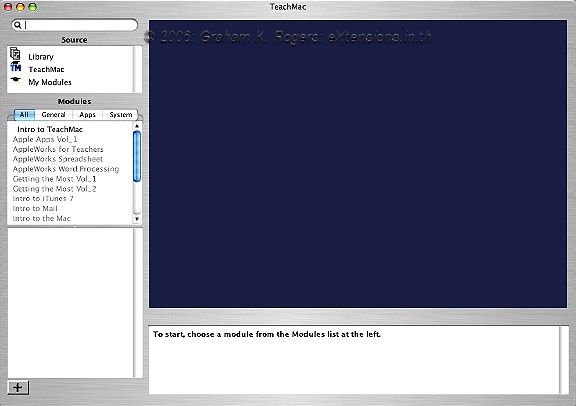
Although a number of modules are listed initially, each has to be downloaded individually. Some of these are free and others range from $5 up to $15. The intention of the developers is that users will develop more modules and offer these for distribution, either on a subscription basis ($49) or for sale (or free). These can be submitted via the website.
The file format is not open: export is in the Metacard format, a cross-platform file type. Anyone who wants to read a file needs to download the TeachMac application. TeachIT, a sister application for the Windows platform is due soon.
To accompany TeachMac, there is also a download available: Module Maker. Like TeachMac, the interface is fairly bare. Basic instructions are provided to enable a user to produce a module.
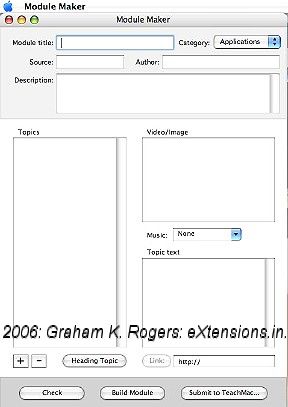
One of the keys to good teaching units is not so much a detailed teaching plan, but a solid outline of what items are to be covered. Module Maker too requires that, before you start clicking and dragging media files into the text and video boxes, a clear ouline is planned. This helps to provide a linear control to what is a display working with several media types.
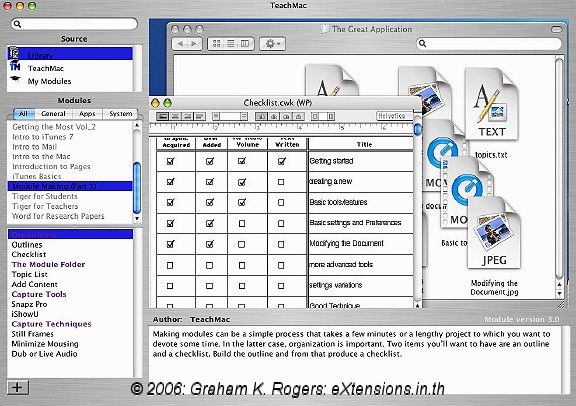
The initial intent of the developers seems to focus on teaching how to use the Mac and its applications. As some of the skills need the mouse, a normal screen capture is insufficient, so there are teaching modules which help with selection and use of suitable software, specifically SnapZ Pro X and iShowU.
The Mac is well-suited to such media-related output. Of course, the subjects are not restricted to Mac use: with screen captures and iPhoto, it is possible in a short time to create an image-based movie file. iMovie and Garageband are other applications that might be used in such a module. The information created here, and any accompanying commentary, is up to the module writer. As modules may be exported, they can be sent by email and thus viewed by another user of TeachMac (or TeachIT).
A particular note here on voice input for non-native speakers of English. I have found that it pays to speak clearly and a little slower for my students, without dumbing down the input. Clear enunciation is important as the students will just glaze over and lose interest.
The speaker on the modules that I downloaded was too fast in my opinion, as the information was probably directed towards native speakers.
I see this as a work in progress. While the interface of TeachEdit is a little bare, it functions properly. Module Maker will need some careful use, particularly with inclusion and location of any files used. The real benefits will apppear as more and more modules are created and become available for a wider user-base.
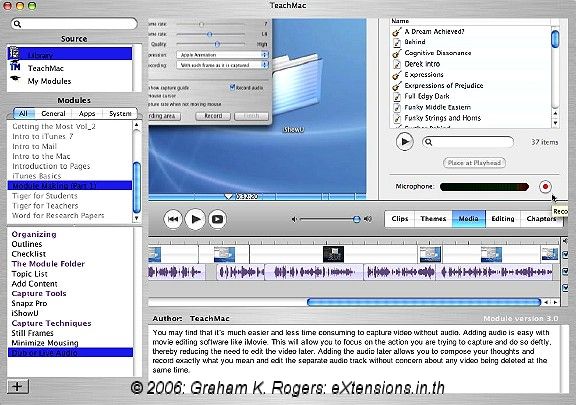

For further information, e-mail to
Back to
eXtensions
To
eXtensions: 2004-05
To
eXtensions: Year Two
To
eXtensions: Year One
To
eXtensions: Book Reviews
Back to homepage