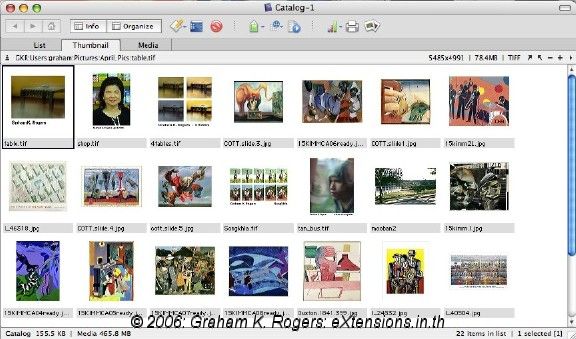
eXtensions
|
Image Management Software: iView Media, iPhoto, Lightroom and Aperture |
With film-based cameras I kept negatives (now slowly deteriorating) and photographs. The advent of the digital camera meant a different approach to data management: our photographs. Here are four image management applications available to Mac users: iView Media, iPhoto, Adobe Lightroom and Aperture.
iView Media 2.7, now owned by Microsoft, is one of several ways that Redmond supports Macs. Of these image management applications, it is the least complex: there are no manipulation features. It allows import of several image types, but not RAW format. It also handles audio and video formats. iView Media Pro does handle RAW. These are priced at $49.99 and $199.00 respectively.
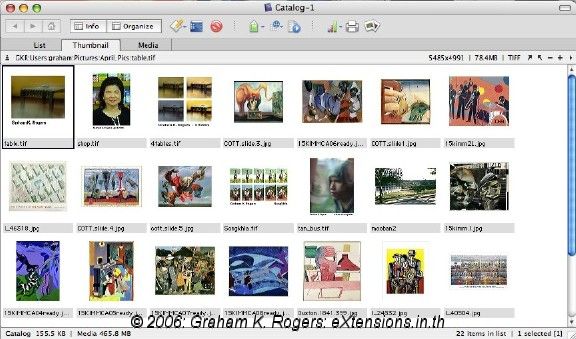
Images imported, from a camera or a folder, can be viewed as icons, thumbnails or full size. There is an array of organizational tools, including keywords; and metadata (the extra and undisplayed information contained in a file) can be viewed. Changes to the information are stored in a file with an "ivc" sufffix. This is not an editing application so the images themselves are not altered.
An small advantage is that there are Windows versions: a catalogue on an external hard disk could be accessed from both a PC and a Mac, although this is only a PowerPC application.
iPhoto, which I have examined before, is bundled with new Macs (and is part of iLife). It allows import directly from a camera or other sources and stores images in a library. It also handles movie files. Some editing of photographs is possible with iPhoto. Exporting can be done in several ways over and above simple pictures. This may be enough for some users, but most will have access to third-party graphics software.
Like the other applications here, iPhoto leaves RAW images intact: you can always go back to the beginning. iPhoto creates a second image with incorporated changes and uses an arcane directory structure to store them: Originals and Modified.
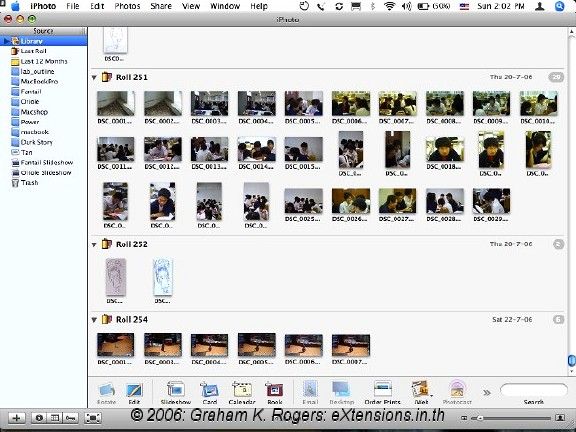
A clear advantage, however, is the way iPhoto integrates with other applications in the iLife suite (e.g. iTunes, iMovie), with iWork (Keynote and Pages) and with third party software, such as Comic Life.
Adobe Lightroom, which is still in beta, is a fairly sophisticated image management application which I examined a few weeks ago. The latest beta expires in January 2007 and there is now a version for Windows. There are four main windows: Library, Develop, Slideshow, Print and Web. The latter is new and allows quick creation of web pages.
The interface and the handling of images is highly sophisticated allowing management of metadata and considerable editing of images, as well as quick previews, slideshows and good printing management. The black interface is well thought-out and works well with onscreen examination of images, although on a small screen (like Aperture) it can become a bit cluttered. Full screen mode (controlled by the L key) removes some of that interference. The Loupe tool in "Develop" does not have the same visual metaphor (a magnifying glass) as is used in Aperture and simply provides an enlarged image.

Unlike iPhoto, this software does not change the image when editing but rather stores the changes as a record in a proprietary data file (.aglib). A disadvatage for me is that imported images are stored in a Lightroom folder and if iPhoto is used, some duplication occurs, unless Lightroom is to share the iPhoto library. The 20 NEF images I use to test Lightroom take well over 100MB. Feedback from local users is positive. The unknown is the price.
Aperture is professional software and is not aimed at ordinary users: price and hardware preclude its use for some. Aperture can integrate with the iPhoto library. I could not install it on my 12" PowerBook: the GeForce FX Go5200 graphics card doesn't make the cut. I tried to install (knowing it would fail) and an alert appeared: "Your computer does not meet the minimum hardware requirements." I was able to borrow a 17" MacBookPro and have been running this for a few days.
It is primarily workflow software. Photographers handling hundreds of images every day, (weddings, fashion) need to examine, select, dump, and try out changes on single images and batches. Aperture is good.

I took the camera into the classroom, and the garden, and snapped away (generating quantity rather than quality) then imported. When the camera is connected, a window opens allowing the card contents to be viewed. Selection of images can be made at this initial stage. While images are downloading, we can start work while others are still on the camera.
Aperture, like iPhoto and Lightroom is now Universal (for Intel chips). It costs $299: down from its initial price of $499. Locally prices need to catch up with this adjustment. It appears expensive, but when cameras, lenses and lighting may cost thousands of dollars, there is a different perspective.
I will be taking a more detailed look at Aperture in the near future.

For further information, e-mail to
Back to
eXtensions
To
eXtensions: 2004-05
To
eXtensions: Year Two
To
eXtensions: Year One
To
eXtensions: Book Reviews
Back to homepage