eXtensions
|
iPods, iTunes and A Missing Manual
|
By Graham K. Rogers
Biersdorfer, J. D. iPod and iTunes: The Missing Manual (third edition). O'Reilly; Sabastopol, CA. US$24.95. ISBN 0-596-00877-5
Note: See end of article for an update
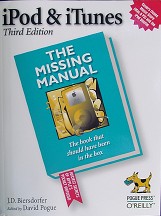 The problem with print these days is that technology and online sources are moving us faster than the older technology can keep up with. Newspapers are old within minutes of publication, while books are out of date before they are distributed. Text on paper is not on its death bed yet and books are a solid information source that we refer to frequently. This is ostensibly a book review, but in the short time since I received iPod and iTunes: The Missing Manual (3rd edition) there have been changes in the iPod lineup (more to come) and two significant iTunes changes.
The problem with print these days is that technology and online sources are moving us faster than the older technology can keep up with. Newspapers are old within minutes of publication, while books are out of date before they are distributed. Text on paper is not on its death bed yet and books are a solid information source that we refer to frequently. This is ostensibly a book review, but in the short time since I received iPod and iTunes: The Missing Manual (3rd edition) there have been changes in the iPod lineup (more to come) and two significant iTunes changes.
A colleague bought an iPod mini for use with Windows and I lent him the earlier edition of this book. Although the mini was not covered, there was enough for him to solve his problems. Now the range has changed again: standard iPods are photo-capable with colour screens. This book covers the Generation Four iPods, the minis and the shuffles. It has the same clear sections and information as the earlier edition that I found so useful, particularly with hardware requirements and additions for Windows users.
The main content explains how the iPods function in terms of music acquisition and storage, and using the Pod as an external hard disk (bootable only with Firewire). Biersdorfer also has large coverage of accessories for iPods: covers, socks, speakers, card-readers. She also includes much information on software and sources that abound for iPod users.
As for the earlier edition that we reviewed (7 April 2004), this is a valuable resource, even if one only considered iPod information. With the sections on using iTunes and the iTunes shop, it is helpful for those who have access: lamentably purchases from the ITMS are still denied us here. Although we can look, we cannot buy.
The basics of using iTunes are covered, but within days of the release of Tiger, version iTunes 4.8 was released. A change was made to the way iPods synchronise non-music data. iSync had been used to transfer and update information, but with 4.8 the iPod was removed as an iSync device and such updates (one-way, unlike a telephone or Palm) are now effected via iTunes, thus it is not necesary to connect all one's mobile devices for a group sync: the phone and computer are done separately (iSync 2.1 was released 12 July 2005).
The most important iTunes update came at the end of June when, as had been announced at the Apple Developers' Conference, iTunes 4.9 included iPodding. Instead of being tied to a radio schedule, we can listen to a radio-like download whenever we want, with any MP3 player or using a computer.
Although this technology has been around for months, it has not been as straight-forward as I wanted. I used the Open Source application, iPodder (available also for Windows and Linux), allowing me to link to online "radio" stations, with sources regularly updated. I found this utility difficult, particularly when adding new sources.
 With the iTunes update, sources are conveniently located in their own section at the iTunes shop. This is something we all have access to; and anyone can participate.
With the iTunes update, sources are conveniently located in their own section at the iTunes shop. This is something we all have access to; and anyone can participate.
iTunes takes us to a page with several ways to access iPodding sources. I would sugggest clicking on the top 100 for a clear idea of the variety available: for free. Within the first two days, there were 1 million subscriptions, although having subscribed to a couple of test sources, I suspect some of those were cancelled. When in the US, I had a radio program on WGLT for a few months. When I left, my producer handed me a huge tape of out-takes. ABC the BBC and ESPN are high quality: some presenters must learn how to edit.
Although the technology is called iPodding and I use iTunes to access the iTunes shop, sources are not limited to iPod users. I can click and drag an MP3 file from iTunes to the desktop and it is available for any device. iTunes consolidates the handling of files and the downloads: transfer to the iPod is accomplished at the same time as any synchronisation. One utility and one source for all ipodding downloads: why make life hard?

On the left of the iPodding page at ITMS is a button allowing the more creative (or egotistical) among us, to submit their own programs (see Update, below). This could be an additional outlet for a number of low income outlets who want wider transmission of their programs. It may also be a way round the censorship that occurs in some countries.

Apple has online advice about iPodding. There is a rather technical document about how to publish a podcast (this is a new location from originally given on this page) and a lengthy item on using GarageBand to record podcasts: GarageBand includes scores of royalty-free sound loops.
Update
I do not normally like to change the online version of the eXtensions columns: other than fixing the occasional spelling error or clarifying a point, what appears on this site is the original text that I send in. This week, however, there are a couple of changes and a grouse.
The first major chanhe is that I am "puttng my money where my mouth is" and that this column is available as a podcast. If you have an RSS 2.0-capable browser (Safari 2.0 for example), use the link http://www.extensions.in.th/postpod/extensions.rss and follow the (single) link.
If you would like to subscribe to the podcasts -- I hope to repeat this experiment -- use the same link and past it into a podcatcher like iPodder, which is available for Macs, Linux and Windows. Or in iTunes 4.9 paste the same link into the "Subscribe to Podcast" item in the "Advanced" menu.
There should be the third way of going to the iPodding section of the iTunes shop (ITMS) where we can subscribe to podcasts. Unfortunately, for me to have the podcast listed in that central resource, I have to be a member of the iTunes shop; and if I live in Thailand -- where all my credit cards are issued and where I am paid -- I am not allowed to join. I would be pleased if the person responsible for this gem of digital colonialism could explain this.

For further information, e-mail
to Graham K. Rogers.
Back to
eXtensions
To
eXtensions: Book Reviews
To
eXtensions: Year One
To
eXtensions: Year Two
Back to homepage
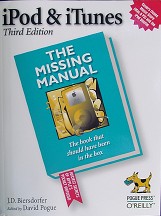 The problem with print these days is that technology and online sources are moving us faster than the older technology can keep up with. Newspapers are old within minutes of publication, while books are out of date before they are distributed. Text on paper is not on its death bed yet and books are a solid information source that we refer to frequently. This is ostensibly a book review, but in the short time since I received iPod and iTunes: The Missing Manual (3rd edition) there have been changes in the iPod lineup (more to come) and two significant iTunes changes.
The problem with print these days is that technology and online sources are moving us faster than the older technology can keep up with. Newspapers are old within minutes of publication, while books are out of date before they are distributed. Text on paper is not on its death bed yet and books are a solid information source that we refer to frequently. This is ostensibly a book review, but in the short time since I received iPod and iTunes: The Missing Manual (3rd edition) there have been changes in the iPod lineup (more to come) and two significant iTunes changes. With the iTunes update, sources are conveniently located in their own section at the iTunes shop. This is something we all have access to; and anyone can participate.
With the iTunes update, sources are conveniently located in their own section at the iTunes shop. This is something we all have access to; and anyone can participate.

