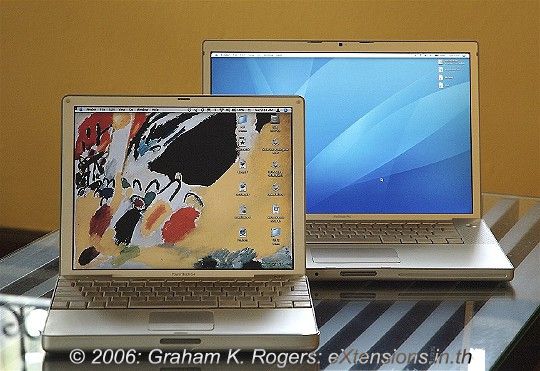
eXtensions
|
The MacBookPro 2GHz |
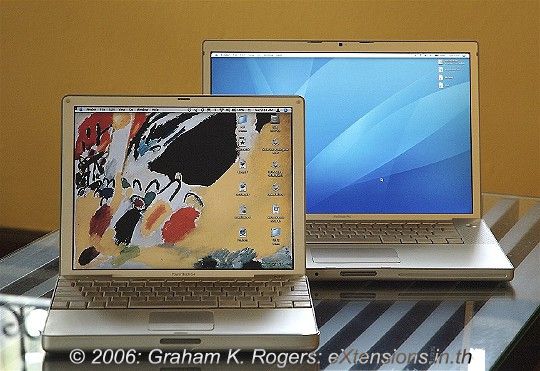
At the end of March I was lucky enough to borrow a new MacBookPro from Maccenter. The one I had was the top of the range with a 2GHz Intel Core Duo chip and 1G of memory as standard plus 256MB of dedicated graphics memory. There is an option to have the 2GHz chip replaced by one of 2.16GHz. Superdrive to enable burning of DVDs is standard.
That 2.16GHz chip was made the MacBookPro the fastest Windows XP laptop computer when Gearlog tested one with the hack that allows Windows to run on Intel Macs. It is faster with Adobe Photoshop than any other Core Duo laptop. This will not last long and Samsung has already announced a 2.33GHz core duo computer.
Out of the box there was instant confirmation of just how thin these new computers are and alongside my 12" PowerBook, the smaller machine looked positively chunky.
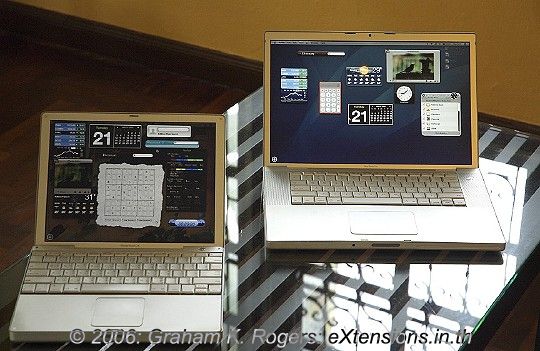
Two things were noteworthy almost immediately: the screen display was crisp and bright; and the operations of the trackpad were much smoother than the PowerBook I am used to. The increased screen area means that far more can be displayed, and more clearly, on these new machines.
I connected the MacBookPro to networks at home and my office and both were quick. I also set up a home wifi network, in the same way as I had with the iMac a few weeks ago, and ran my PowerBook through that. This time, being lazy, I did not turn on the MacBookPro firewall so avoided the need to open specific ports.
Like the iMac this was fitted with the iSight camera and PhotoBooth was also installed. Front Row too was on this computer and a remote control came in the box. I have to confess that I lost this twice. It was in my house but I had to hunt high and low to locate it. Prospective owners might prepare a safe location to avoid my nightmares.
Front Row was a dream. Although I tested it on the iMac, the responses were better and the latest computers have an updated version which permits shared media (anything on the same network) to be viewed or played through Front Row.
Unlike the iMac there were no games installed -- this is a professional machine and not a home computer -- although I was pleased to see again that Comic Life made the cut. As this integrates neatly into the media applications through iPhoto, and now also makes use of the iSight camera, this is useful. As before I installed the non-Universal SimCity 4 and that was as fast as I have ever seen it with no noticable problems.

My PowerBook has all ports on the left side but the MacBookPro has some to the right and some to the left. On the left is one USB port and the MagSafe connector. This jumps into the socket when brought close and also detaches with a small tug; or if you were unlucky enough to trip on the wire. Microphone and headphone ports are on the left too. The right side ports are video connector, Ethernet, Firewire and asecond USB port.

I did find that during the charging process there was a certain amount of heat round the area of the battery cover: middle of the base. This heat did not feel excessive, and was certainly no more than is produced my PowerBook.
 There have been images circulated of a MagSafe connector that had overheated, but I am informed Apple is looking into this. Any necessary changes will be made. The one I had behaved impeccably. Having yanked the cable on my PowerBook I wish I had this connector now. I know one man here who has dropped two (a Toshiba and a PowerBook) so the MagSafe is a real investment.
There have been images circulated of a MagSafe connector that had overheated, but I am informed Apple is looking into this. Any necessary changes will be made. The one I had behaved impeccably. Having yanked the cable on my PowerBook I wish I had this connector now. I know one man here who has dropped two (a Toshiba and a PowerBook) so the MagSafe is a real investment.
In my hunt around the computer, I found that there was a System Preference for turning off one core. I presume that this is a power-saving measure (useful for a laptop) when full processing power is not needed. The control may be added as a menubar item for speedy access.
Locally, I have seen this computer for about 105,000 baht which sounds expensive but the power available makes this top of the tree in many respects: speed, style, power, looks. There is also a 1.83GHz version for about 85,000 baht. It is also worth comparing such a machine with a range such as that made by Sony where the top of the range (17") is 149,000 baht. Two similarly equipped Sony computers with the 1.83 chip were about 90,000 and 100,000 baht.
With more of the Mac range moving to the Intel chip in the coming months, we can look forward to some of the higher speeds that the G5, in the end, failed to produce.

For further information, e-mail to Graham K. Rogers.
Back to
eXtensions
To
eXtensions: 2004-05
To
eXtensions: Year Two
To
eXtensions: Year One
To
eXtensions: Book Reviews
Back to homepage