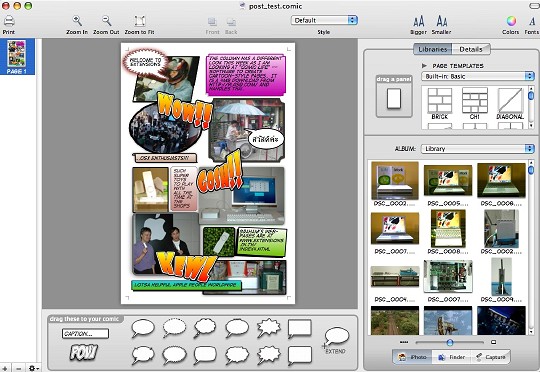
eXtensions
|
Comics on OSX: Comic Life from Plasq |
When I was a kid, I had a voracious appetite for comics, particularly Superman, Batman, and horror. Although many people criticise the medium, this was part of a love for all reading. In the 1980s, I saw a series of Shakespeare plays in comic form. Coincidentally, the Bangkok Post, Sunday edition (16 Oct) carried articles on using comics to introduce history.
If you want to make your own, perhaps to provide information or amusement for your children, you would find Comic Life (v 1.2.1) invaluable. Plasq produces an OSX only application enabling easy (and swift) construction of comics, with several formats to choose from. It integrates with the iPohoto library allowing images to be inserted. Export is also in several formats.
When the application is opened, a working screen is offered. First is a blank page, which depends on the format (e.g. A4 or tabloid): there are 30 to choose from. Also shown are a series of page templates for the panels on the page (more can be added); a window that displays the iPhoto Library; and the balloon types to drag and drop.
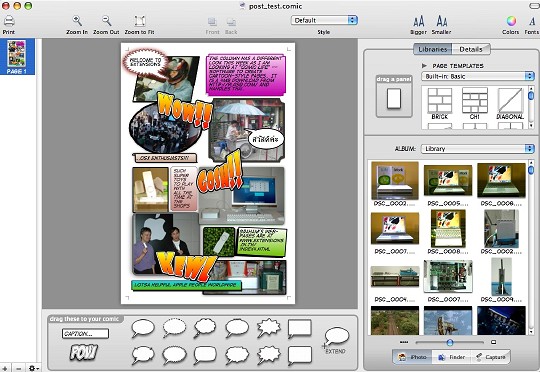
What you bring to the comic are ideas and sufficient images. As well as iPhoto, images may be dragged from the Finder (desktop) or imported using a video source.
Making a comic, once you have the ingredients, is rapid. Each element of the panel, image, balloon or caption can be resized and repositioned. Each can be dragged to overlay other panels in exactly the way one can see in a professionally created comic-book. Any overlap depends on the order of insertion: the last item will be on the top. However, it is easy to delete and re-create.
Depending on which element is selected, there are different themes that can be applied. With text balloons, for example, there are 25 different styles, and fonts may also be changed. As the application is written for OSX, it handles Unicode languages and this includes Thai.
I particularly liked the lettering effect with its several possible styles including "Ghoul": invaluable for writing in the horror genre, A stretched out "Screeeeeeaam!!" can easily fill the page.
Images do not need to be in panels and can simply be placed where wanted on the page. By clicking on the image, it is not only possible to resize but also to rotate. All actions are accompanied by sounds which may be turned off in Preferences.
Files have the suffix .comic. It is not simply a file but a package, with images and a data file: a proprietary Apple object archive format.
When I had a query on the way Comic Life created the data, the e-mail reply from Plasq was rapid. Many of the answers a user might want can be found on the website (no www in the URL), where there is also a useful gallery of examples. We might think of the comic as a children's medium, but it has business and teaching uses. Remember too artists like Roy Lichtenstein who made use of the style to good effect (e.g "Drowning Girl").
I made some comic pages and was pleased with early results even after only a few minutes familiarisation. To reduce realism of photographs, I tried both "posterize" and "cartoon" filters in Gimp. There are many other ways to imput and personalise images.
![]() Once the comic is done (this program allows a considerable amount of fine-tuning) there are several ways to view results: the toolbar has a print icon; on the file menu it is possible to publish directly to a .Mac account or to export files.
Once the comic is done (this program allows a considerable amount of fine-tuning) there are several ways to view results: the toolbar has a print icon; on the file menu it is possible to publish directly to a .Mac account or to export files.
I made one comic page (click on the image for a larger view) to go with this article and exported in html. Even here, there are two themes to select: metal and "pod". Similar to the html export function in iPhoto, this export creates a folder with webpage, thumbnail images and full size pages.
Comics may also be exported as images. Several alternatives are available and images may be created up to 1200 dpi, easily making a poster (or bigger) out of a one-page cartoon. A 600dpi image was 19.9MB and a 1200dpi image 66MB. The latter took a while to create and, even with 1G of RAM my eMac was creaking.
Other export methods are to iPhoto and to QuickTime. The .mov file I created of a one-page comic was 484Kb and this was quite clear, even when extended to the full height of the screen.
The download from the Plasq website is 4.4MB and this expands into an application of 8.3MB. It may be tried for 30 days. Registration is $24.95 (about 1000 baht).

For further information, e-mail to Graham K. Rogers.
Back to
eXtensions
To
eXtensions: 2004-05
To
eXtensions: Year Two
To
eXtensions: Year One
To
eXtensions: Book Reviews
Back to homepage