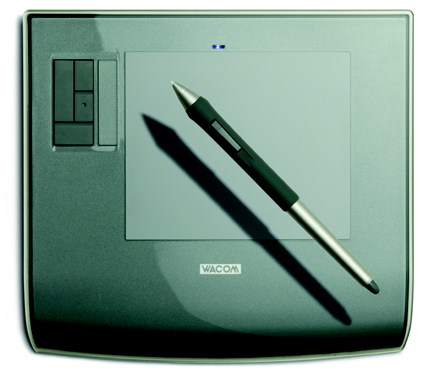
|

|
eXtensions
|
Introduction to the Wacom Intuos3 Graphics Tablet |
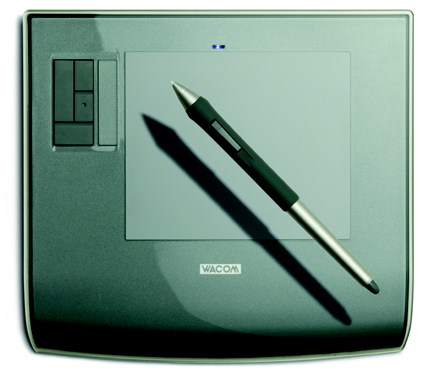
|

|
On Friday 24 September 2004, at the Novotel's business centre in Siam Square, I was given a demonstration of Wacom's new Intuos3 graphics tablet. From Wacom were Toshinori Nagasawa and Dennis Tan, with local representation by Tavit Prasitvut and Kajorn Bhirakit of Diversitec.
Mr. Nagasawa set out the history of the company and of tablet development. He pointed out that the technology is used in other forms, such as the LCD tablet and the tablet PC, where it is a key component in offerings from companies such as Acer, Sony and Toshiba.
With tactical additions from Dennis Tan, Mr. Nagasawa explained how the Intuos3 had been designed with "productivity, performance and customization" in mind -- of particular value are the programmable keys and touch-strip. These save the need to keep reaching for the keyboard while working. For example, in a graphics program, the touch strip (like a laptop's touchpad) is used to zoom in and out. In a text application or a browser, the strip can be used for scrolling.
There are three tablets in the range, with active areas of 4" x 5" (A6), 6" x 8" (A5) and 9" x 12" (A4). The two larger tablets have keys and the touch-strip on the left and right; the small tablet has these on the right only. The tablet comes with one pen. There are also a mouse and other pen types available as accessories. Pen use is highly tunable with different width strokes and pressures possible.
The tablets are available in Windows versions (98SE, 2000, Me, XP), and for Macintosh OSX (10.2.8 and above). A tablet is connected via a USB port. With the Mac, rather than a driver appplication, the interface is via System Preferences (a preference pane). A notable function for both Windows and OSX installations is to be able to change the settings of the keys for different programs. The Intuos3 comes bundled with a version of nik Color Efex Pro2 standard edition and Corel Painter Essentials 2. The tablet, of course, will function perfectly with a user's pre-installed applications like Adobe's Photoshop.
Watching Mr. Kajorn use the tablet, it was clear that the Wacom designers had examined carefully how people work at the computer. The pen input can be used for drawing, of course, but can also substitute for all mouse functions. The 3-metre cord makes it possible to sit back in a chair, rather than peer at the screen. Particularly valuable for the eyes and neck is the removal of what Mr. Tan called the "ping-pong effect": screen-tablet-screen-tablet-screen. . . .
The Intuos2 had been used in making such movies as SpiderMan,
Star Wars and Lord of the Rings (post-production in New Zealand). The
redesign of the tablet has given users a more natural workstyle, and
Wacom claim to have reduced the time used by 20%.
When I asked about the design of the Intuos3, Mr Nagasawa showed me some slides of the stages in development. Mr Tan explained that series of buttons had been tried in different configurations, before settling on the final evolution.
The Intuos3 is highly recommended by Wacom for professional designers -- fashion, engineering, illustration -- and I was told that it should be in the shops in a couple of weeks, although I found the 6" x 8" on sale the next day (13,500 baht). I asked Mr. Tan if he thought that this would be suitable for the home user. He suggested that the Graphire range -- also available in Bangkok shops -- would be better in these circumstances.
For those who use other operating systems, I was told there is a plug-in for Linux and for Silicon Graphics computers. When asked about programs like Autocad, Mr Tan simply said, "No problem".
The Wacom representatives have given me a 6" x 8" Intuos3 tablet to play with for a couple of weeks and I shall be reporting on this in the near future. Briefly, installation on an eMac, running OSX (10.3.5), was really easy and the tablet was up and running in minutes.
Those interested can view some details (and tutorials) in the Thai language, with international pages in English.

For further information, e-mail to Graham K. Rogers.
Back to
eXtensions
To
eXtensions: Book Reviews
To
eXtensions: Year One
Back to homepage